4 things you need to do for the GDPR


Suzan Dil
General Data Protection Regulation (GDPR) is the new regulation from the EU that will go into effect the 25th of May this year. The GDPR affects every company that handles any personal data within the EU. It’s now even more important to handle your candidates’ data securely and in accordance to the GDPR.
Follow these steps to start your GDPR workflow the best way.
1. Sort and delete candidates
Start off by sorting and deleting old and irrelevant candidates. Go through your candidates and sort out the ones that are no longer relevant for your recruitment. With the GDPR, it’s become even more important to have a relevant and updates candidate database. That also improves your recruitment, as well as make it more efficient. Don’t keep candidates longer than necessary for your recruitment. You can filter your candidates with the different options in Candidates. Here are some examples on how to filter the candidates:
Dates
Filter based on dates in Candidates. For example, you can filter the candidates that applied longer than a year ago, or the latest activity.
%20Candidates%20-%20Teamtailor%202018-05-11%2014-43-38.png?t=1526228237443&width=152&name=(23)%20Candidates%20-%20Teamtailor%202018-05-11%2014-43-38.png)
Rejected
Maybe the candidates you have rejected earlier are no longer relevant for your future recruitment? Make sure to filter those candidates and delete them.
%20Candidates%20-%20Teamtailor%202018-05-11%2014-44-10.png?t=1526228237443&width=195&name=(23)%20Candidates%20-%20Teamtailor%202018-05-11%2014-44-10.png) Delete the candidates by selecting them and then click Remove. If you remove a lot of candidates, it can take a while before it’s completely done. Please make sure that they are removed before you proceed to the next steps.
Delete the candidates by selecting them and then click Remove. If you remove a lot of candidates, it can take a while before it’s completely done. Please make sure that they are removed before you proceed to the next steps. %20Candidates%20-%20Teamtailor%202018-05-11%2010-37-50.png?t=1526228237443&width=1281&name=(23)%20Candidates%20-%20Teamtailor%202018-05-11%2010-37-50.png)
2. Review your Privacy Policy
Make sure to review your Privacy Policy. An independent lawyer has written the new Privacy Policy for our customers, to make sure that it complies with the GDPR. If you have your own Privacy Policy that you would rather use, you can use that instead. Before you move on to the next step, it’s important to make sure you do this step, since the candidates may receive your Privacy Policy in the next step.
3. Handle the candidates you are keeping
It’s very important to determine how you want to handle the candidates you want to keep in your database. In Teamtailor, you will get several options to choose from. These are the four options:
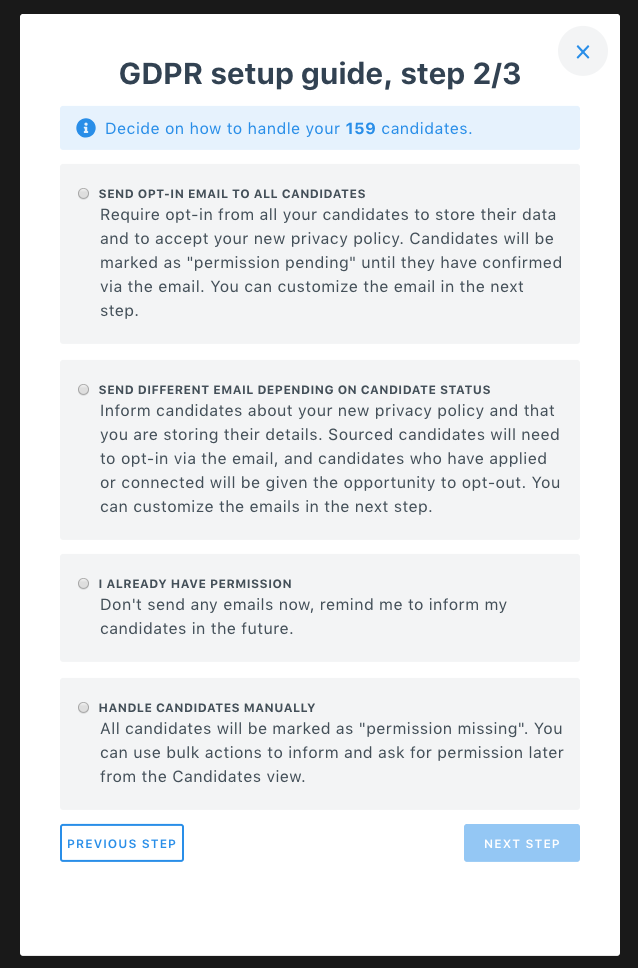
4. Activate your GDPR workflow
Make sure you are compliant with the GDPR by activating Teamtailor's features. You can find these features in Settings --> GDPR. There you can decide:
- When candidates permission to store their data should expire
- When candidates that have been added by someone else (sourced or referred) should be asked if they give you permission to store their data
- If you want to send automatic emails, and what they should say
- Who your GDPR Managers should be. The chosen people will get direct notifications about any GDPR related activities.
By activating these features, you will make it easier to continuously work to comply with the GDPR .
If you have any questions, don’t hesitate to write to us in the chat or send us an email.
Recommended topics
![]()
New: Improved Data & Privacy for candidates
We believe all candidates should have control of their data. So our product team has created a brand new feature called Data & Privacy. Now candidates can see and reach all their data and privacy in the same spot, at the bottom of your career pages. There they will find Privacy policy, Cookie policy, request to remove data and request to retrieve their data.
![]()
New: GDPR features in Teamtailor
General Data Protection Regulation (GDPR) is the new regulation from the EU that will go into effect the 25th of May this year. The GDPR affects every company that handles any personal data within the EU. We are dedicated to make sure you are completely secure with Teamtailor.
![]()
Teamtailor's efforts in preparation for the GDPR
The last 8 months we have worked to develop the best features for our customers and we're proud to present these new updates that will ensure that you are handling candidates' data securely. We are very happy with the result and hope that you will be too.


