Add multiple locations to a job ad

Valérie Downey
With a more globalised workforce than ever before, having the same position open in several locations is the norm, not the exception.
In line with this reality, you can now add several locations to one job ad in Teamtailor!
This way, you don’t have to go through the hassle of publishing several of the same job ads, and keeps your career site looking clean (aka attractive).
When you edit the ad, simply choose the location as usual. The only difference is that you can now add all relevant locations 🌏
What does this look like on the actual job ad? 🤔
The locations show where it usually does. If you have more than three locations linked to one job, the ad displays the three first locations and show a “X more”.
In this case, there are five total locations. Candidates simply hover over “2 more” to see the remaining places this position is open:
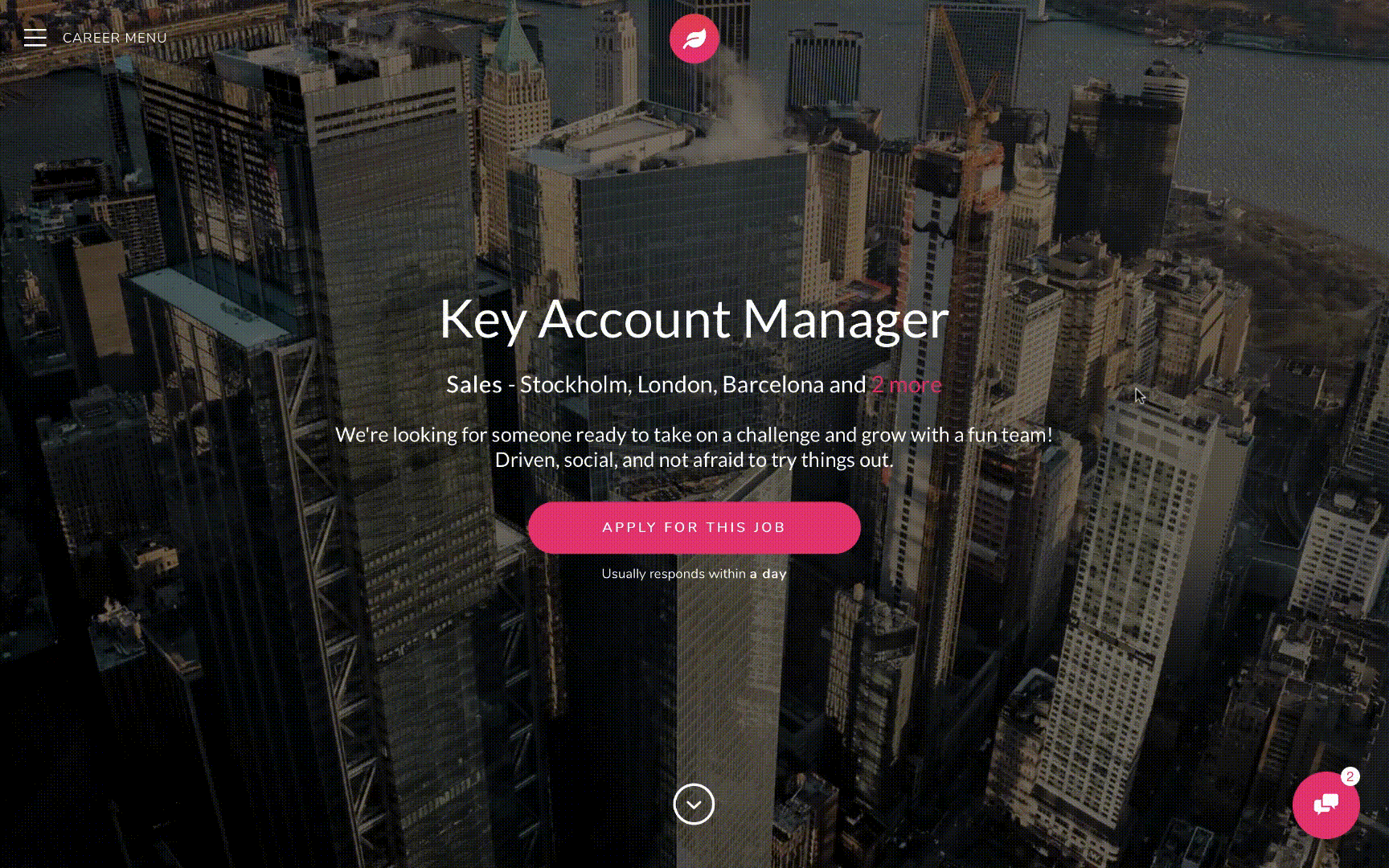
A candidate can choose one or more locations when applying for a job. This helps you get into touch with flexible candidates, instead of requiring candidates interested in working in several locations to apply for the same job multiple times 🚀Once sent, a location tag is added to the candidate’s application, and is visible on the top and bottom of the candidate card:
Top:
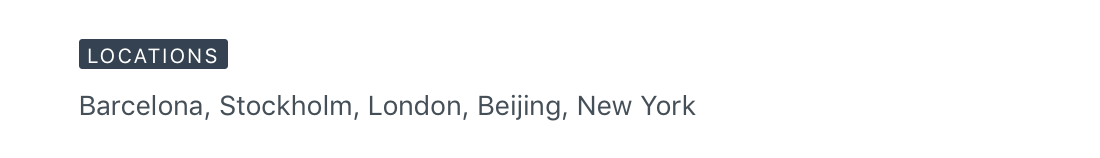
Bottom: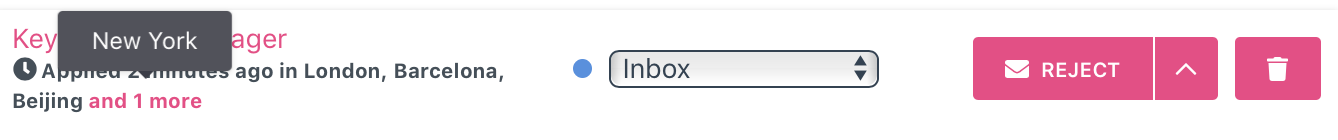
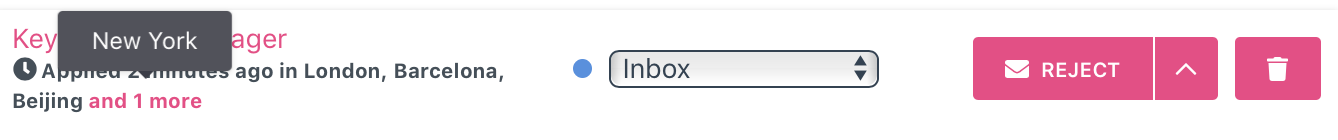
And what about sorting through candidates dependent on location?
Of course that’s possible. To filter candidates in a position by location, simply click on the “filter" button as usual and pick the location(s). You’ll only see candidates who have applied to your chosen location(s):
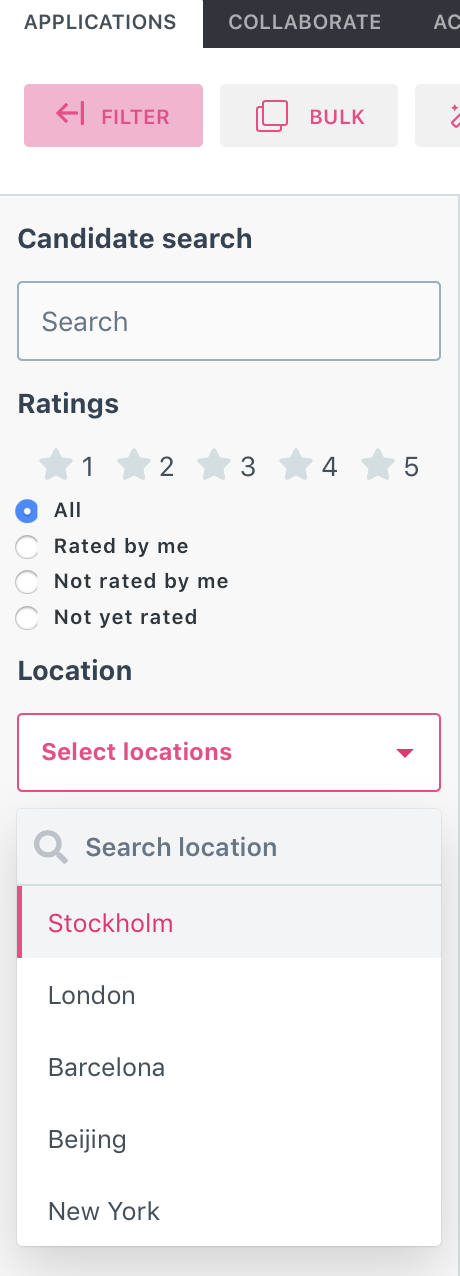
Having one job ad for several locations streamlines candidates interested in a position into one smooth recruiting flow. Not to mention, this benefits your career site’s design by giving visitors an easy-to-understand overview of the positions you have open, rather than seeing several identical job ads.
All of this to help you attract candidates, boost applications, and grow your team 🌟
Let us know if you need a hand.
Let us know if you need a hand.
Recommended topics
Check out some more articles that may be of interest!
![]()
Highlights from our latest releases ✨✨
We've collected the highlights from our latest releases. Co-pilot, historic reports and more.
![]()
Set a Job Name that's only shown internally
Make collaboration easier by naming your job what it's called internally, and use a different job ad title for the candidates to see.
![]()
Automatically add to-dos for new users 🥳
Add custom to-do templates so that each new user knows exactly what to do as they first log in, depending on their access level.


