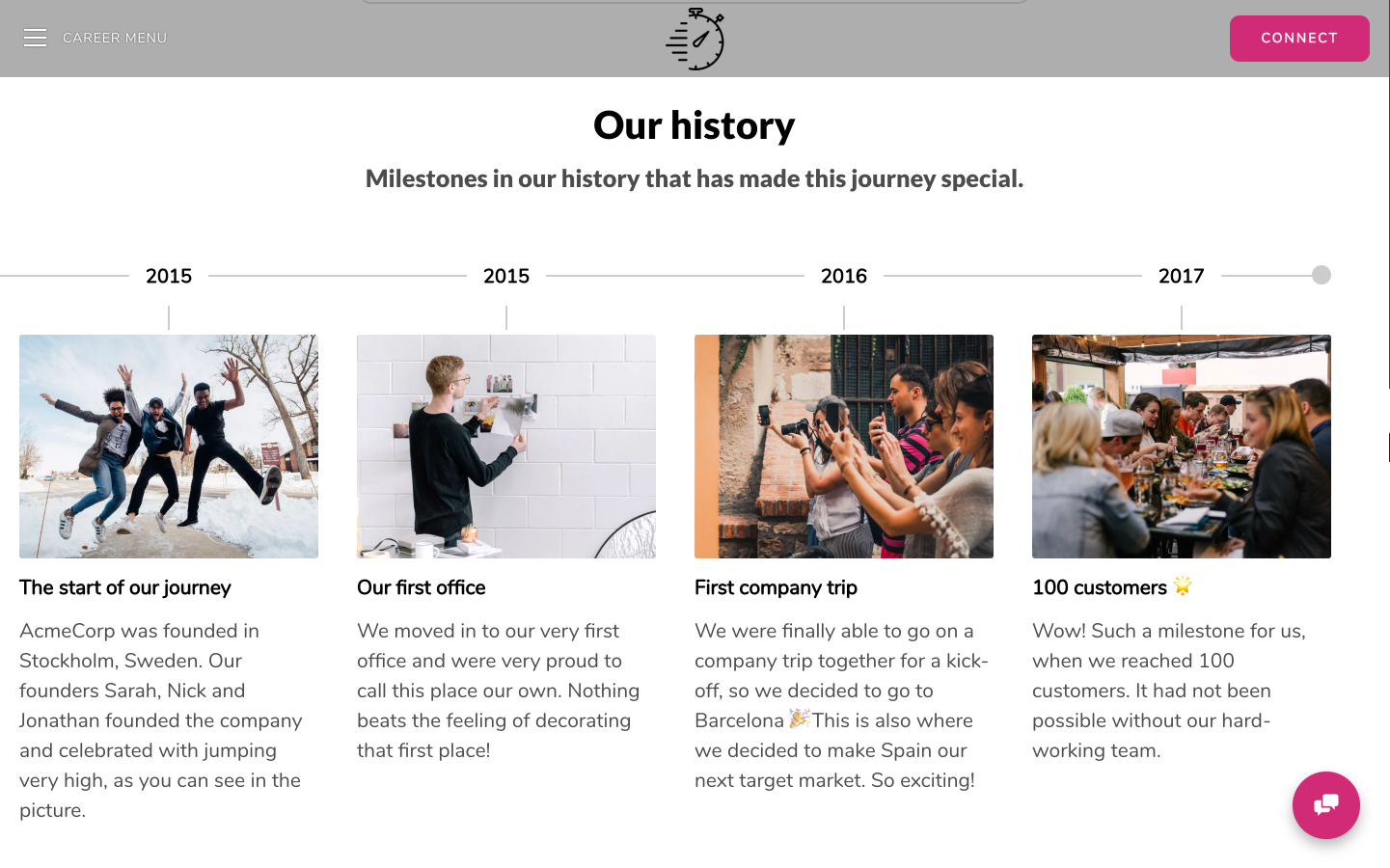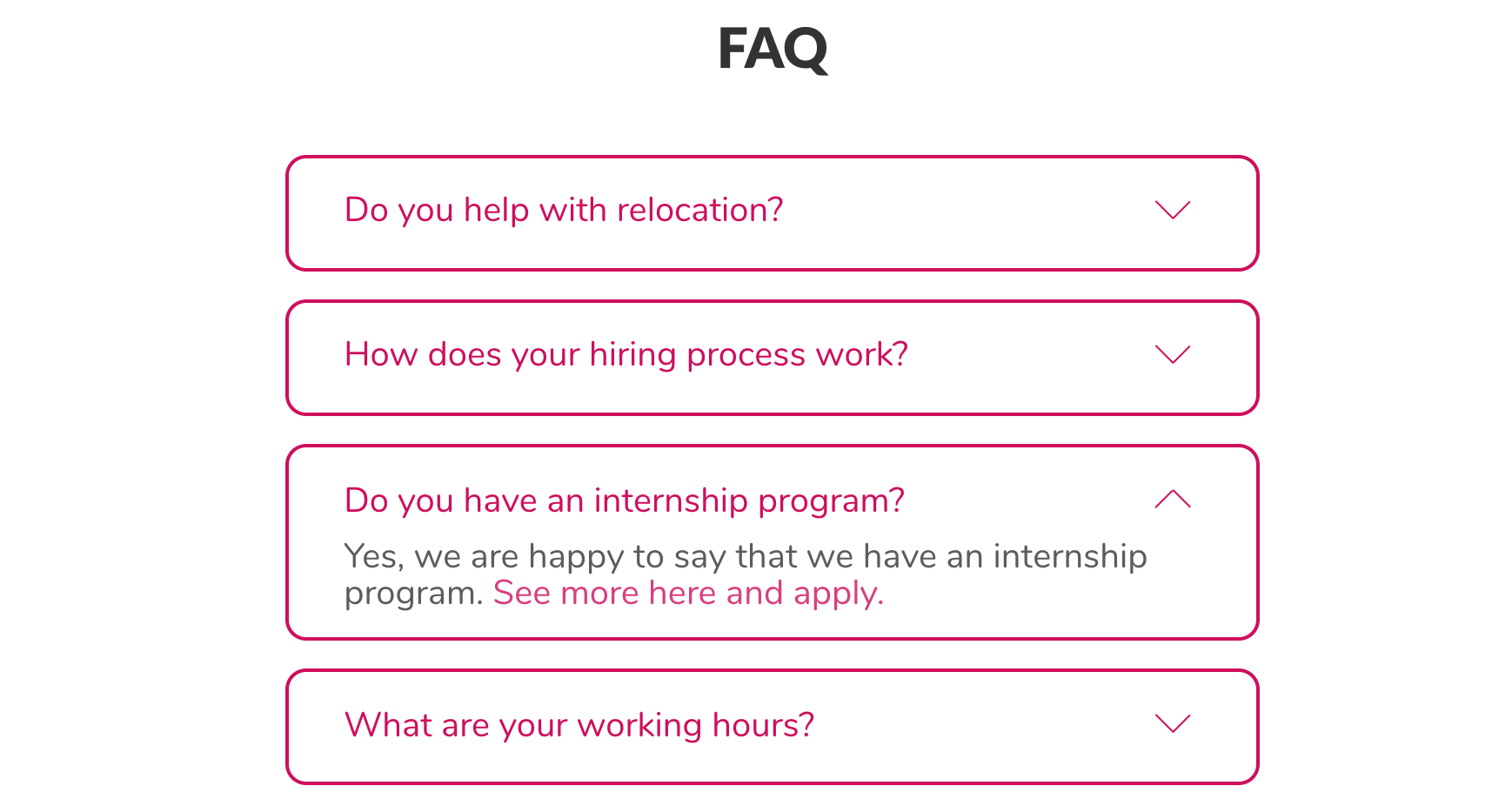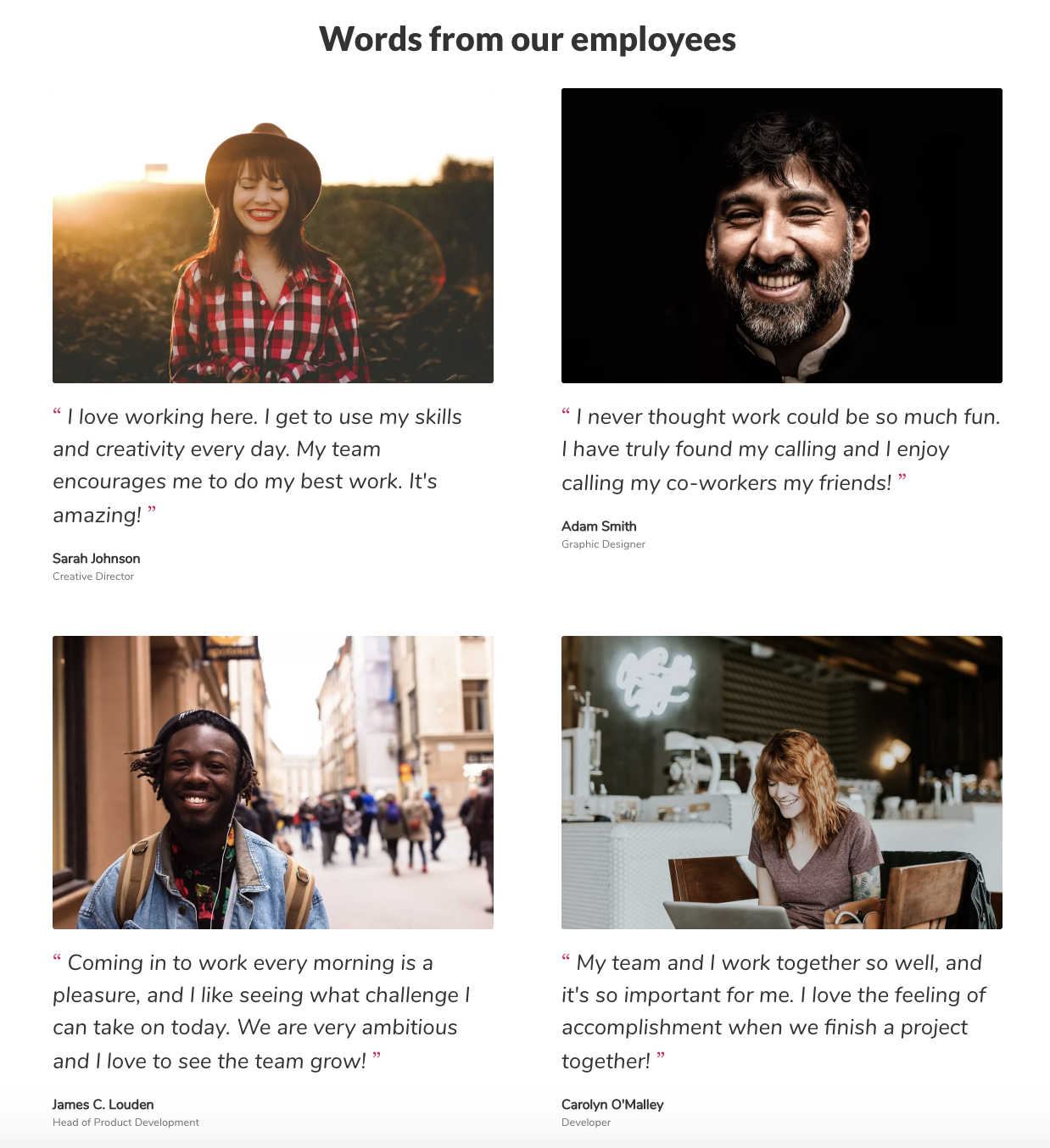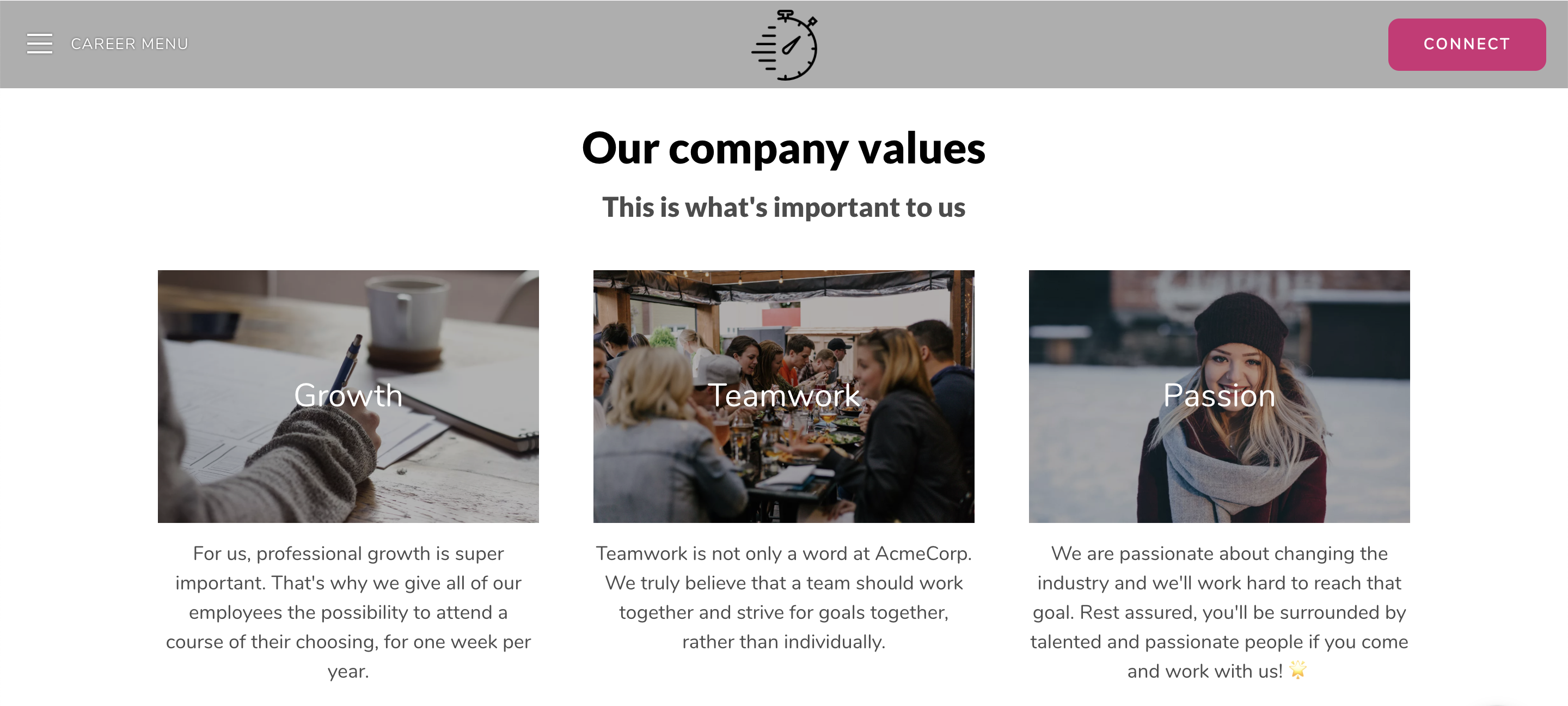All new design blocks for your Teamtailor sites


Suzan Dil
We want to give you the possibility to create great looking sites and pages without any hassle. We have added new blocks to our editor, which you can start using right away. Now you will be able to add testimonials, timelines, FAQs etc without effort. We also have several different layout options, to make sure that you find what you're after.
We're so happy to be able to give you these blocks, and we hope that you'll like them as much as we do. With Teamtailor you can build great looking career site and campaign pages, while keeping the focus on your candidates' needs.
To add any of these blocks (or all!😍), go to Content, choose the page you want to edit and then click the plus button at the bottom. Click the block you want to add, and you're ready to add your content. Simple as that.
Timeline
Show your company timeline with a great-looking new block that will make your career site and pages look amazing. Add information about the times that have been significant for your company. Visualize it with images and make them look stunning. Mix important moments from your company journey, as well as fun moments you've had together with your team.
FAQ
Make sure you have all the information your candidates need available on your career site or pages. You will increase the conversion rate, and minimize the manual labor for you and your team. Give your candidates all the answers to their frequently asked questions, by adding a FAQ block. 🎉
Testimonial
Put your employees in the spotlight and let them do the talking. This will improve your employer branding and convert more visitors to applicants. And also, doesn't it just look great?! 😍Take the chance to stand out in the crowd and increase your employee engagement, as you're showing them off.
Company Values
As it is the candidate's market, they are now looking further than to the job ad and role they are applying for. They now want to work for a company that takes care of their employees, and has great values. Show off your company values and choose between two different layouts (one with images, and one without) and add them to your career site or your pages.
Image
With the new Image block, you will be able to add images in different sizes wherever you want. You will now be able to add single images and drag and drop that block to the place you want it to be. Choose your preferred size, going from Small to Full width, and let your career site or pages shine with your images.
We look forward to seeing the new blocks on your career sites! Write to us in the chat if you have any questions. Talk to you soon! 😍
Recommended topics
![]()
Highlights from our latest releases ✨✨
We've collected the highlights from our latest releases. Co-pilot, historic reports and more.
![]()
Set a Job Name that's only shown internally
Make collaboration easier by naming your job what it's called internally, and use a different job ad title for the candidates to see.
![]()
Automatically add to-dos for new users 🥳
Add custom to-do templates so that each new user knows exactly what to do as they first log in, depending on their access level.