New: Automatic candidate deletion


Suzan Dil
Automating tedious tasks is something we love to do. It saves time and lets you focus on other things that might be more enjoyable to do.
There are several reasons why your talent pool should consist of relevant candidates only. It helps your team focus on the right people, but it's also necessary for many companies. Several legal regulations make it mandatory for companies to only keep data that is relevant for you.
We have now completely automated the task of deleting candidates. You will still have full control over which candidates should be deleted, and when.
You can automatically delete candidates based on four different parameters;
- Inactive candidates
- Rejected candidates
- Candidates who submitted a removal request
- Candidates that are flagged because you are missing permission to store their data
The automatic deletion is completely based on the time frame you desire.
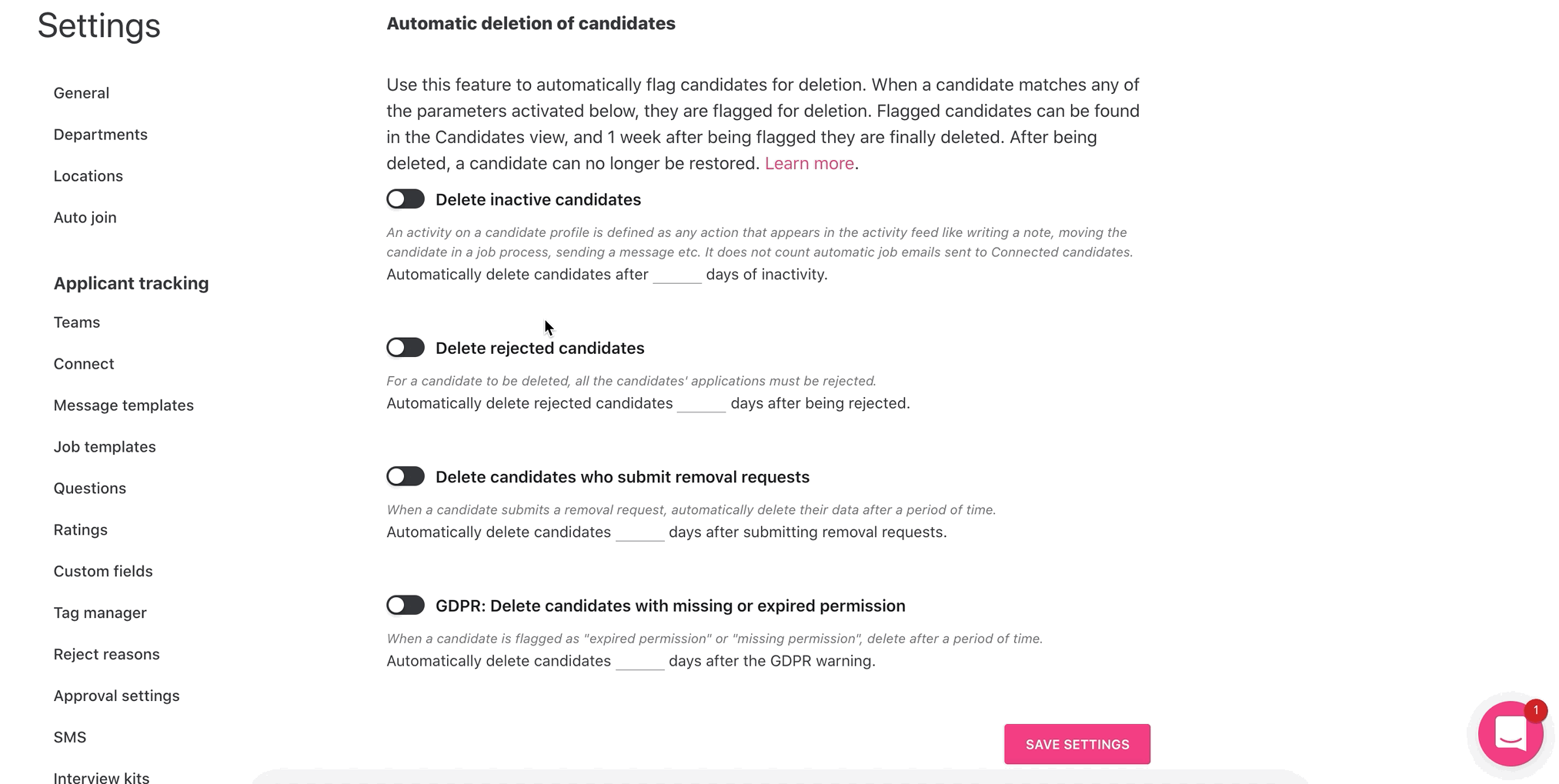
If a candidate matches any of these criterias, they will be flagged. They will get an alert message as the one in the image below, also stating the reason to their automatic deletion. In this example, posting a note or writing a message to the candidate are some of the things that would make the candidate profile active again.
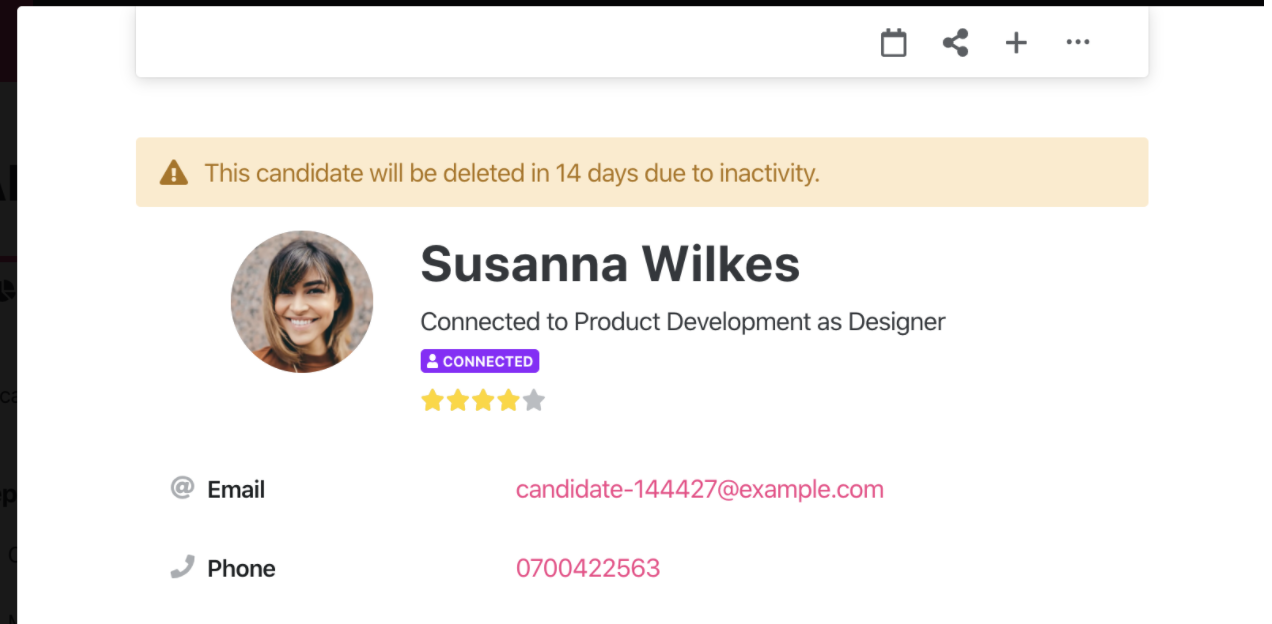
You'll also get a tag showing which candidates will be deleted, and when. Filter on that tag to see all candidates.
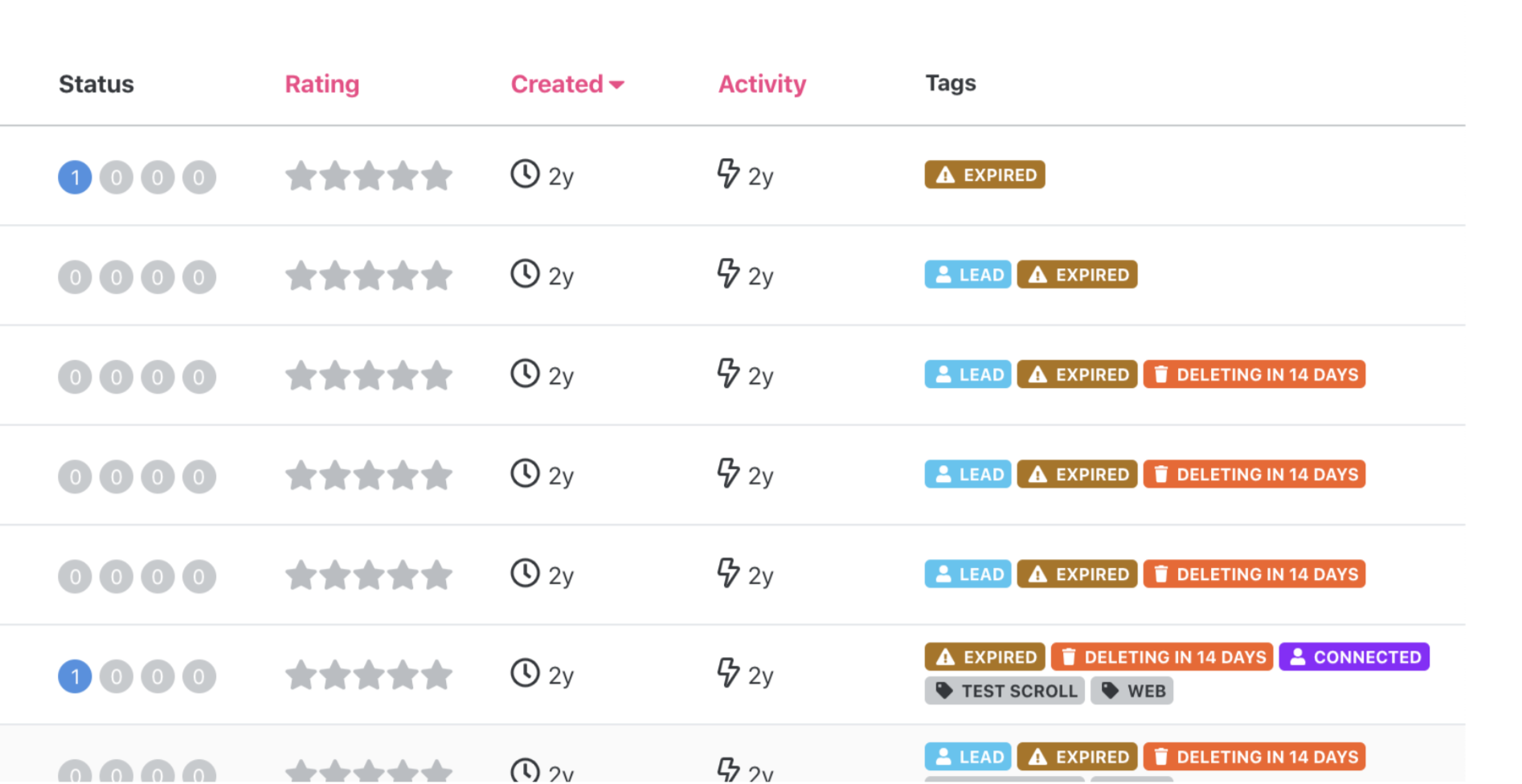
If you've activated your GDPR features, the GDPR manager at your company will also be sent a list of all candidates that will be deleted in their GDPR notification email.
If you for any reason want to cancel the automatic deletion, there's also a reset button which removes the deletion.
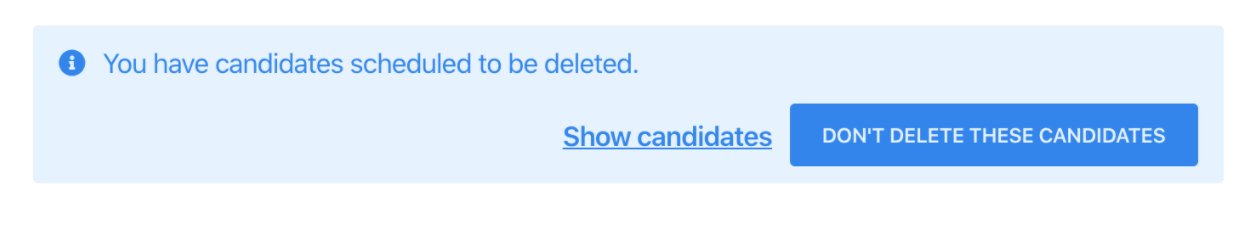
Read more about the details of this feature and how to set it up in our in-depth support article.
We really hope this simplifies your workday, let us know if you have any feedback!
Talk to you soon 🚀
/The Teamtailor Product Team
![]()
Your recruitment highlights from 2025 🥳
Take a moment to look at your year together with your team and celebrate your results.
![]()
Set KPI goals for Analytics and get weekly updates 🎉
Our latest update makes it possible to set KPI goals and measure your progress in Teamtailor.
![]()
Localization for your candidates & team
Greet candidates in their languages and make it easy to apply or connect with you. The Teamtailor career sites are now available in 50+ languages.


