Boost candidate experience with our new 'Response-Time' feature!

Valérie Downey
Understanding candidates and adapting recruiting processes to please them is how we improve recruiting. Candidates often wonder if they'll ever hear back from recruiters. Now, they know they will! 🎉
We're launching our new "Response Time" feature!
What does this mean? Well, when a candidate visits your job ad, they will now be able to see how much time it will take for you to respond to them. Check it out:

First of all, isn't it awesome?
Second of all, you might be wondering whether this means more work as a recruiter. Yes, it does set a bit more pressure to respond to candidates within the amount of time you've set.
But, this pressure isn't all bad. The truth is, when candidates consider a job opportunity, one of the biggest hurdles in applying is knowing whether or not it's worth spending time on applying because they really want a response. So yes, we're pushing you to get back to candidates quickly! We know it will pay off.
For all you out there eager to find great candidates, this feature will now:
📈Increase the amount of interesting applications you receive - more of the visitors to your site will become interested candidates!
💡Improve transparency between you and your candidates, setting expectations and increasing the quality of your process.
🍾Celebrate how quickly you get back to them!
To add Response-time to your job ads, go to Jobs and pick an existing one or create a new one. Scroll down until you see "Response time". Pick the time that suits you best. Right now, you can choose between two hours, one day, three days, one week, or two weeks. Save it, and that's that!
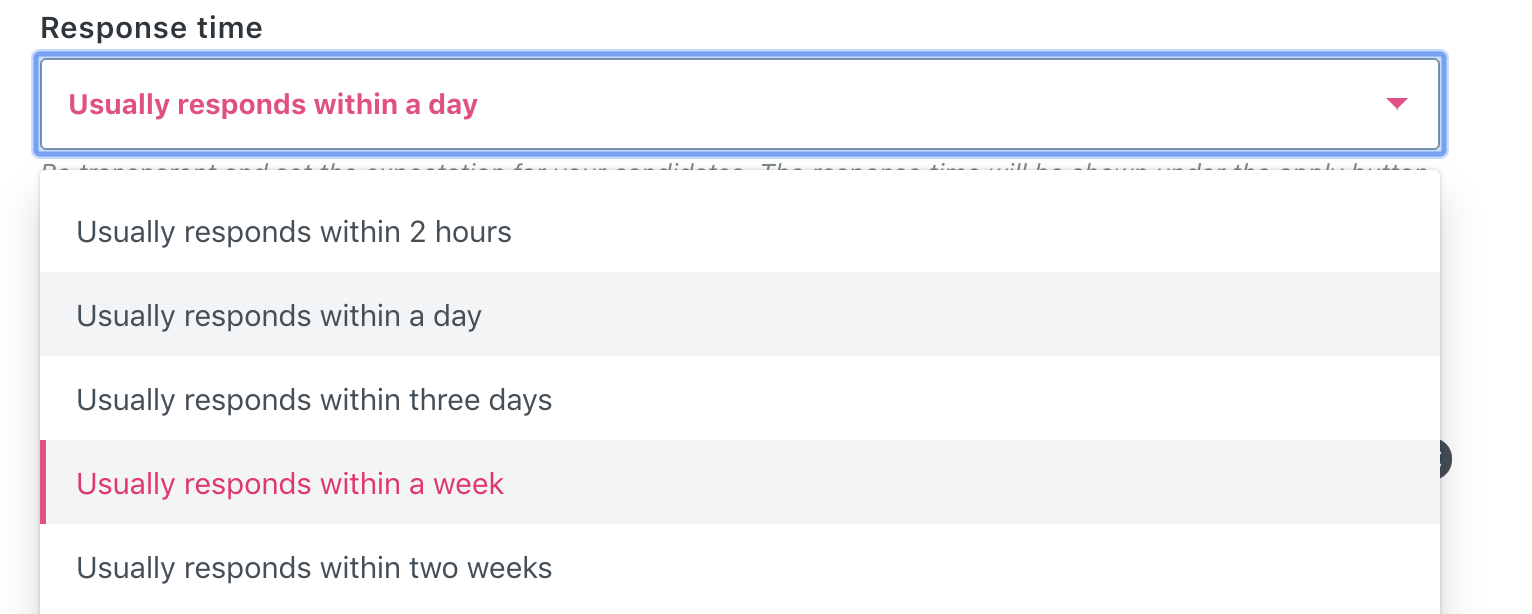
We're super excited to see how you use this feature - feel free to let us know how it works for you. 👏🏼 Any questions? Same thing - just reach out!
Recommended topics
![]()
Highlights from our latest releases ✨✨
We've collected the highlights from our latest releases. Co-pilot, historic reports and more.
![]()
Set a Job Name that's only shown internally
Make collaboration easier by naming your job what it's called internally, and use a different job ad title for the candidates to see.
![]()
Automatically add to-dos for new users 🥳
Add custom to-do templates so that each new user knows exactly what to do as they first log in, depending on their access level.


