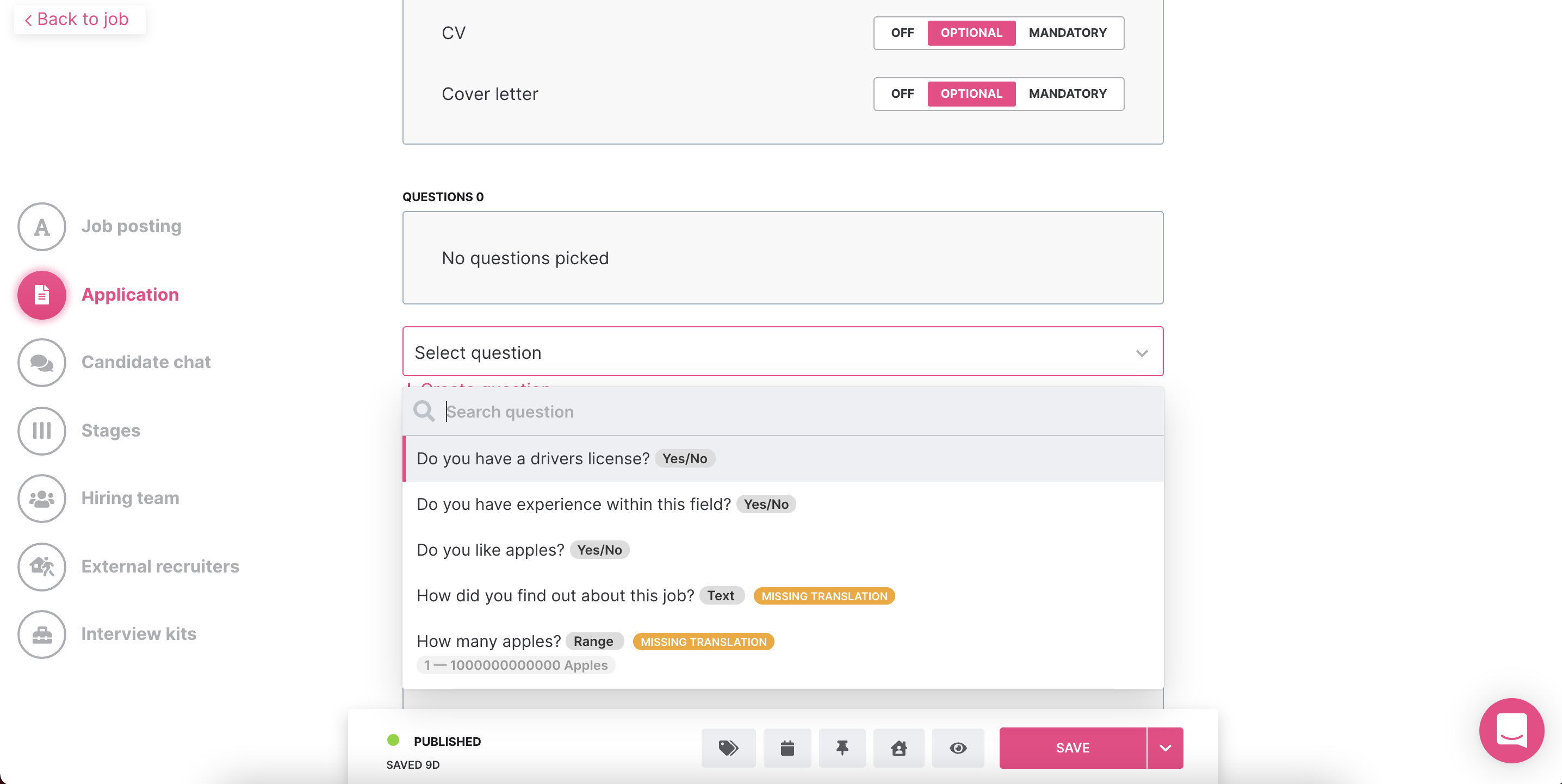Career sites in multiple languages


Suzan Dil
This new solution is perfect for companies that want to broaden their marketing towards candidates speaking other languages. With this smart feature, you will be able to add career sites with the same content in several languages, or create a completely unique experience for every language. All while improving the experience for your candidates that can go through the application process in their language.
We are so excited to present this new feature to you and we hope you like it as much as we do. For a step-by-step article on how to enable and start using this feature, read our support article.
With this feature, you and your team can add content to your sites and translations to your settings so that candidates will be able to browse your content, apply for jobs, Connect with you and answer questions in their preferred language. All automatic communication will also be in their language.
This is now available in your Skillcenter. After activating the feature there, go Settings to add any additional languages you want to market yourself in to your candidates. You will be able to create one new career site per language.
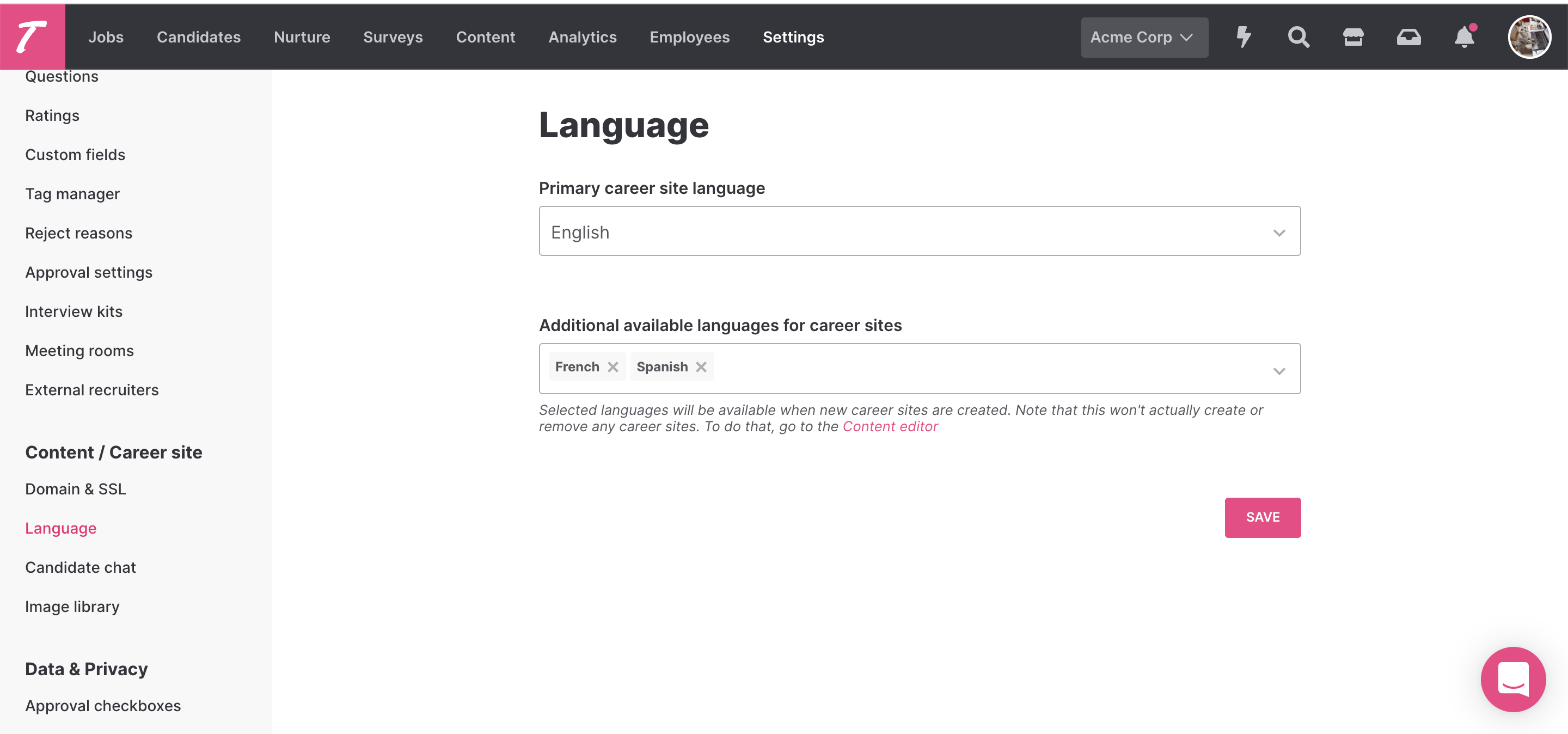
Add a career site in another language
Your Content section has now gotten a new view, where you will see all of your career sites. To add a new site in a new language, click Add career site in the top right corner. When adding a new career site, you can either clone an existing site or create a blank site. This means that you can always choose to either translate the existing blocks or choose to create your new career site from scratch.
You can add all types of pages and customise every last bit. This solution gives you the possibilities to create a full experience for all your candidates.
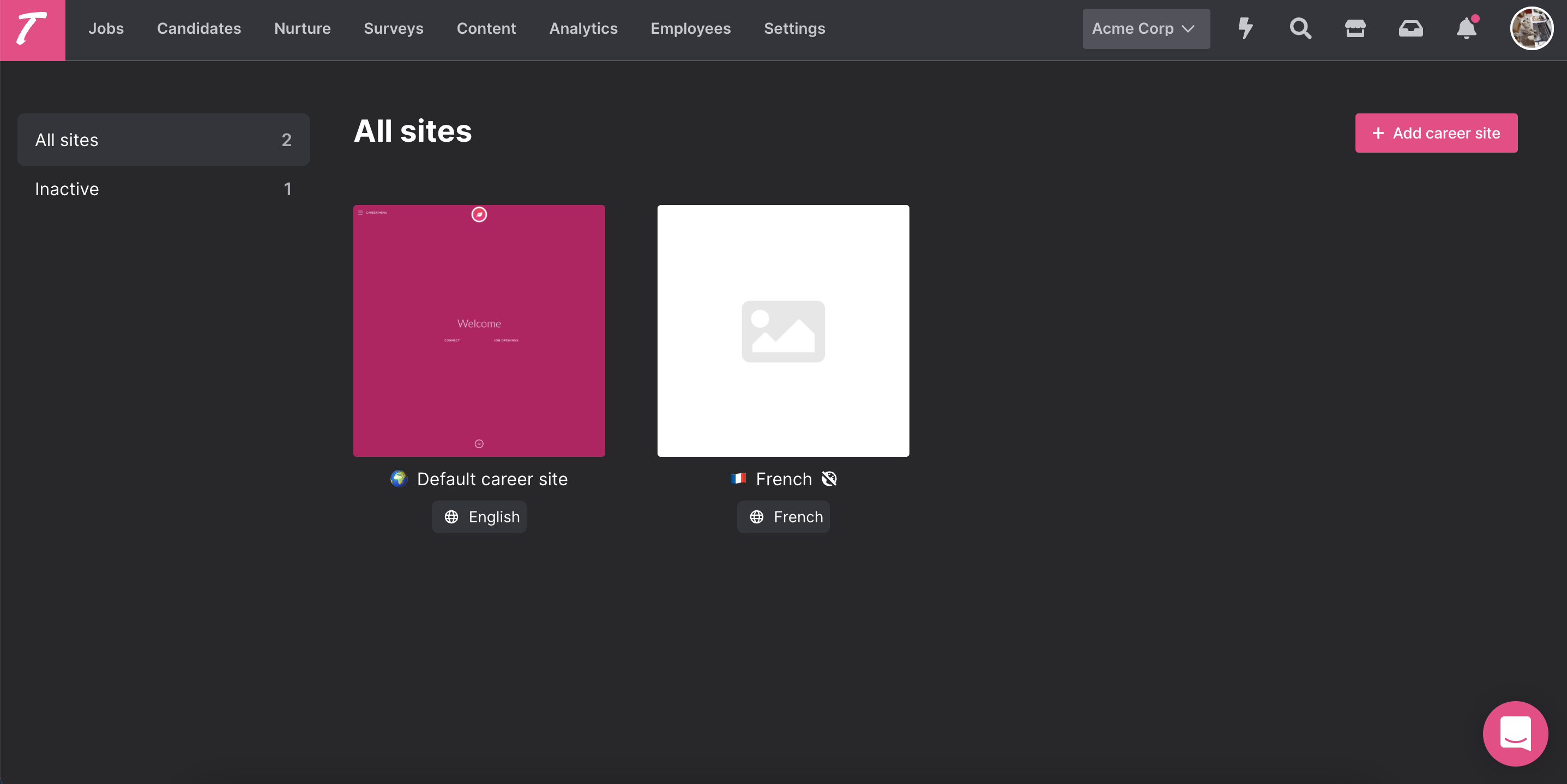
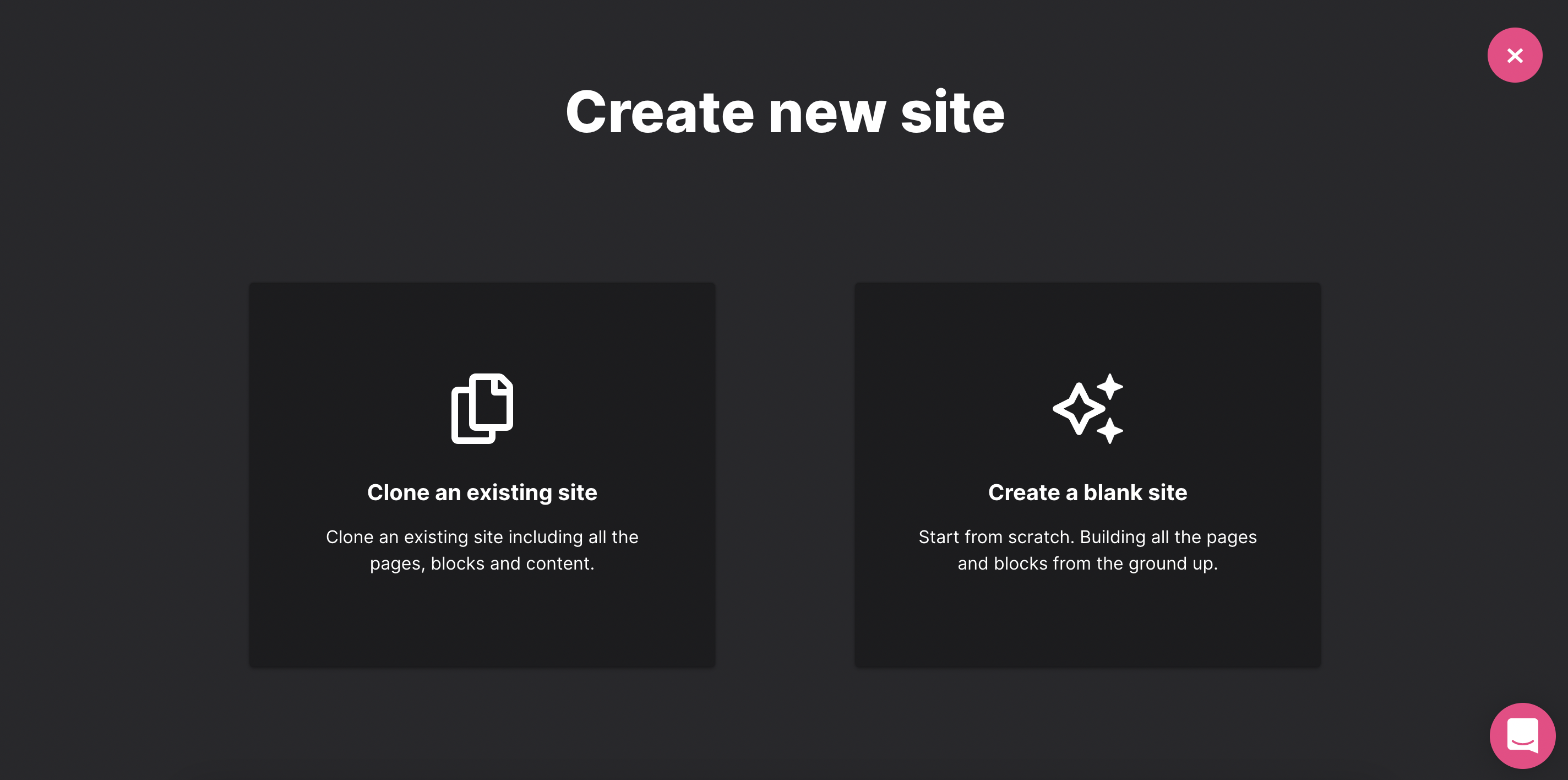
When creating a new site and naming it, you'll also have the possibility to add an emoji, to make it easier to separate from the other sites. When editing the site, the emoji will be visible to show you and your team which site you are working on, so be sure to select something distinctive.
Add translations in Settings
You'll be able to add translated versions to your:
- Departments
- Message templates
- Questions
- Locations
- Approval checkboxes
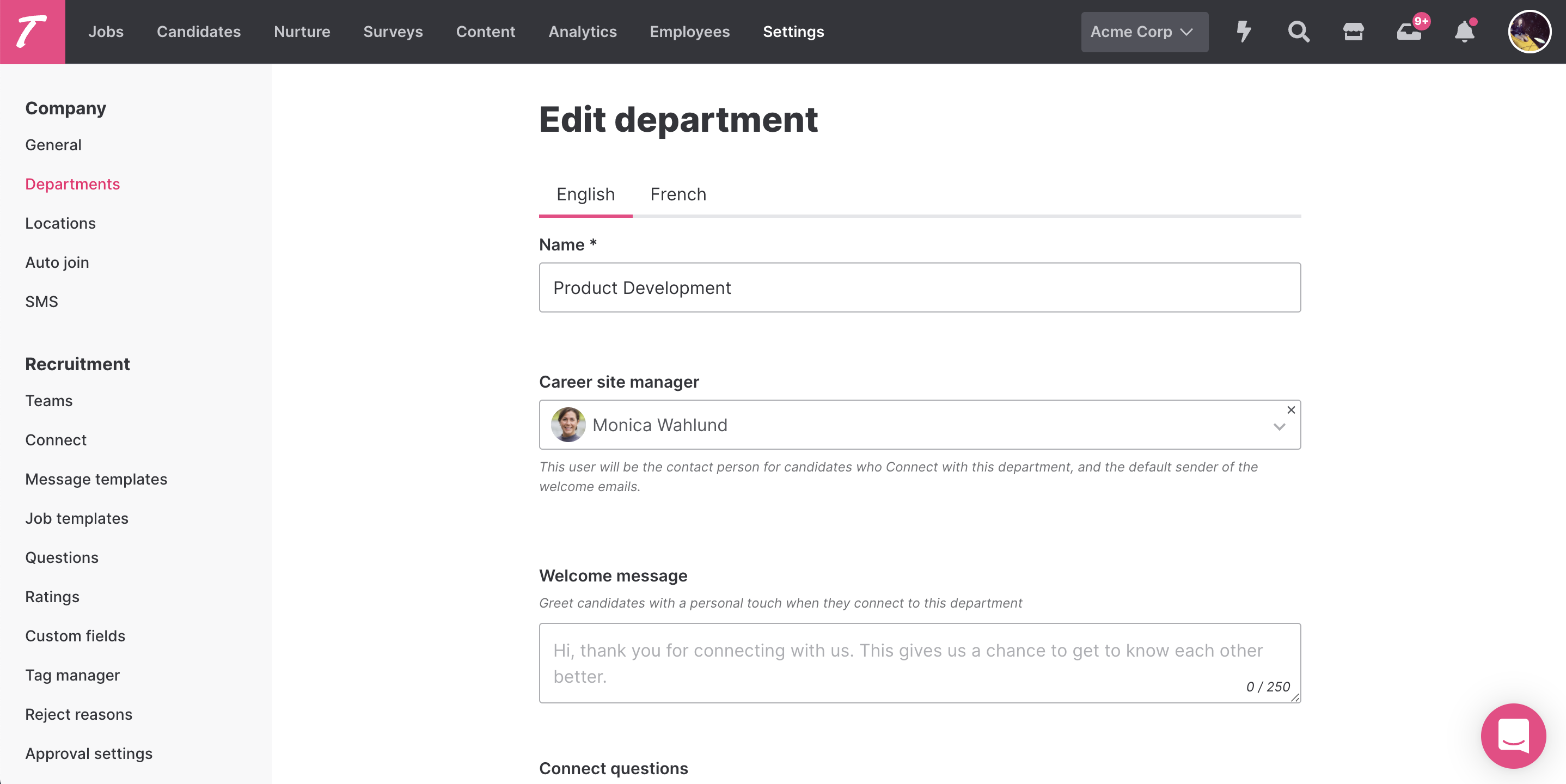
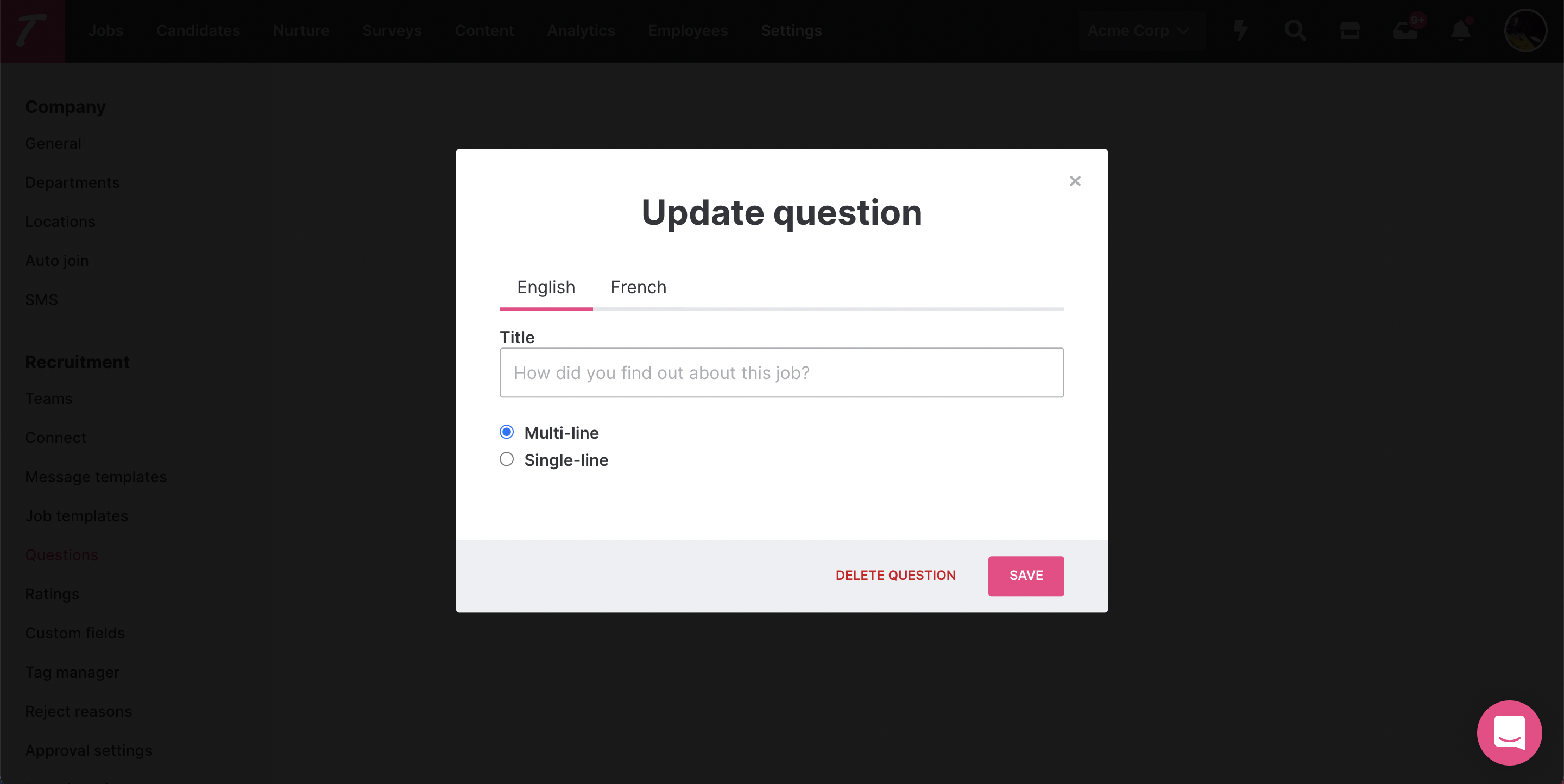
You'll always be able to see if you have added the translations in the column to the right. Make sure to add translations to all questions that you would like to use in several languages.
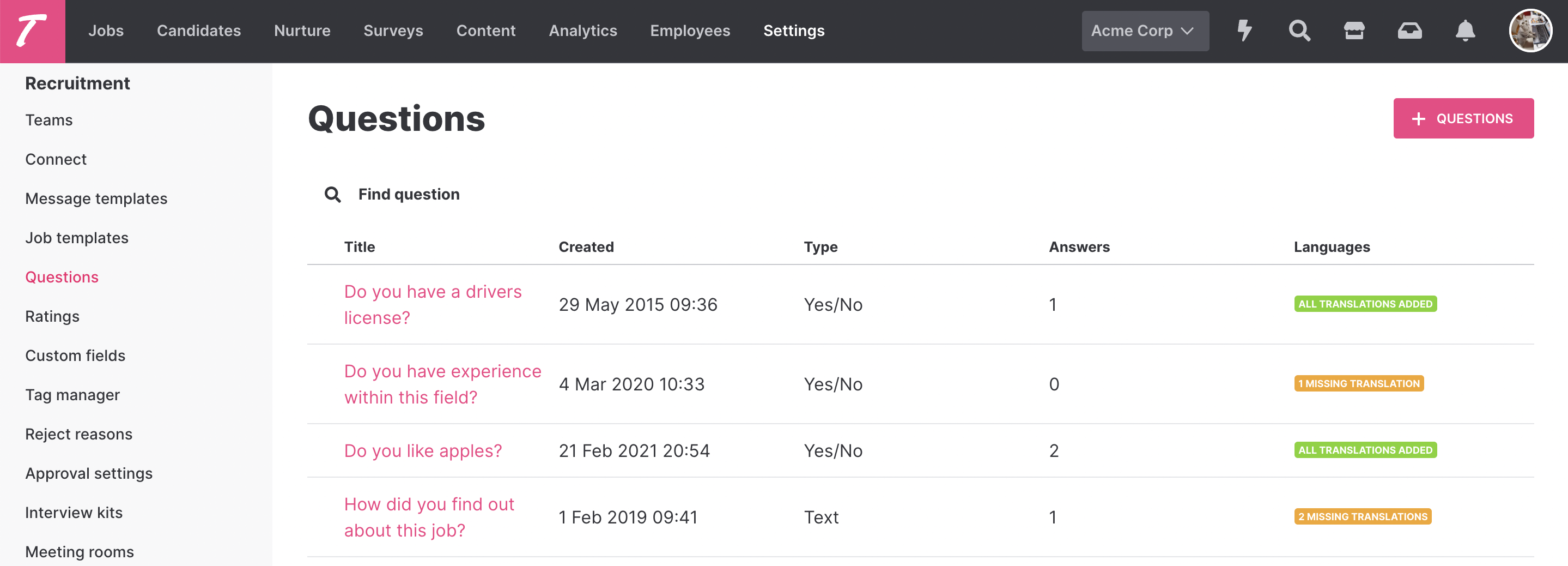
Selecting a language for your job
When posting a job, you and your team will select the language in the job edit flow. This setting determines which:
- Career site the job will show up on
- Language the automatic content in the job ad will be in
- Language the questions and messages will be in
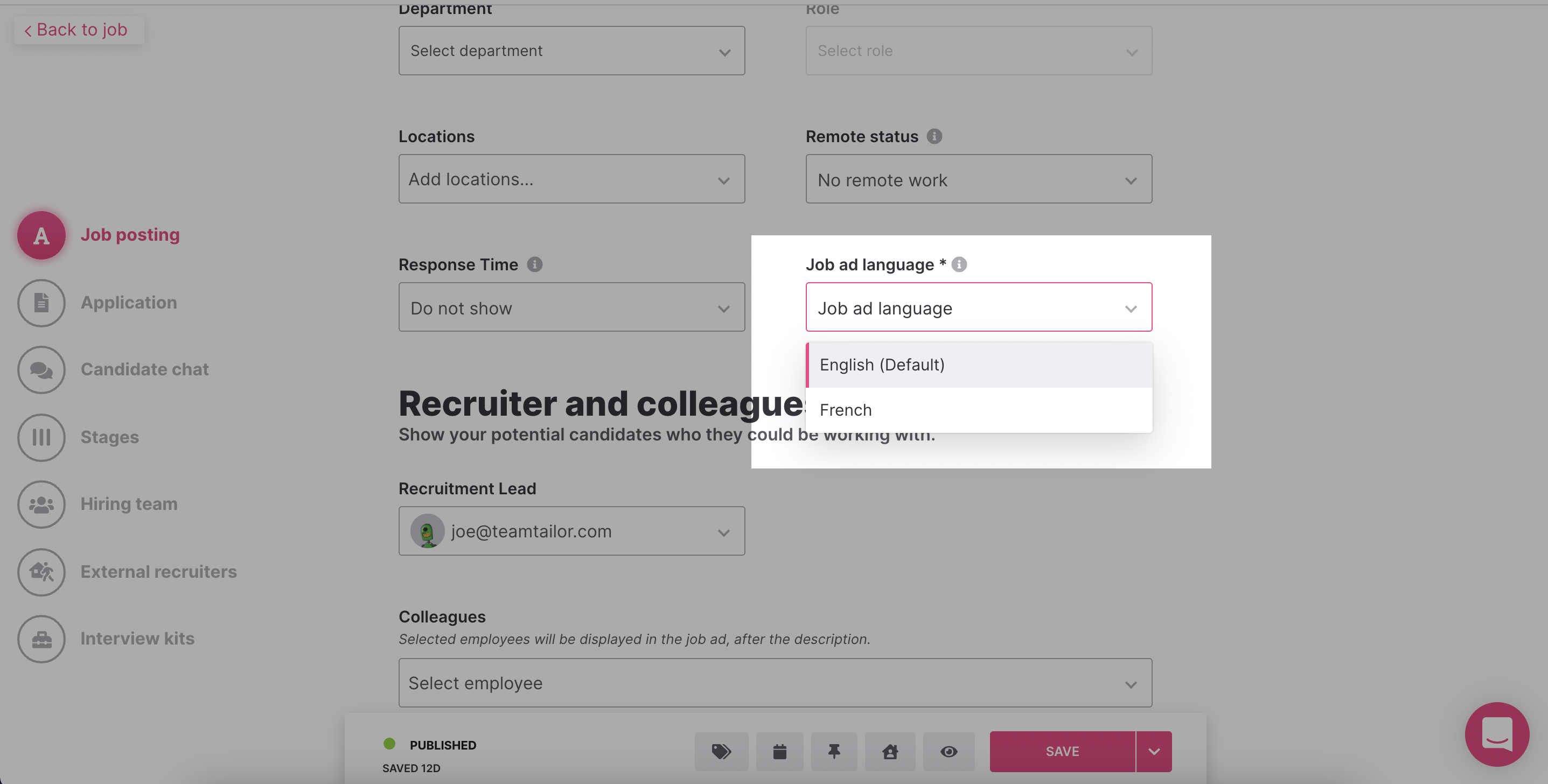
When adding questions to the job ad, you will also see if those questions are available in the selected language. You can still add questions if they are missing translations, but they will be shown in your default language until you have added the translation to Settings.
Candidate experience
With this solution, your candidates will get the full experience in their language. They will be able to browse your content, send in an application, answer questions and Connect with you. The candidate will automatically receive emails and communication in their preferred language.
You can always see which site the candidate came through in the bottom bar of the candidate profile. If you send questions in a message to them, it will automatically be sent to them in their language — if the translation has been added.
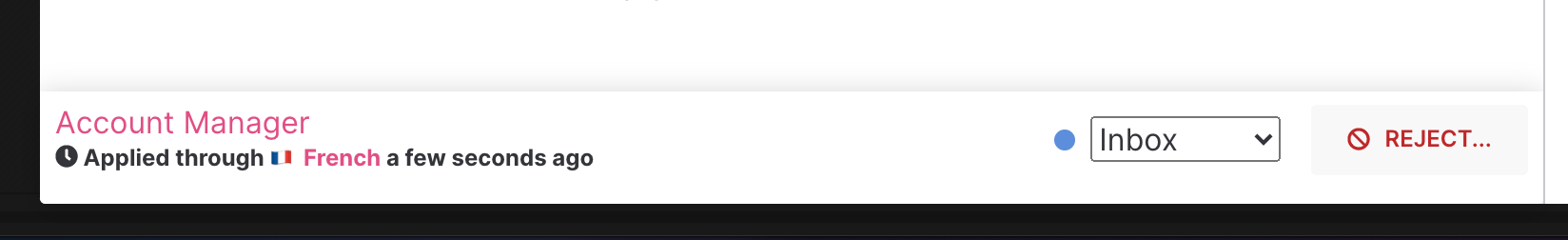
You will now also have a new filter in Candidates, which lets you filter on languages.
Tip: Select your most used filters and add them as a segment, to be able to get a quick overview next time you're searching for candidates.
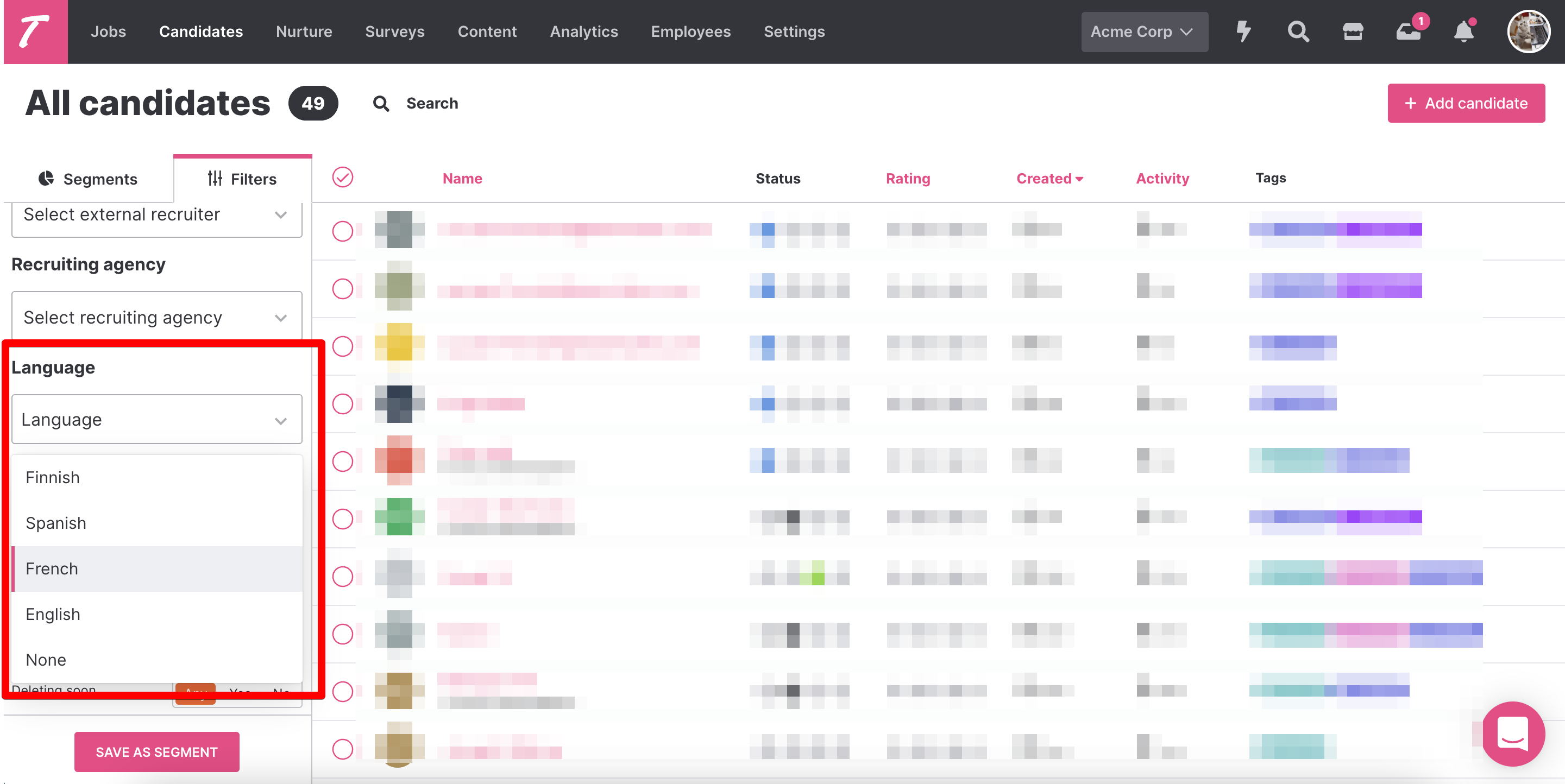
We really hope that you like using this new feature. And most of all, we hope your candidates continues to feel that they get the best experience.
Please let us know in the chat if you have any questions.
/The Teamtailor Product Team
![]()
Your recruitment highlights from 2025 🥳
Take a moment to look at your year together with your team and celebrate your results.
![]()
Set KPI goals for Analytics and get weekly updates 🎉
Our latest update makes it possible to set KPI goals and measure your progress in Teamtailor.
![]()
Localization for your candidates & team
Greet candidates in their languages and make it easy to apply or connect with you. The Teamtailor career sites are now available in 50+ languages.