Generate QR codes for job ads


Suzan Dil
We want to continue help you get more traffic to your job ads online and offline. So we've made it possible to generate QR codes so that you can share them wherever you want to 🥳 Make it easy for the candidate to scan the code with their smartphone, and get to your job ad in seconds. This is ideal to put up in your different establishments, at events or fairs. You can also use it in other types of adverts.
Create your code from the Promote section of your job. We've added several customisation options to make it look like you want to. Choose if you want to include your logo in it, your accent color and what style you want it to have.
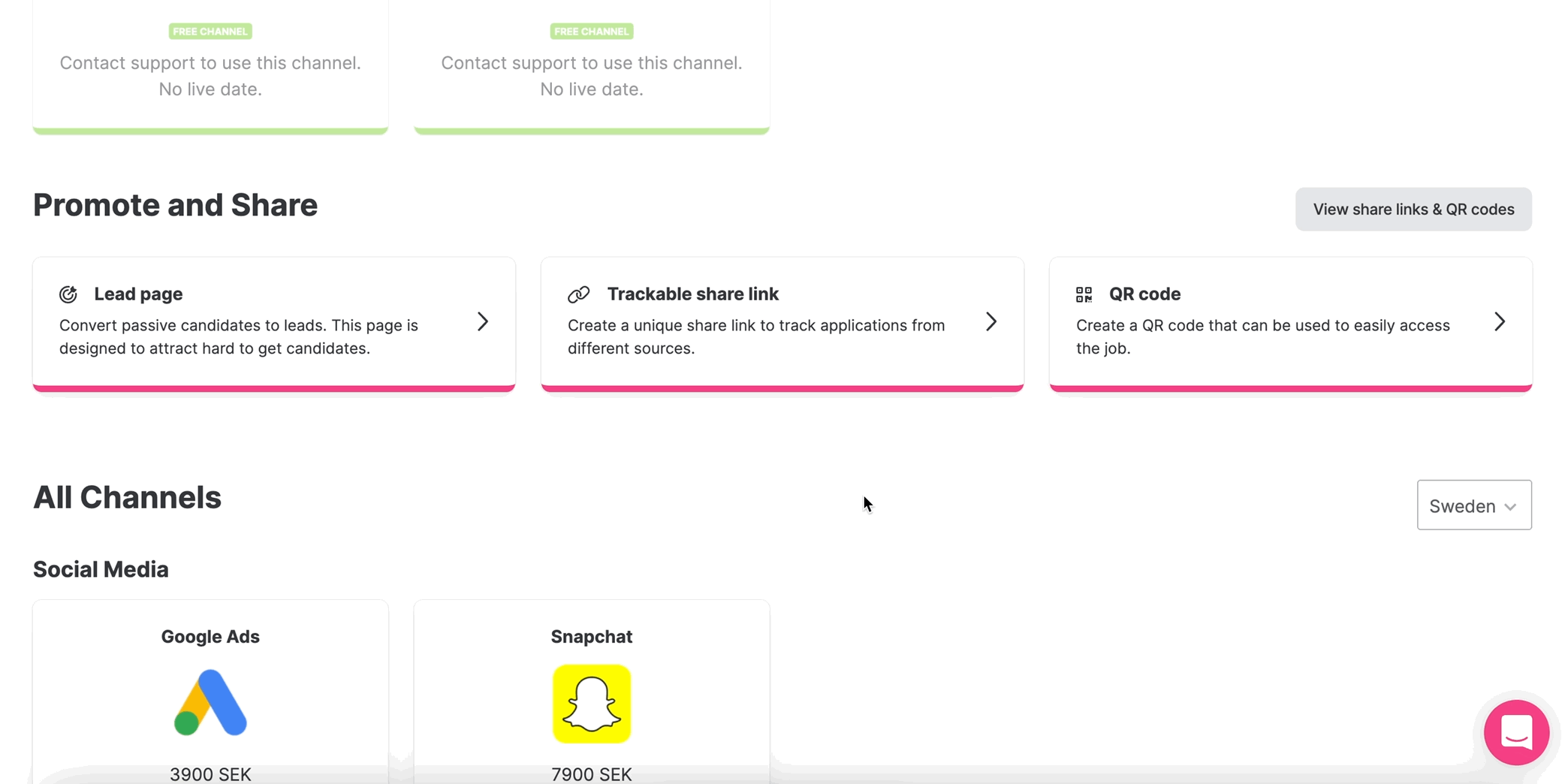
You can generate the code in two different ways to make sure it suits what you want to achieve.
Branded poster
Generate a branded poster that you can use right away wherever you like. It takes colors and your logo from your career site to make it look great. Just print it and put it up somewhere right away. It's as simple as that!

Only QR code
The other option generates only the QR code in different formats so that you can use it in other projects as well. Download it in SVG, WebP, PNG or JPEG, and use it where you want to.
See your results
Check out your results by expanding the list of share links and QR codes, and see how many applications your QR code has generated. Keep track of which posters and codes have generated the most applications to your jobs.
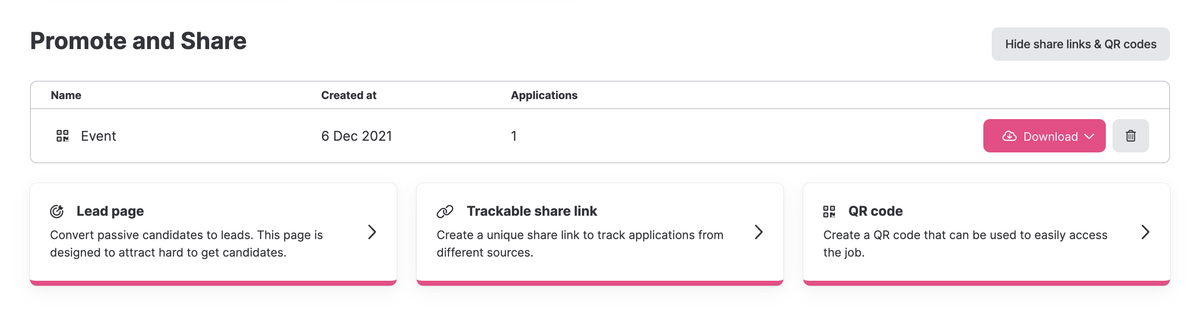
Thanks for reading, we really hope you and your candidates like this update!
/The Teamtailor Product Team
![]()
Your recruitment highlights from 2025 🥳
Take a moment to look at your year together with your team and celebrate your results.
![]()
Set KPI goals for Analytics and get weekly updates 🎉
Our latest update makes it possible to set KPI goals and measure your progress in Teamtailor.
![]()
Localization for your candidates & team
Greet candidates in their languages and make it easy to apply or connect with you. The Teamtailor career sites are now available in 50+ languages.


