Get a better overview of Content with List view

Valérie Downey
All-star content is the best way to build your employer brand 🌟
Using the Content editor, our users have created beautiful career pages that reflect their company culture and get people applying to work with them (take a look at some of them here).
Creating quality content for department pages and campaign pages are also a great way to convert visitors to your site into active applicants.
But, having a lot of content also means things can get messy to work with. Campaign pages may be relevant at one point during the year and not the next. Or, you may be growing, which means you’re adding many new departments, and with that, new department pages.
We want to make it easy for you to be able to organise and get a better overview of the content you’ve got in your Content editor.
So, we’ve improved our Content editor’s overview structure ✨
Now you can choose between what kind of layout you prefer – either a List or Grid view. You can also minimise and expand pages. Click on the title of the page to expand and get an overview of the page, and click again to minimise it.
If you can’t find what you’re looking for in the overview, we’ve also added an open search. Simply type in what you’re looking for to quickly filter, find, and get your creative on:
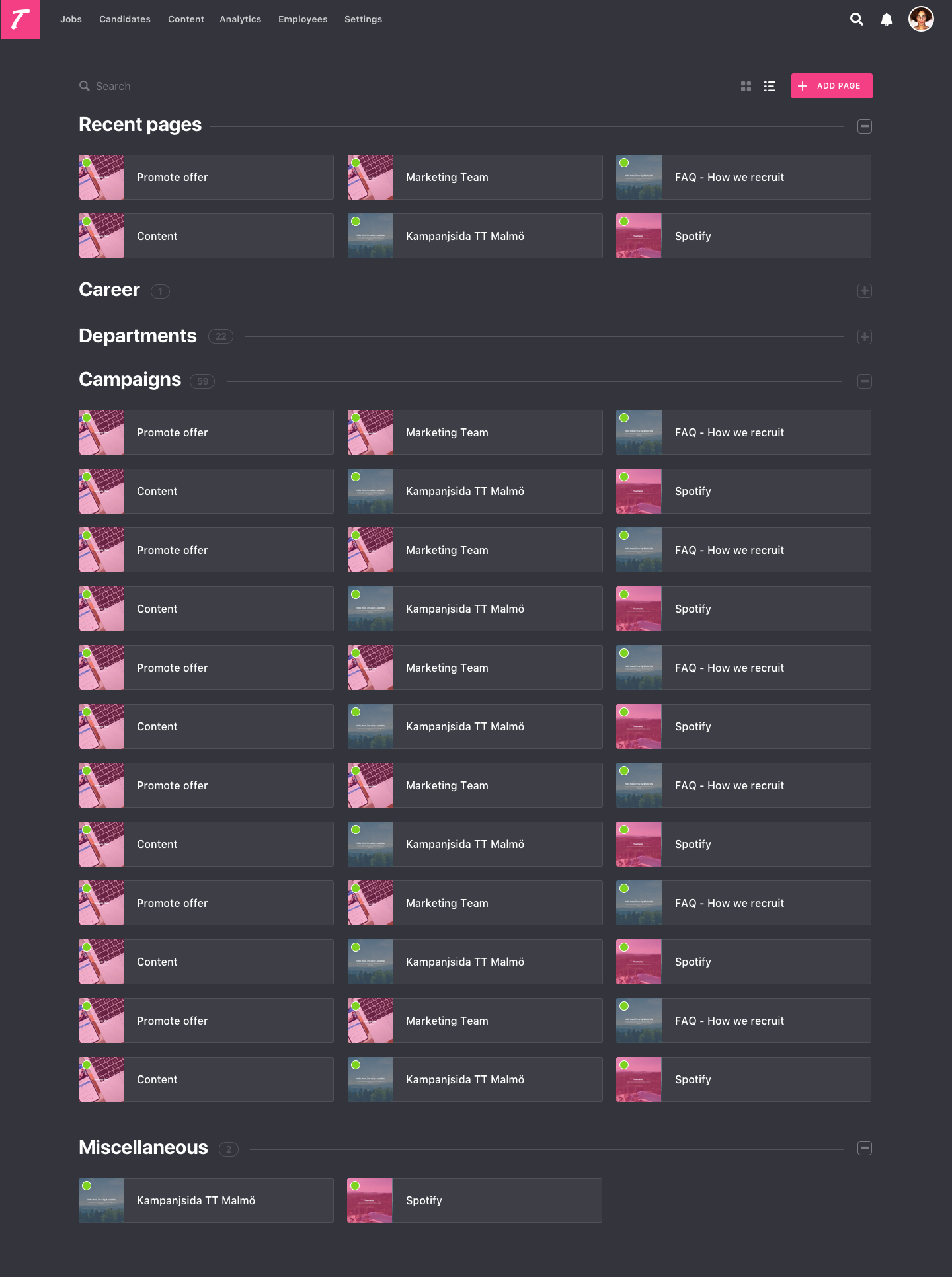
We’re always happy to hear from you, so just get in touch if you’re wondering about something. Happy creating 🎨
Check out some more articles that may be of interest!
![]()
Your recruitment highlights from 2025 🥳
Take a moment to look at your year together with your team and celebrate your results.
![]()
Set KPI goals for Analytics and get weekly updates 🎉
Our latest update makes it possible to set KPI goals and measure your progress in Teamtailor.
![]()
Localization for your candidates & team
Greet candidates in their languages and make it easy to apply or connect with you. The Teamtailor career sites are now available in 50+ languages.


