Manage candidates in Jobs on our app

Valérie Downey
Making recruitment simpler means making mobile recruitment smooth. We’ve updated our mobile app to do just that, making it possible to manage candidates within your jobs directly on-the-go.
We’ve added the Jobs tab in the menu on the bottom of your screen.
But what does this entail? Now, you can view jobs and manage candidates in those jobs, making it easy to stay on top of your goals on-the-go.
What we’ve added three main new functions to our app (excluding wonderful performance updates of course):
-
View your jobs and their status under Jobs in the bottom left hand corner, and swipe through their stages when you click on one.
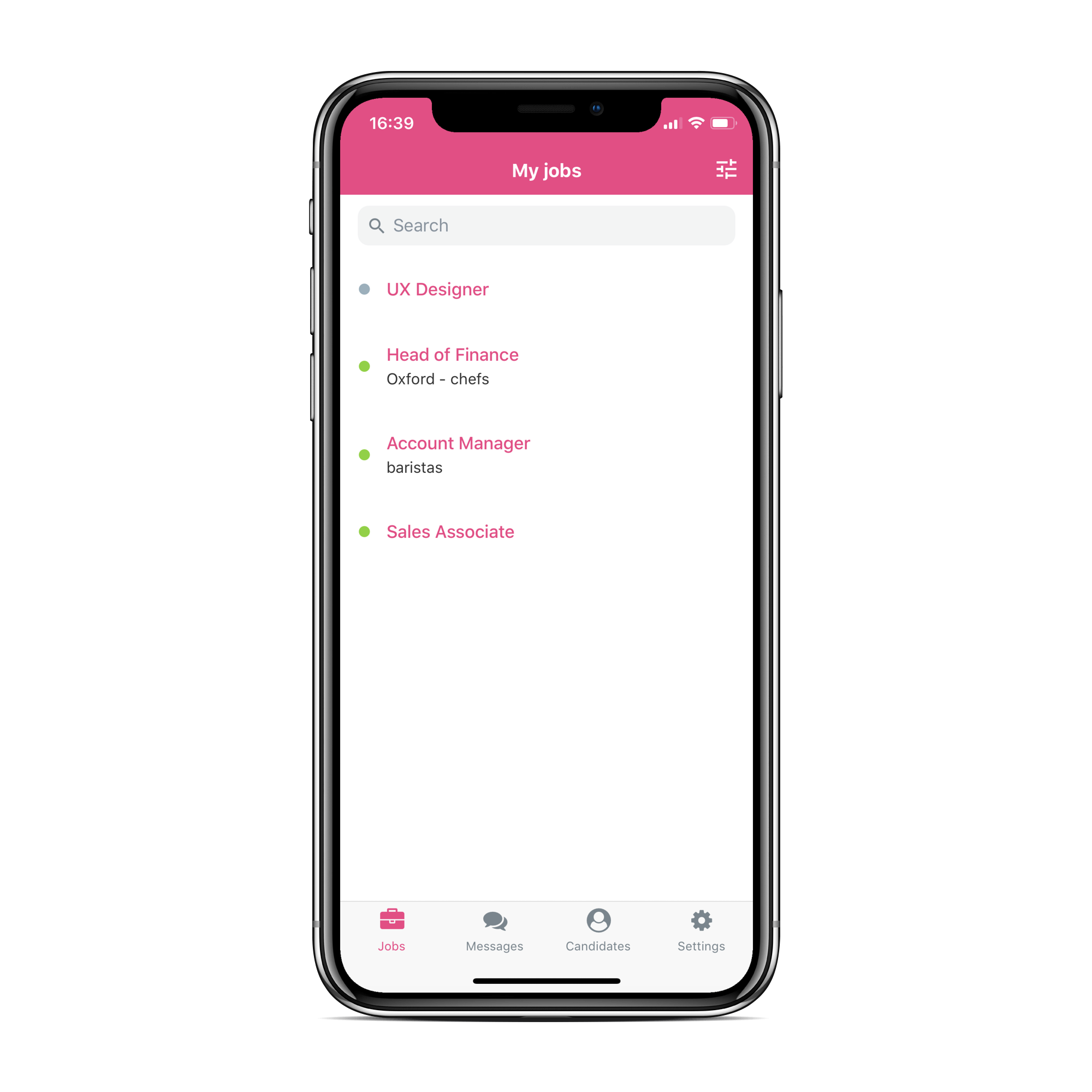
-
Keep an eye out on candidates in specific stages. Click on them to view their profile in more detail. You can view and write messages with the candidate from here, add a note, or edit reviews.
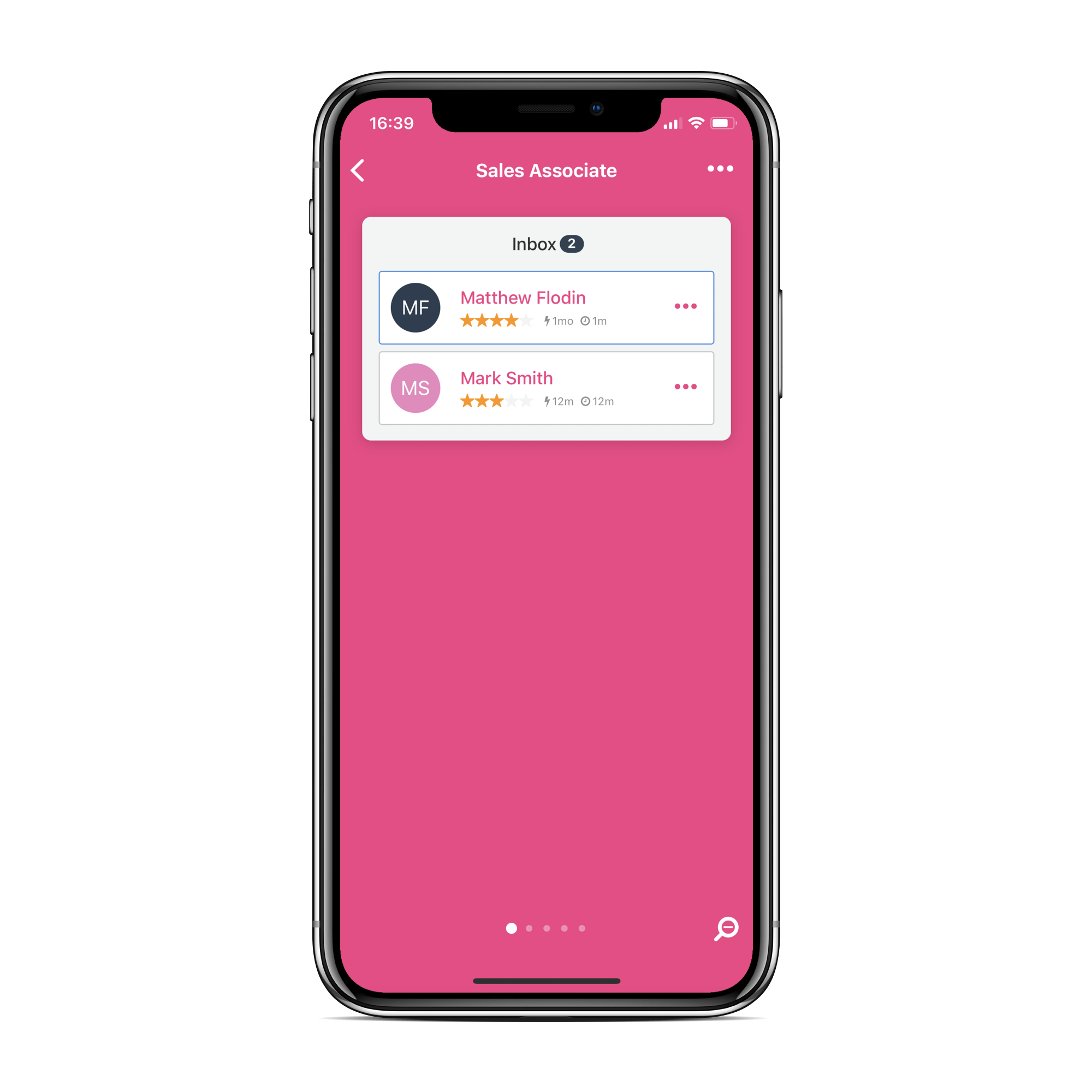
- Move candidates to a specific stage or reject them directly in the app. Click on the three dots next to their name to take action of your choice.
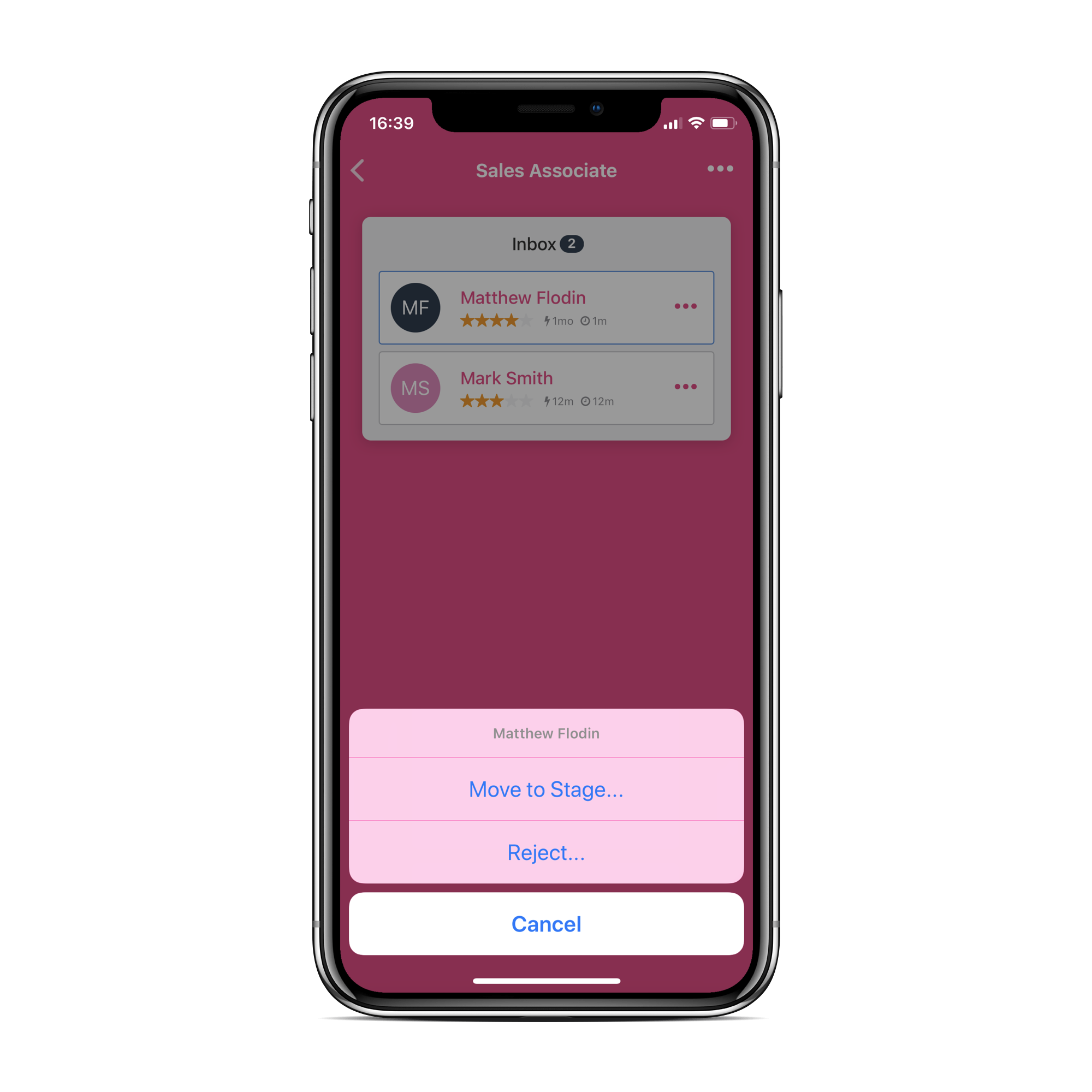
![]()
Mobile app updates: Dashboard and a new look 🚀
Our mobile team has done it again. Your Teamtailor app is now looking better than ever, and will let you work even smarter 🏆 You're now greeted by a brand new dashboard that summarizes important information for you. Get a quick overview of your upcoming meetings, new applications and your statistics. Everything in one place.
![]()
Mobile updates: Filters, segments, external share and more
The team has been working hard the past seven weeks and the latest version (2.5.3) contains a lot of new features alongside with some under the hood improvements and bug fixes.
![]()
Dark mode in the mobile app 🖤
We're introducing dark mode to the Teamtailor mobile app. If your phone is set to dark mode in its general settings, the Teamtailor app will automatically switch to match that settings. You can also toggle it on and off in the app settings.


