Market your Departments with custom pages 🤩

Valérie Downey
Highlighting the unique parts and people in your company is vital in attracting and converting candidates, and improves your employer brand. That’s why we’re updating our Department pages - to help you do just that!
What’s changing?
You can now build out and design department pages in the same way you customise your career and campaign sites on Teamtailor – with blocks 👊
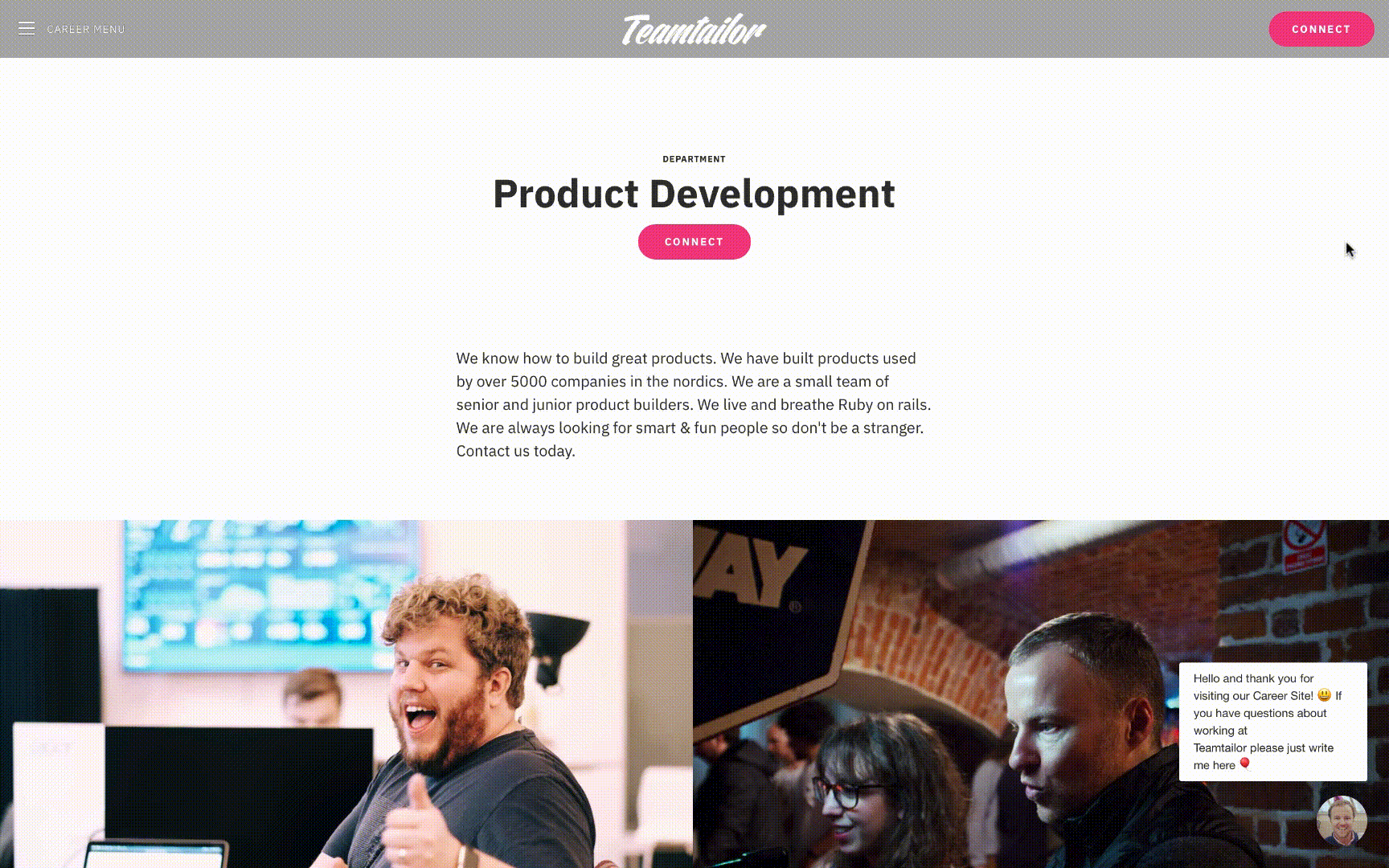 What does this mean?
What does this mean?
Every team in your company can custom-design their department page with blocks like "Workplace & Culture", "Perks & Benefits", or a "Call to action" specific to their department.
Let’s say, for example, that your product team wants to highlight an activity that has become a fun tradition, or your sales team offers great compensation. These kinds of perks may not be company-wide but are core traits that attract candidates to your workplace.
We’ve made it possible for you to highlight these team-specific qualities through tailoring your department pages with customisable blocks and flexible layout options.
This increased flexibility will also allow you to stand out and differentiate yourself from competitors by making your page truly unique.
Do I have to learn anything new?
You don’t have to learn new functionality! We’re simply adding the same choice of customisable blocks to department pages as we already offer for your umbrella career site or campaign pages:
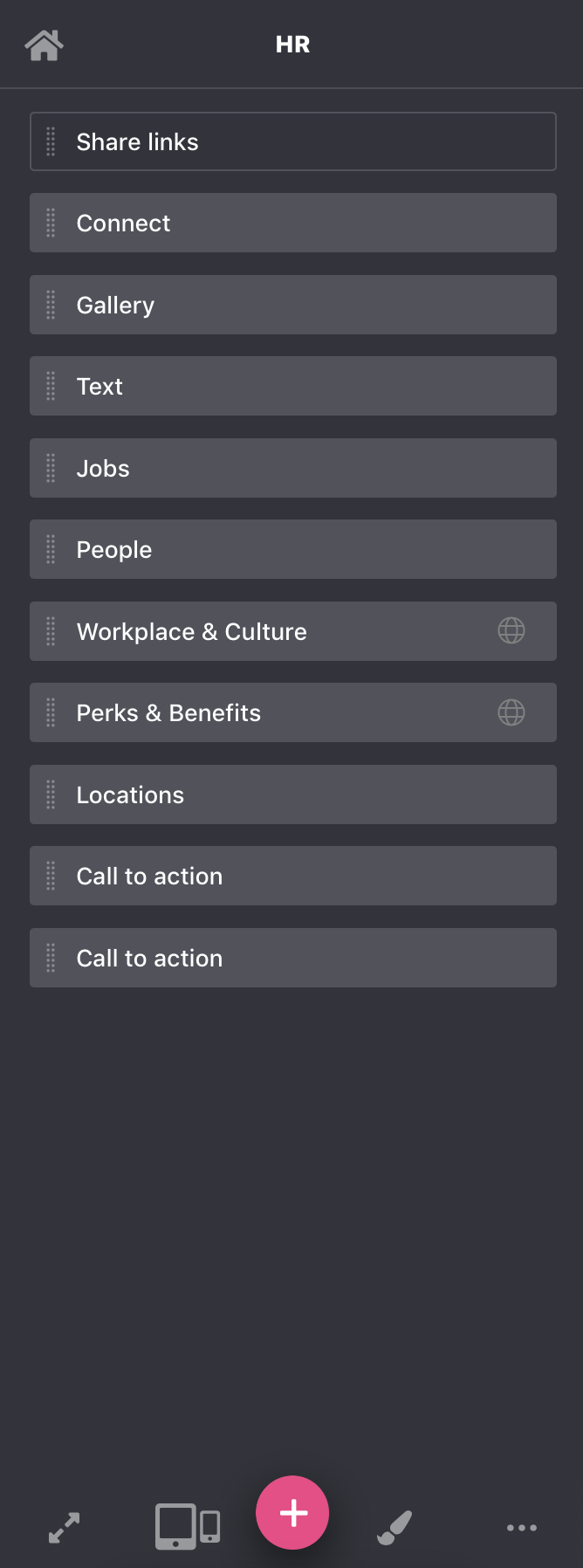 This means you can curate your department pages with much more flexibility and, in so doing, accurately reflect who you are 🌟
This means you can curate your department pages with much more flexibility and, in so doing, accurately reflect who you are 🌟
How do I access the new department page setup?
Create a new department by going to Settings and clicking “+ Department” in the top right hand corner.
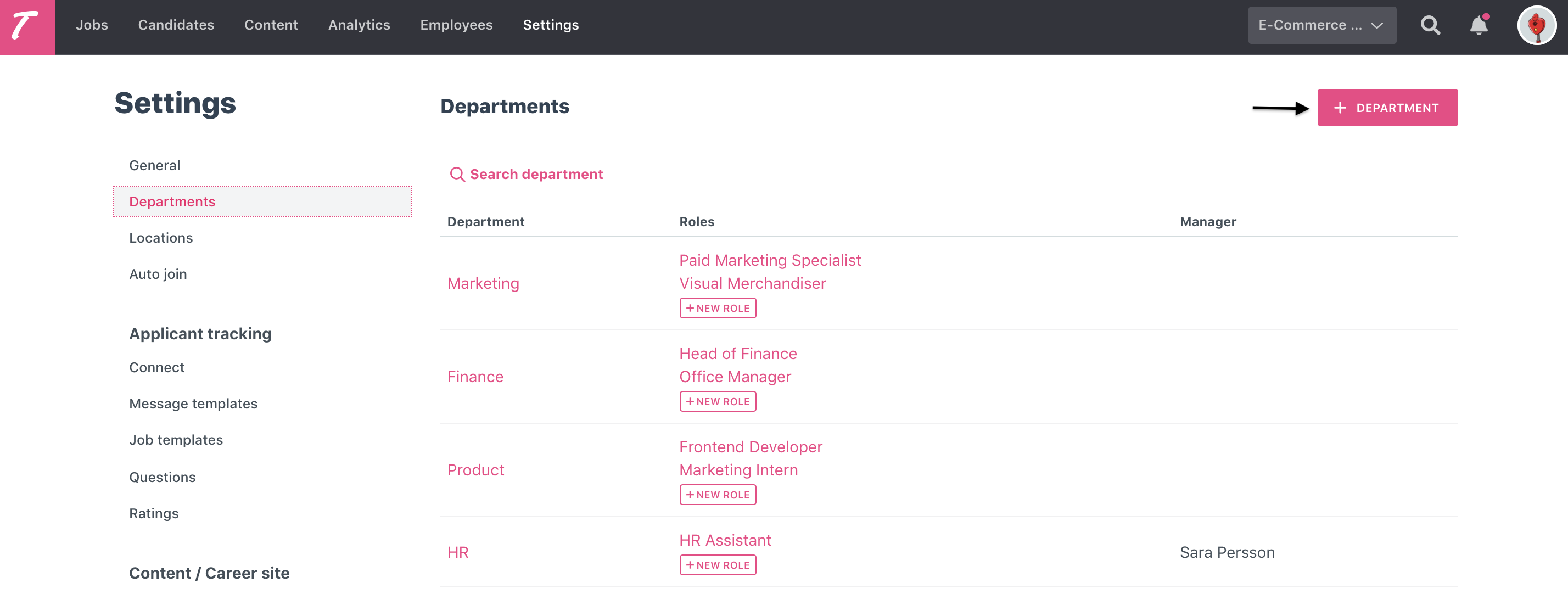
Then, go to your content editor to see your department pages listed. Click on the department of your choice to edit and customise it to your heart’s content!
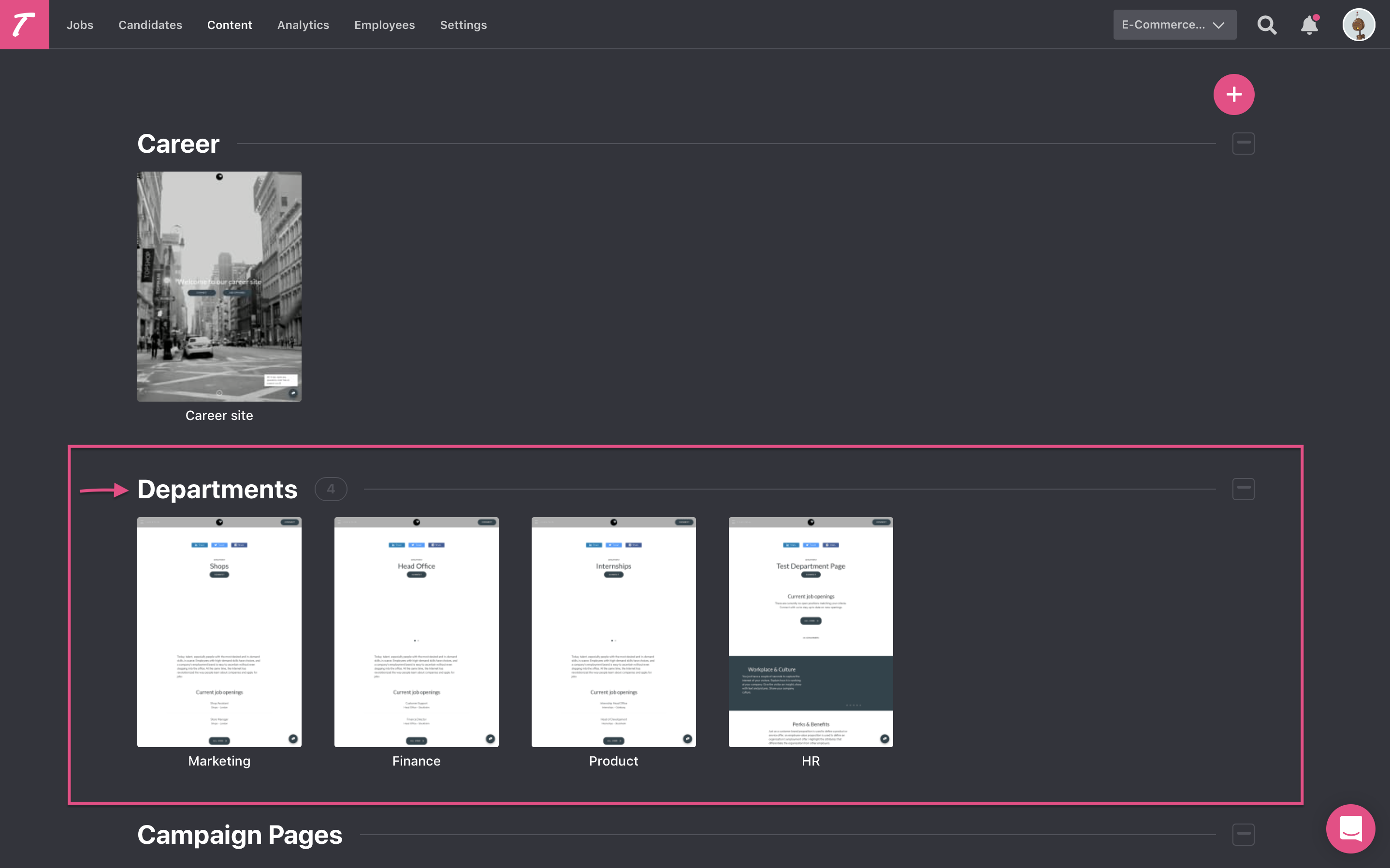
That's all for now! Questions? We're always happy to hear from you, just reach out. 👋🏼
Recommended topics
![]()
Highlights from our latest releases ✨✨
We've collected the highlights from our latest releases. Co-pilot, historic reports and more.
![]()
Set a Job Name that's only shown internally
Make collaboration easier by naming your job what it's called internally, and use a different job ad title for the candidates to see.
![]()
Automatically add to-dos for new users 🥳
Add custom to-do templates so that each new user knows exactly what to do as they first log in, depending on their access level.


