Improve meeting scheduling with these useful updates 🎉


Suzan Dil
Meetings are vital parts of recruitment processes, and we want to make that entire experience as smooth as possible for your candidates and you as a user. We have powered up the Meetings feature with a bunch of new improvements and functionality, and we're excited to share them with you 🎈
Don't check availability for selected participants
When a candidate is set to self-schedule their meeting with you, Teamtailor automatically checks the availability of all participants to make sure that the candidate finds a time that suits all of you. In some cases, you might want the candidate to book a time even if some people are unavailable. You can now make sure to exclude selected participants — the meeting will still be booked in their calendar.
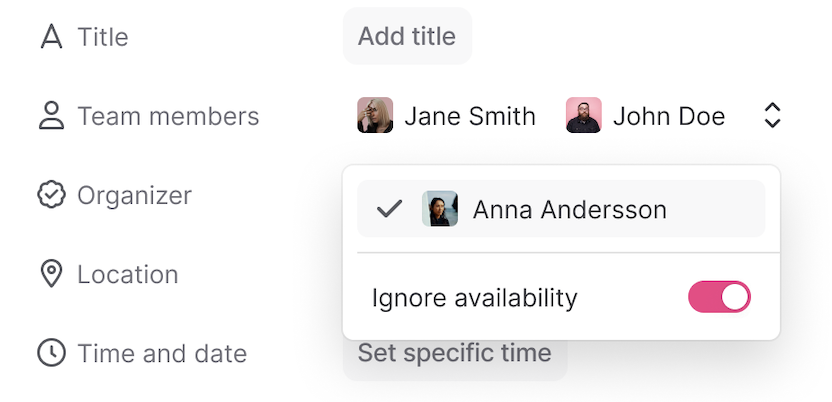
Only book the number of required participants
You might have a bigger team recruiting for a role, and only need some participants to attend that meeting. With this feature, the candidate will be able to book times where only that specific number of participants are available, and keep the rest of the times free for other candidates.
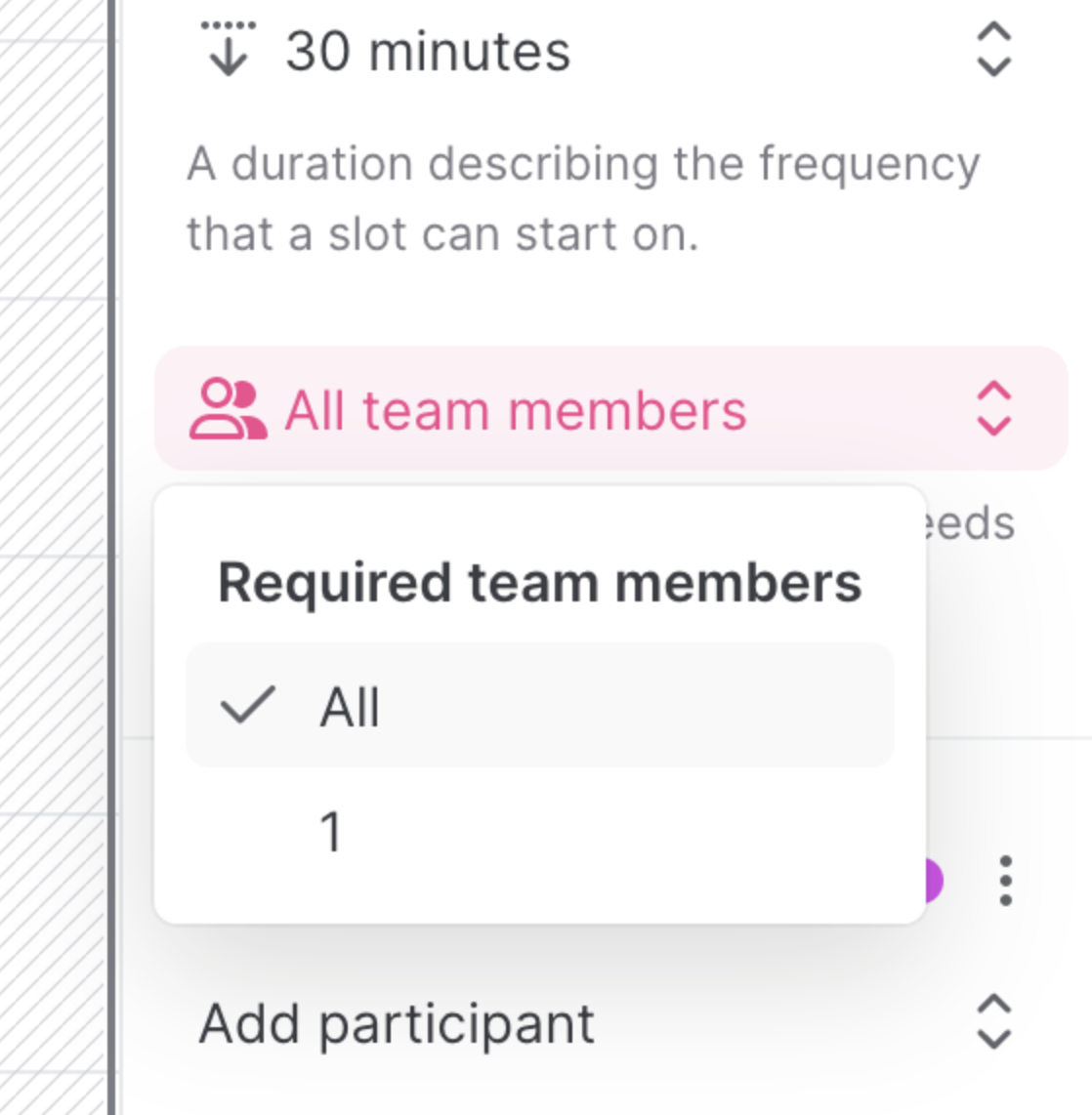
Send a reminder before the meeting
Avoid any missed meetings by making sure that the candidate gets reminded about it 24 hours before. You can toggle this on in the meeting invitation or when setting up a Trigger.
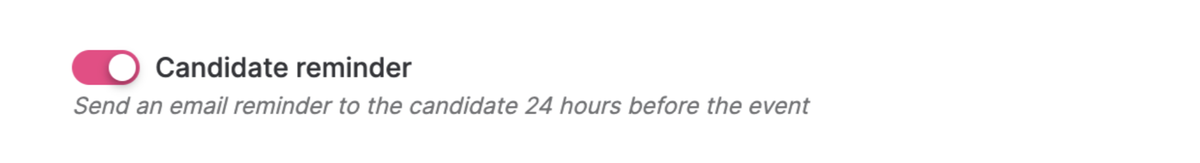
Move candidate to another stage after picking time
When setting up the meeting scheduler in a Trigger, you can now also make sure that the candidates gets moved to another stage when they have picked a time for their meeting. Get an instant overview of the candidates you still need to book an interview for.
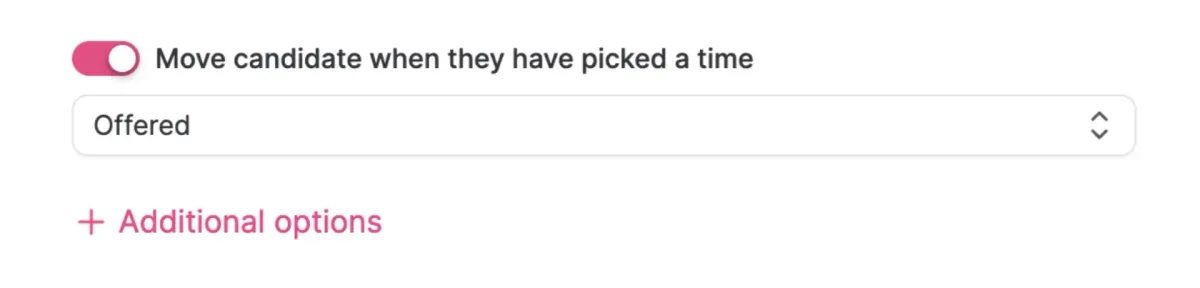
New design for picking time slots
A clearer design that makes the timezone more visible when the candidate is picking a time slot for their meeting.
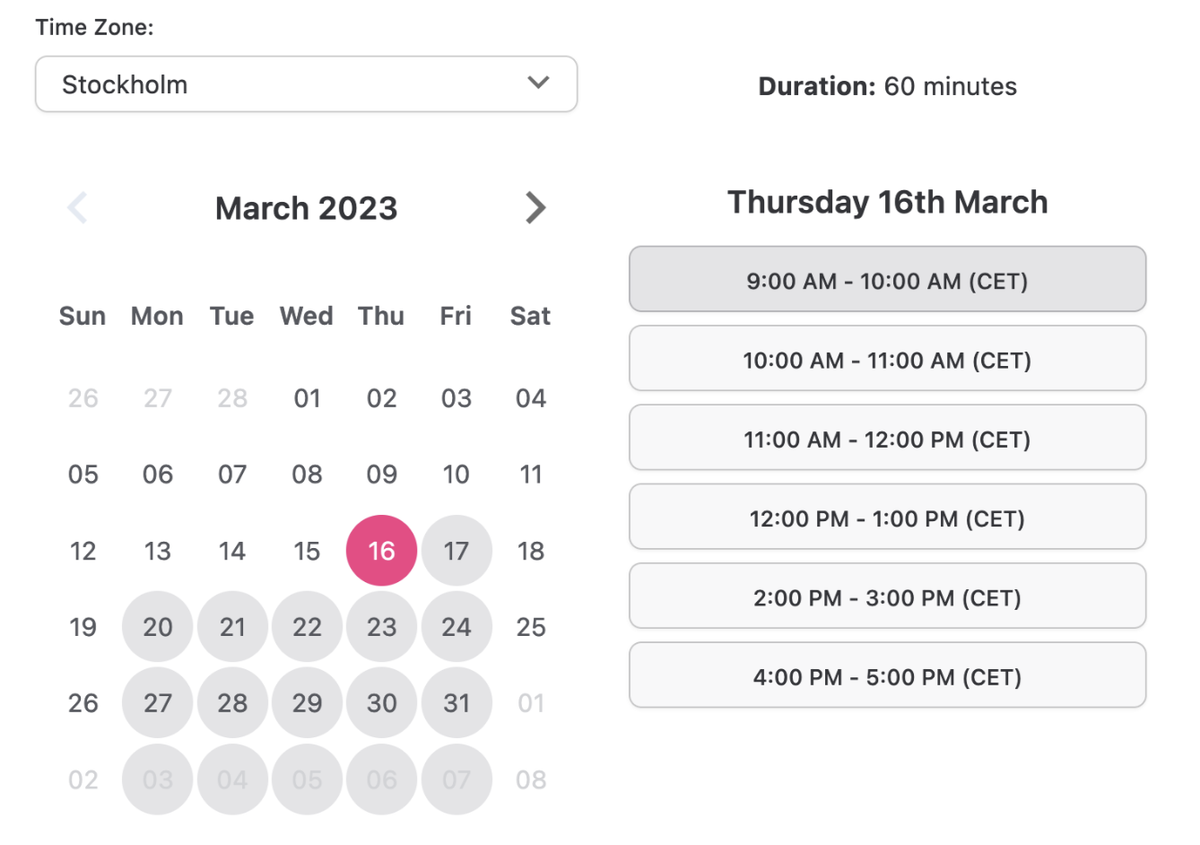
Thanks for reading! We really hope you and your candidates enjoy these new updates as much as we do ❤️
/The Teamtailor Product Team
Recommended topics
![]()
Teamtailor Product Updates 2024
Connect, comments, a new candidate card and much more. All the highlights from Teamtailor's updates and releases in 2024.
![]()
See your recruitment highlights from 2024 🥳
Reflect on the year and celebrate your achievements.
![]()
Dynamic application forms with Conditional questions
Make the application experience better for candidates with custom question flows based on their previous answers.


