Meetings 🎉


Suzan Dil
We're really happy to present our new meeting scheduler. This update contains new functionality as well as improved design. It's now an even smoother experience to find a time that suits you and your team, and get the meeting booked with the candidate.
The biggest change you will notice is that the booking form is completely new and packed with exciting features that makes it easier than ever to schedule meetings. The candidate experience has also been improved. Let's jump right in and see what's new 🎉
Calendar view 📆
The new calendar view lets you see what times suits you and the other team members that are going to attend the meeting. See their availability, as well as which meeting rooms are available. This visual overview makes it really easy to find the perfect time for the meeting.
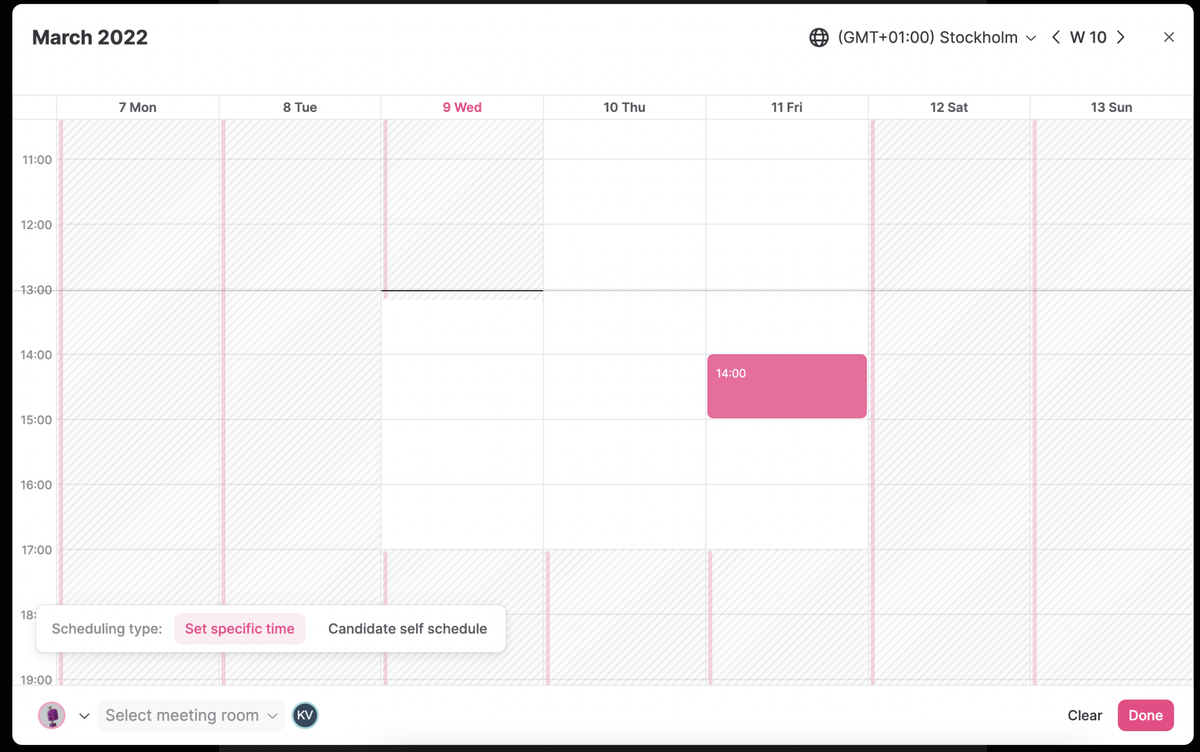
Self-schedule preview 🎯
With our smart schedule functionality, candidates can book their own meeting by selecting from time slots where you are available. Before creating a meeting you will now get a preview of how many time slots that the candidate can choose from.
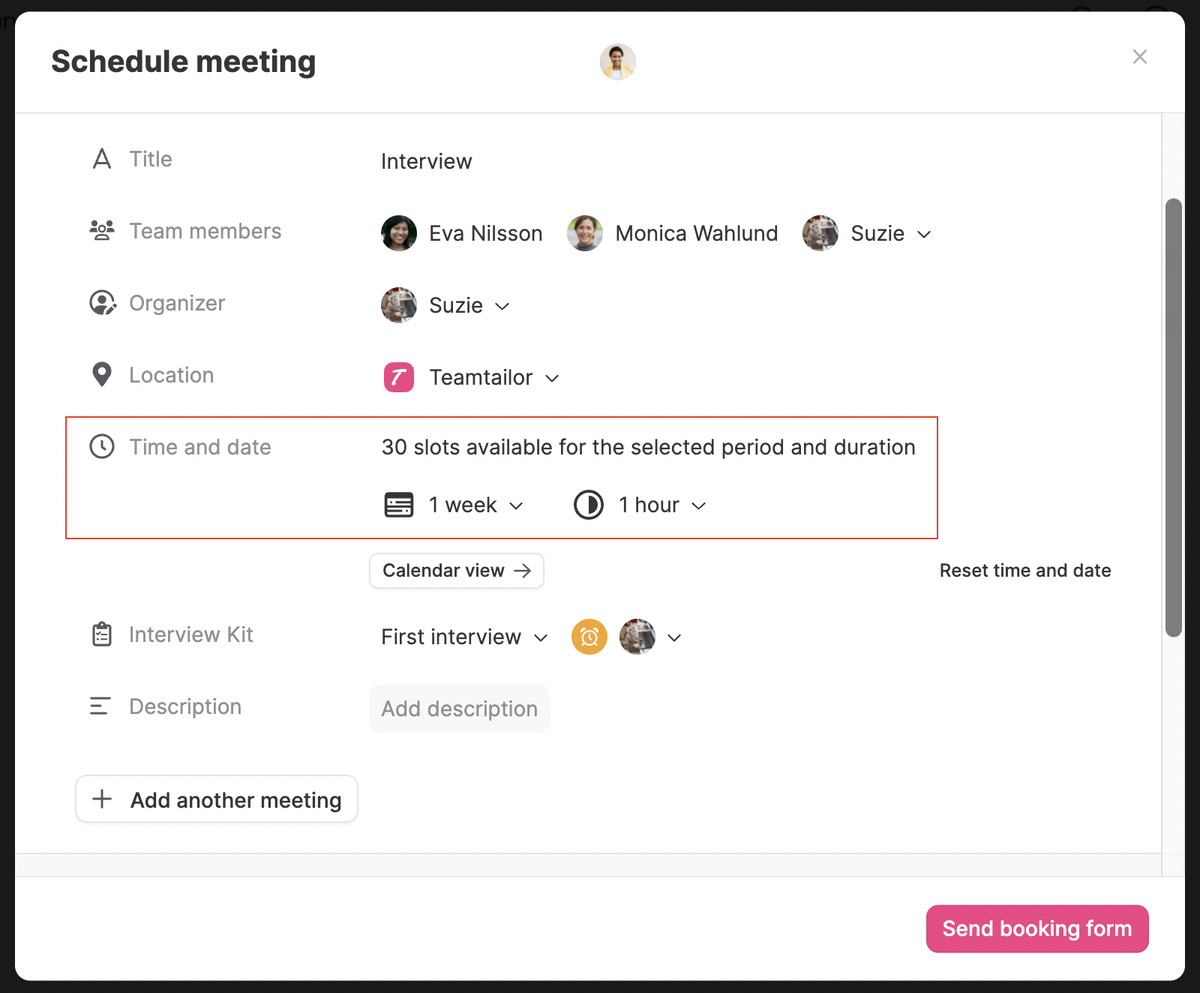
Sequential meetings 🎉
Book a series of meetings for one or multiple candidates in one go. With this new feature, you can set up the meeting flow just as you want it. Select if the candidate should be able to self-schedule or give them a set time. Just click "Add another meeting" in the booking form to set the details for the meetings.
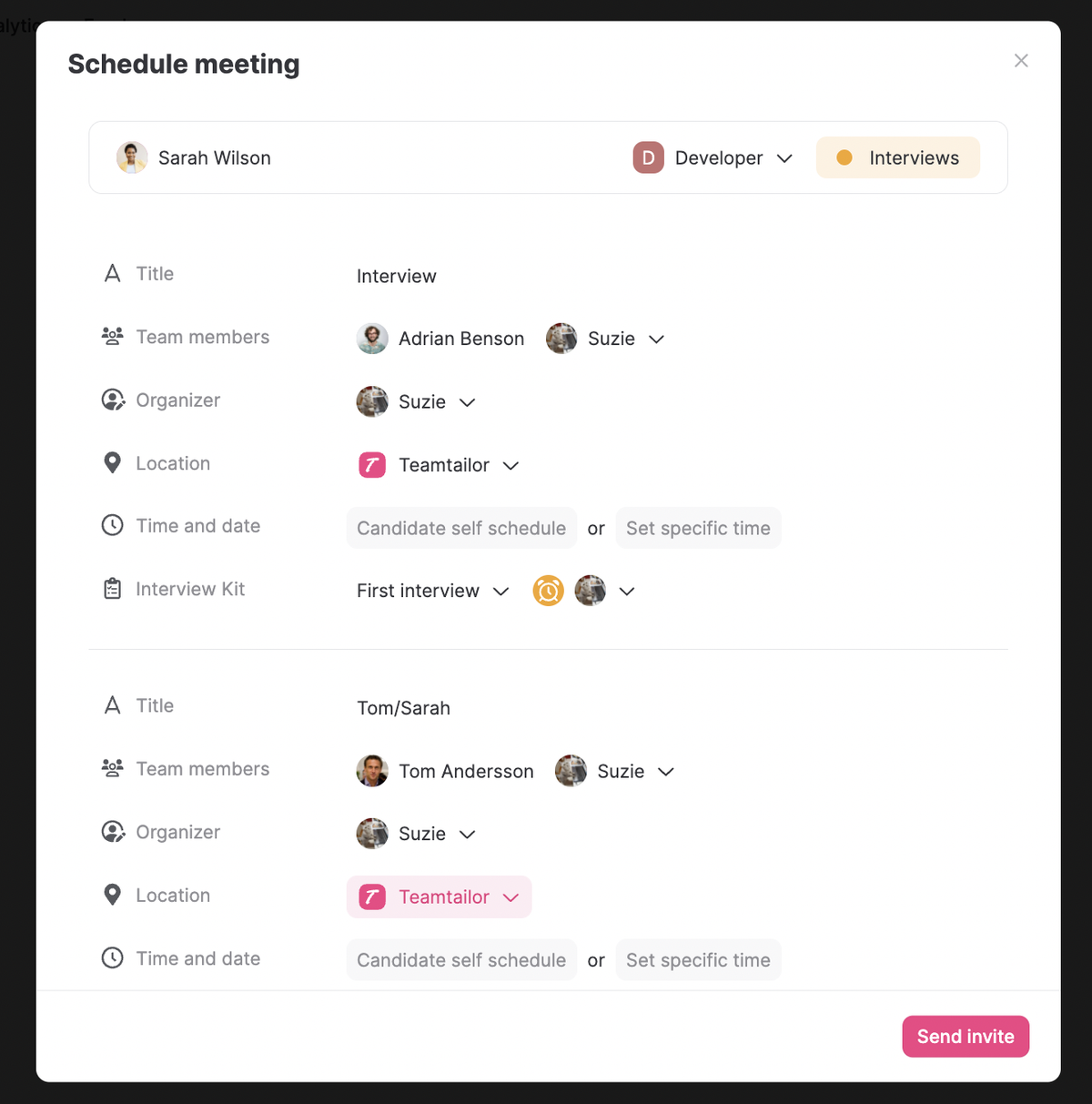
Remote and custom locations 📍
The locations field has been expanded to include remote video services. You can also create custom locations for this particular meeting, so that you get the correct details for every meeting.
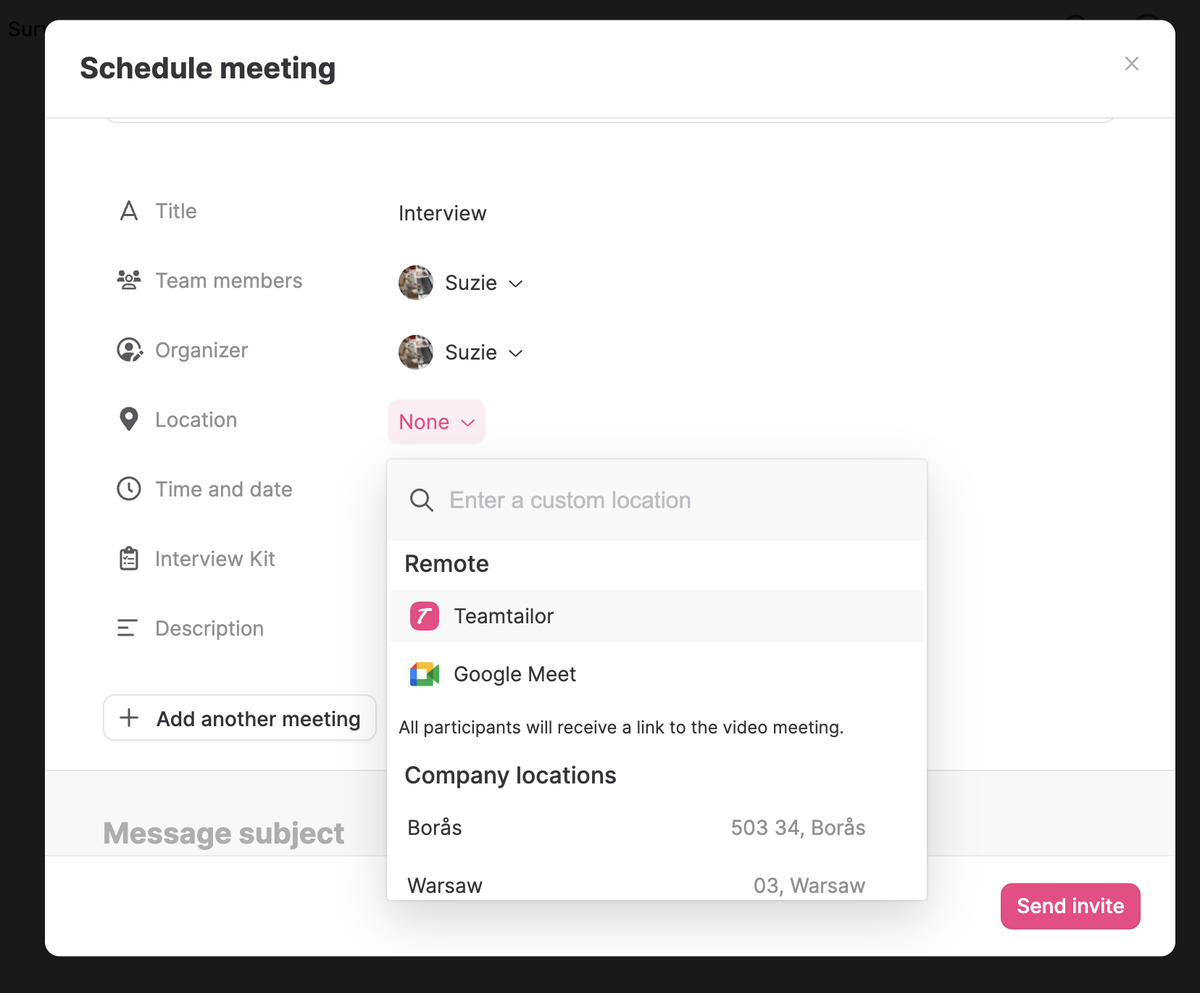
Placeholders and questions 🙌
You can now use placeholders and questions in the invitation that you send to the candidate. This lets you work smarter without losing the personal touch as you communicate with them.
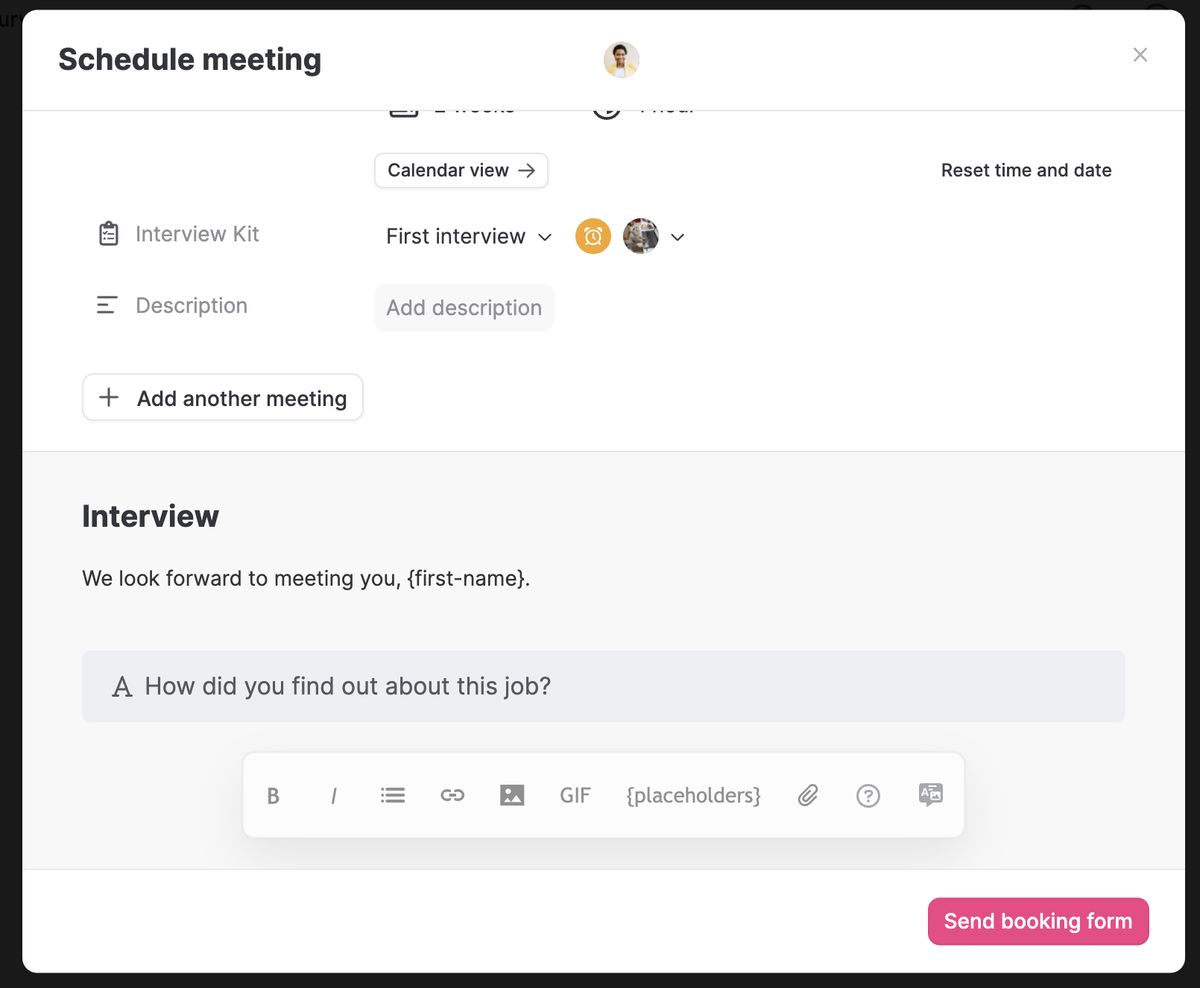
New overview for the candidate 🥳
We're further improving the candidate experience by giving the candidate access to all relevant information in one place. With this page, they'll see all information about their meeting and be able to change their answer if they need to.
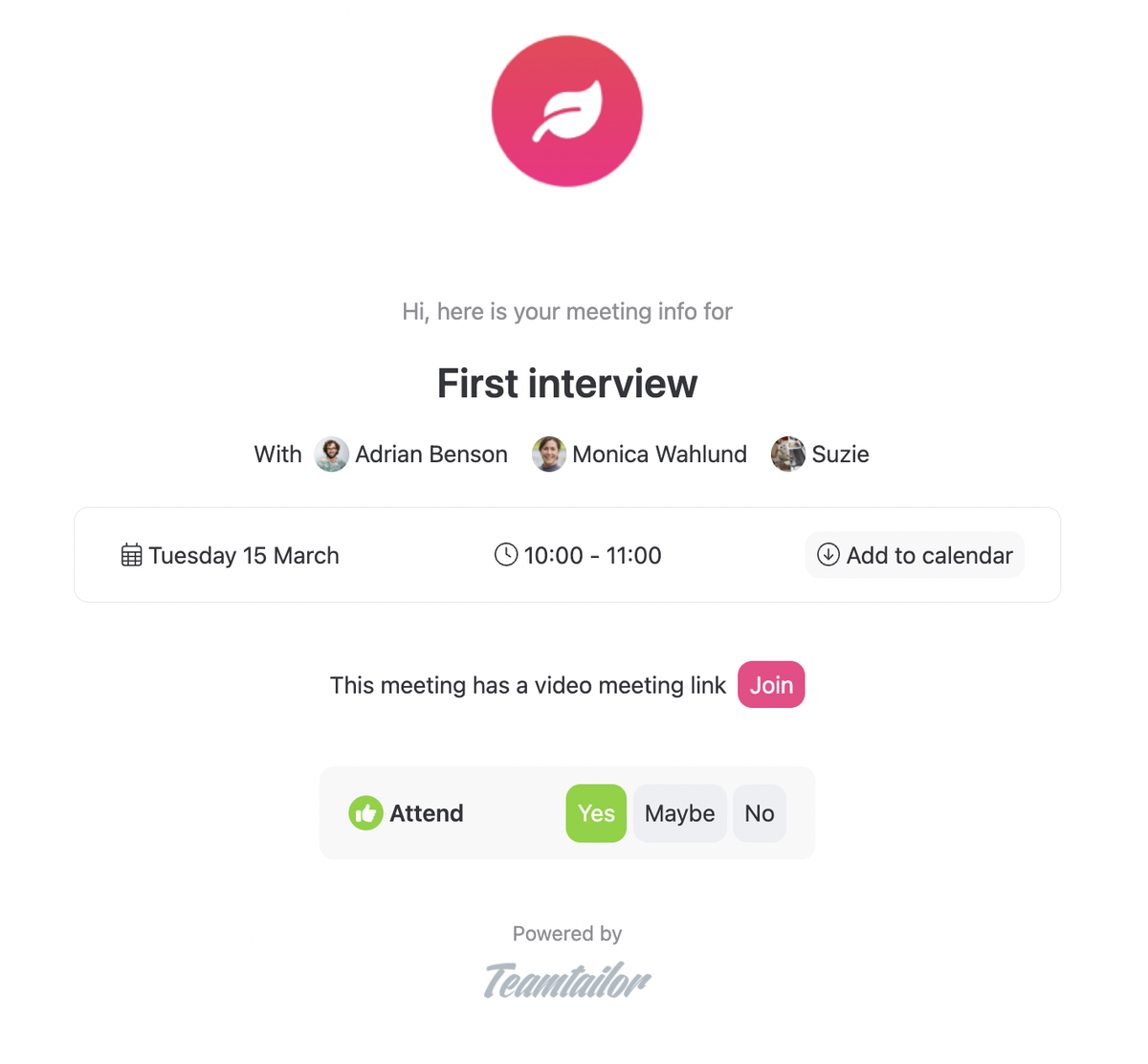
All in all, a lot of great new stuff that will make it easier for you and your candidates to meet and move on in the recruitment process 🌟 We really hope you like it!
Try it out or read more in this support article. If you have any questions, please contact us in the live chat in Teamtailor. You can also send us an email.
❤️ /The Teamtailor Product Team
![]()
Your recruitment highlights from 2025 🥳
Take a moment to look at your year together with your team and celebrate your results.
![]()
Set KPI goals for Analytics and get weekly updates 🎉
Our latest update makes it possible to set KPI goals and measure your progress in Teamtailor.
![]()
Localization for your candidates & team
Greet candidates in their languages and make it easy to apply or connect with you. The Teamtailor career sites are now available in 50+ languages.


