New and improved look 🎉


Suzan Dil
We're really happy to tell you about our latest update that improves your experience when using Teamtailor. We have also changed the way Teamtailor looks to make it easier for you to focus on what's important. This polished design is not only great to look at, but also very intuitive and easy to use 😍
This update contains a little bit of everything:
- Overall design improvements
- Improved navigation
- Better overview of candidates
- More focus on the job stages
- And much more...
(Pssst. The best way to experience all the new updates is to explore them in your Teamtailor account. So go ahead and check it out!)
The new look is designed to let you work using a better workflow, with all features being where they belong. A less cluttered design that will make the experience even better. We've also removed most of the colors from the main navigation to make it stand out a bit less. You always know it's there, and the new design lets other parts shine more when needed.
A closer look at some of the updates
In candidates, you'll see that the default view focuses mainly on the candidates, but with the filters and segments only one click away. Use search, filter, segments and add new candidates at the top right corner.
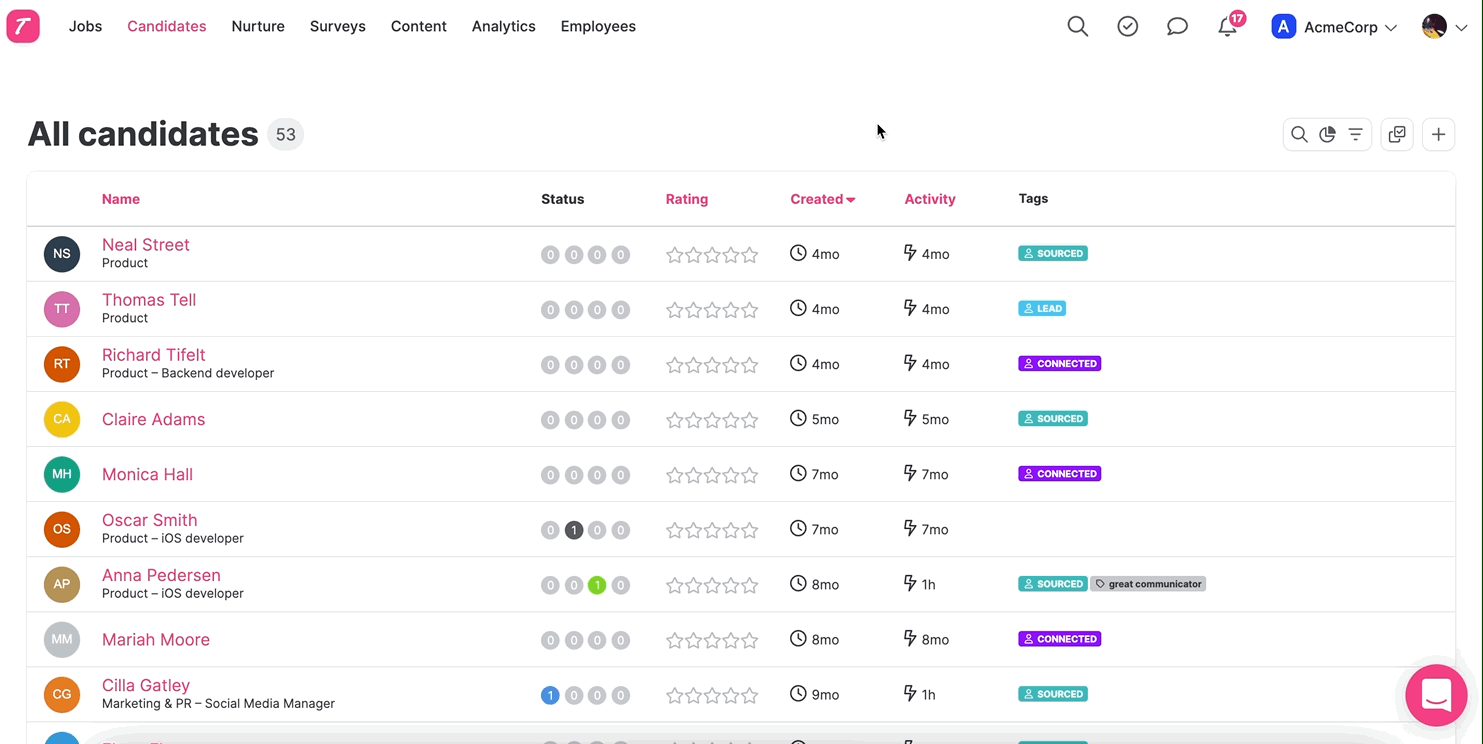
The options available in the job view has moved to the right to make this page easier on the eyes. The candidates and stages now gets all the attention while still keeping all handy tools nearby. This is where you'll find your hiring team, job status, filters, triggers and more.
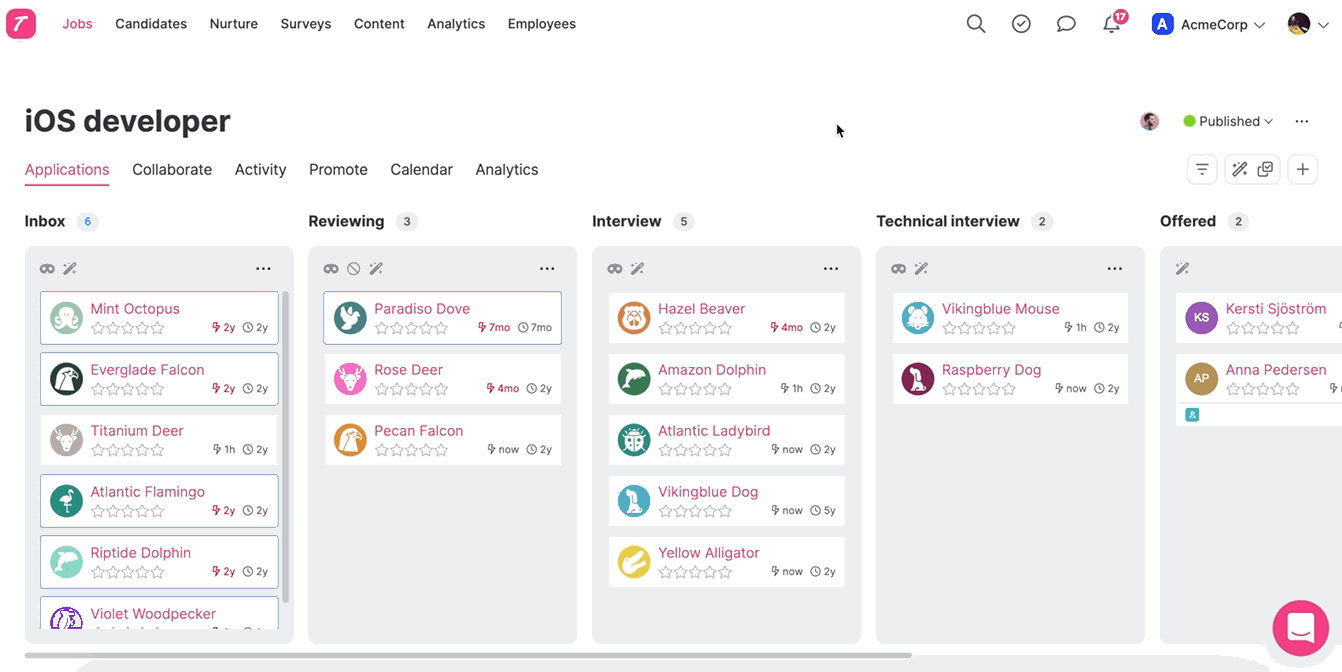
You'll now see all things related to the company when clicking the company name in the top right corner. Add-on features, Marketplace and Settings. If you have logins to several accounts, you can also switch the company account here.
This lets you focus on everything that is related to your daily work in the main menu; search, your to-do list, inbox and notifications.
Wondering where the Skillcenter might be? No worries! We've renamed it Add-on features, since it better describes what you can do there. Add amazing new features to your existing setup to power up your recruiting.
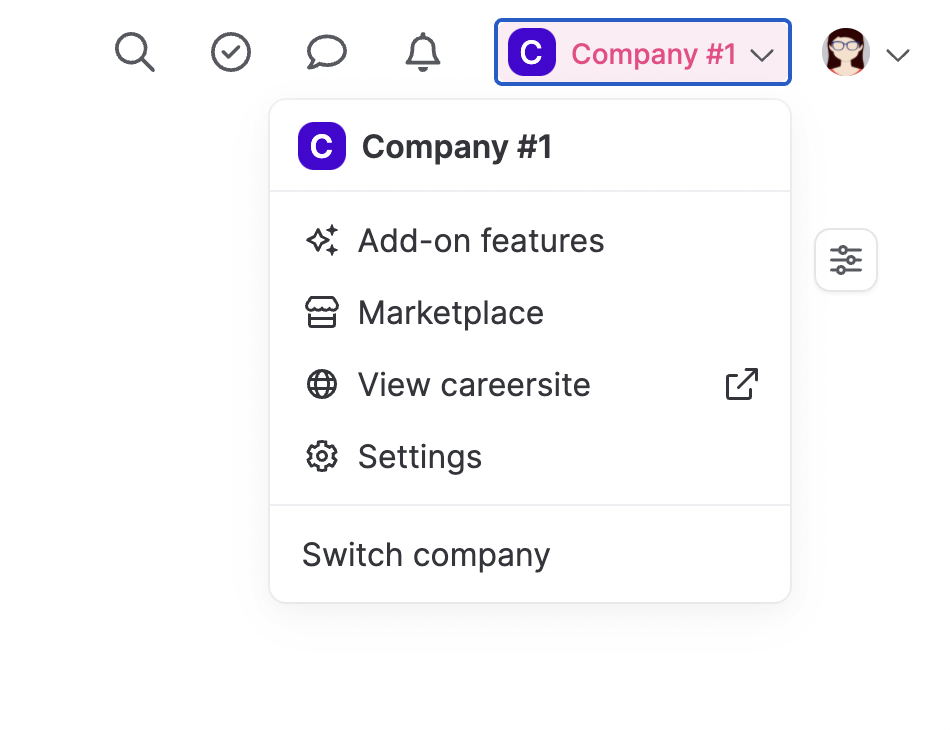
We hope you like these new updates. It might take a little while to get used to, but once you do, we promise that you'll work faster and better than ever. As always, if you have any questions — just contact us in the bottom right corner when you are logged in.
/The Teamtailor Product Team
![]()
Your recruitment highlights from 2025 🥳
Take a moment to look at your year together with your team and celebrate your results.
![]()
Set KPI goals for Analytics and get weekly updates 🎉
Our latest update makes it possible to set KPI goals and measure your progress in Teamtailor.
![]()
Localization for your candidates & team
Greet candidates in their languages and make it easy to apply or connect with you. The Teamtailor career sites are now available in 50+ languages.


