Communicate with your candidates in the new Message Inbox 📨


Suzan Dil
The latest update from the product team gives you a new feature that is guaranteed to make it easier for you to keep track of your communication and respond to your candidates faster. We're really happy to have launched the Message Inbox that gathers all relevant conversations so that you and your team can give your candidates the best experience.
This new feature makes it easy to:
- Stay on top of your communication and any unanswered messages
- Keep track of all conversations with candidates in your recruitment processes
- Access the inbox and answer candidates from any page in Teamtailor
Toggle between messages and answer one or several candidates without any extra clicks. You'll find the new Message Inbox in the top right corner, next to the notification bell.
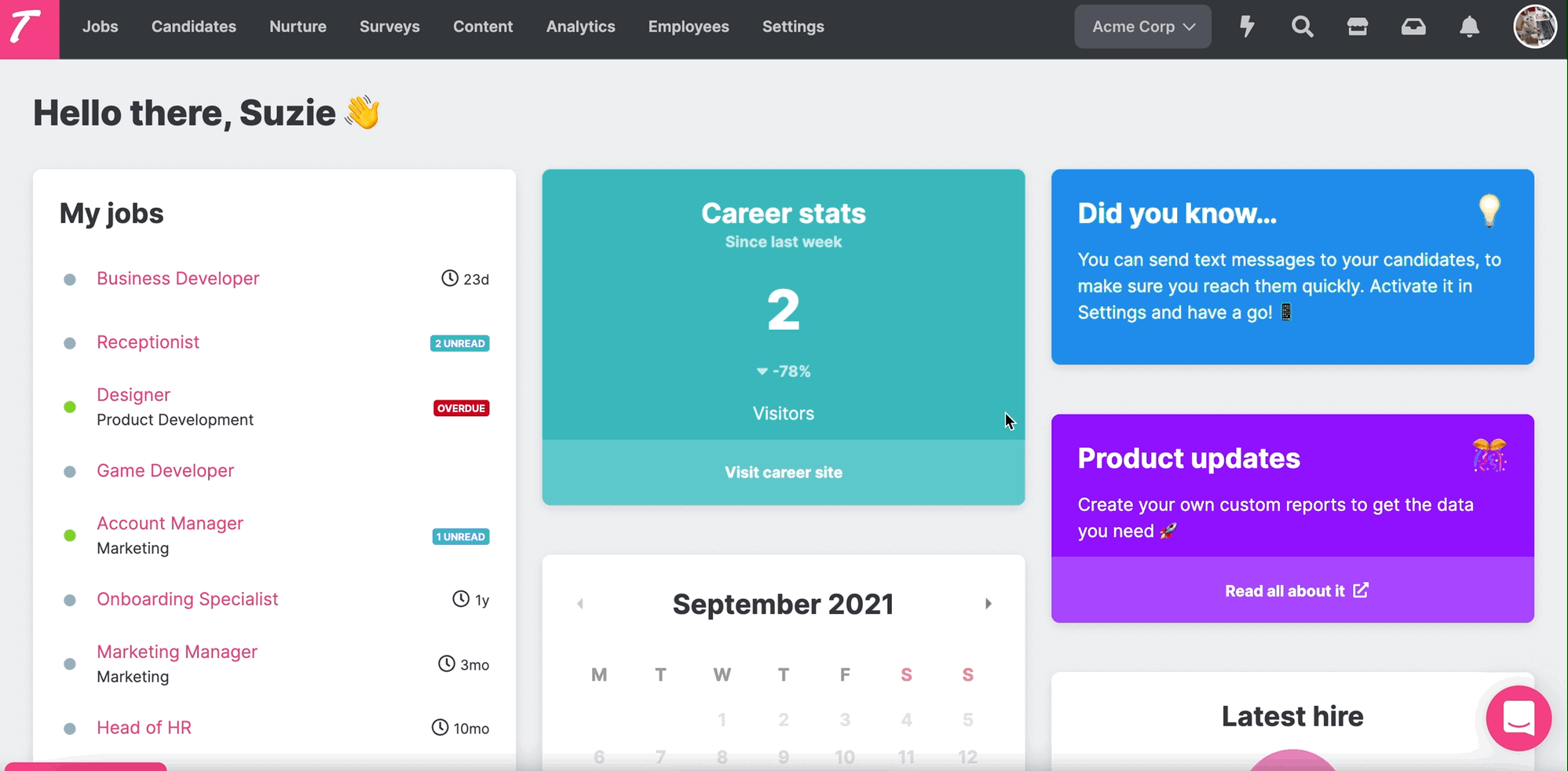
You can click through messages assigned to you, as well as team messages. That's where you'll find all conversations with candidates in processes where you're in the hiring team.
The Message inbox also makes it easy to take other quick actions like taking a look at the candidate card, inviting them to a meeting or archiving the conversation.
Archiving a conversation means that it'll be moved to the Archived tab, to let you focus on conversations you need to answer to. This way you'll have all conversations correctly organised in your inbox. If the candidate answers in the archived conversation, it'll automatically be moved out of the Archived tab and to the top of your inbox 🎈
Clicking the three dots lets you mark the conversation as unread, reassign it to someone else in your team, or add users.
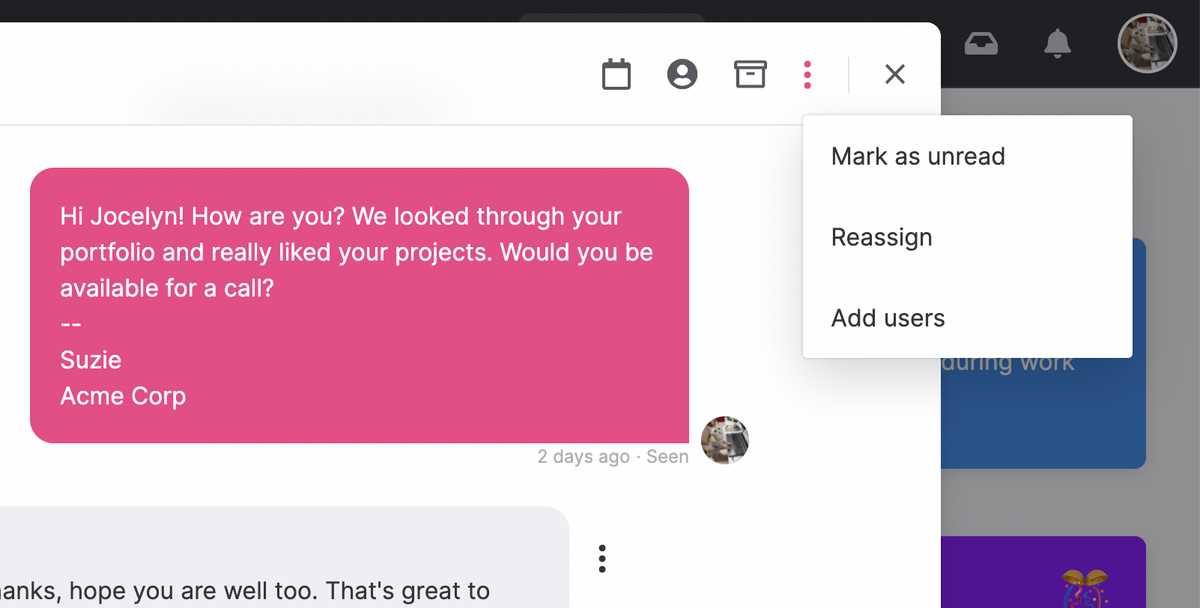
Adding users to the conversation means that they'll be a part of the conversation and have quick access to it in their inbox. They have to already have access to the candidate to be able to be added to the conversation.
You can also search the inbox for any candidates, and filter on all unread or unanswered messages.
We hope you like this feature and that it'll let you and your team communicate even better with your candidates. Get to know this feature in detail in our support article.
/With love from the Teamtailor product team ❤️
![]()
Your recruitment highlights from 2025 🥳
Take a moment to look at your year together with your team and celebrate your results.
![]()
Set KPI goals for Analytics and get weekly updates 🎉
Our latest update makes it possible to set KPI goals and measure your progress in Teamtailor.
![]()
Localization for your candidates & team
Greet candidates in their languages and make it easy to apply or connect with you. The Teamtailor career sites are now available in 50+ languages.


