New: Quick navigation


Suzan Dil
Do you know exactly which job ad you want to look at? Which candidate you want to navigate to? Now you can work even faster with our new quick navigation. In the menu you'll find a new search icon, making it easy for you to find specific job ads or candidates.
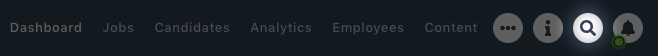
You will also find the quick navigation by a keyboard shortcut. Press ⌘+J (or CTRL+J if you are using Windows) on your keyboard, and you will be able to navigate quickly from whichever page you're on.
When you've clicked the icon or used the keyboard shortcut, you'll see the 20 latest job ads. To find a specific job ad, simply enter the name. To find a specific candidate, enter the name or the email adress.
Simple as that!
-1.gif)
![]()
Your recruitment highlights from 2025 🥳
Take a moment to look at your year together with your team and celebrate your results.
![]()
Set KPI goals for Analytics and get weekly updates 🎉
Our latest update makes it possible to set KPI goals and measure your progress in Teamtailor.
![]()
Localization for your candidates & team
Greet candidates in their languages and make it easy to apply or connect with you. The Teamtailor career sites are now available in 50+ languages.


