New: Reach your candidates with SMS


Suzan Dil
We always strive to make sure your recruitment is smooth and seamless. We have all been in a situation where we need a way to communicate faster with our candidates – so we thought, why not make sure all of our users can send and receive SMS to and from their candidates?
Make sure you shorten the communication loops and recruit more efficiently. 90 % of all SMS that are sent are read within the first 3 minutes. Make sure that you don't end up in a pile of a lot of unread emails or getting overlooked in the inbox.
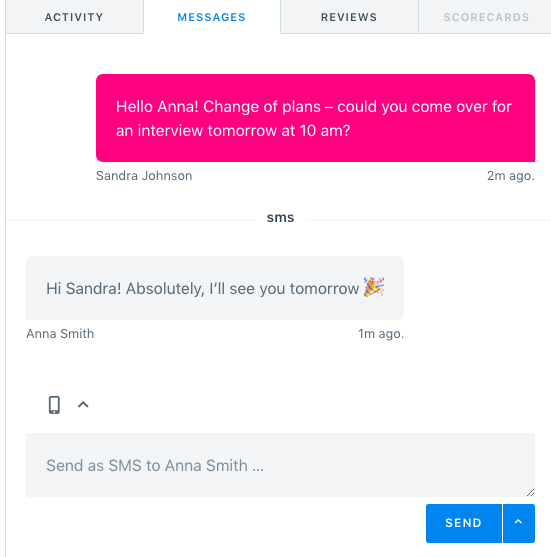 Make sure to keep all your communication in Teamtailor, making it easier for your colleagues to follow the progress in the recruitments. All outgoing SMS will be sent and shown in the Messages section, so all your communication with the candidate is in the same place. The candidate gets the SMS to their phone from your number, and when they reply the answers will be shown in Messages. Easy peasy!
Make sure to keep all your communication in Teamtailor, making it easier for your colleagues to follow the progress in the recruitments. All outgoing SMS will be sent and shown in the Messages section, so all your communication with the candidate is in the same place. The candidate gets the SMS to their phone from your number, and when they reply the answers will be shown in Messages. Easy peasy!
How to get started
When you activate this feature, your company will get a number connected to a country of your choice. With this number, you will be able to send and receive SMS to and from candidates in Teamtailor.
As you activate a number, we will give you 100 credits for free to get you started.
When you want to send an SMS from Messages, simply click the envelope icon and change it to the phone icon. As you send your SMS, the message will turn pink, to separate it from the blue emails.
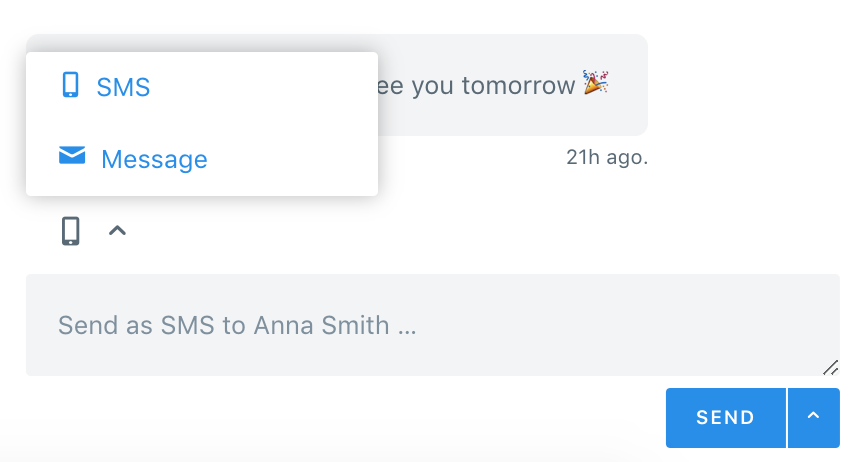
When the candidate replies, you will receive instant notifications just like you get with email or chat messaging.
Like always, let us know what you think of this feature! Give us some feedback in the live chat 👋
Happy texting! 📱
Recommended topics
![]()
Highlights from our latest releases ✨✨
We've collected the highlights from our latest releases. Co-pilot, historic reports and more.
![]()
Set a Job Name that's only shown internally
Make collaboration easier by naming your job what it's called internally, and use a different job ad title for the candidates to see.
![]()
Automatically add to-dos for new users 🥳
Add custom to-do templates so that each new user knows exactly what to do as they first log in, depending on their access level.


