Manage your tasks with the new To-dos


Suzan Dil
Add tasks reminding you to post a job, book meetings or post new photos on your career site. You can add tasks that remind you about anything. Previously you've been able to add tasks to candidates to make sure that nothing is forgotten when it comes to the candidate's experience. With this new update you get an improved to-do feature that makes it possible for you to work more efficiently in Teamtailor.
- Quickly select when the task is due to be done
- Assign the task to someone else or yourself
- Connect it to a candidate or keep it as a general task
Connecting the task to a candidate means you'll have easy access to the candidate when it's time to complete the task, and it'll also show up on the candidate profile.
The new checkmark icon in the menu is where you'll find all current tasks and be able to add new ones to your to-do list.
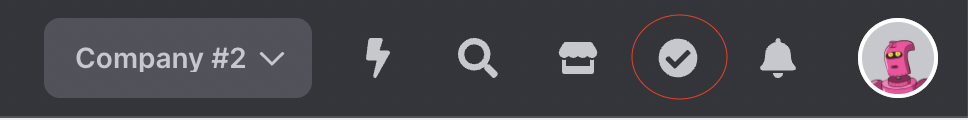
Click the plus sign in the top to add a new task. Choose if you want to set a due date, who it should be assigned to and if it should be connected to a candidate or not.
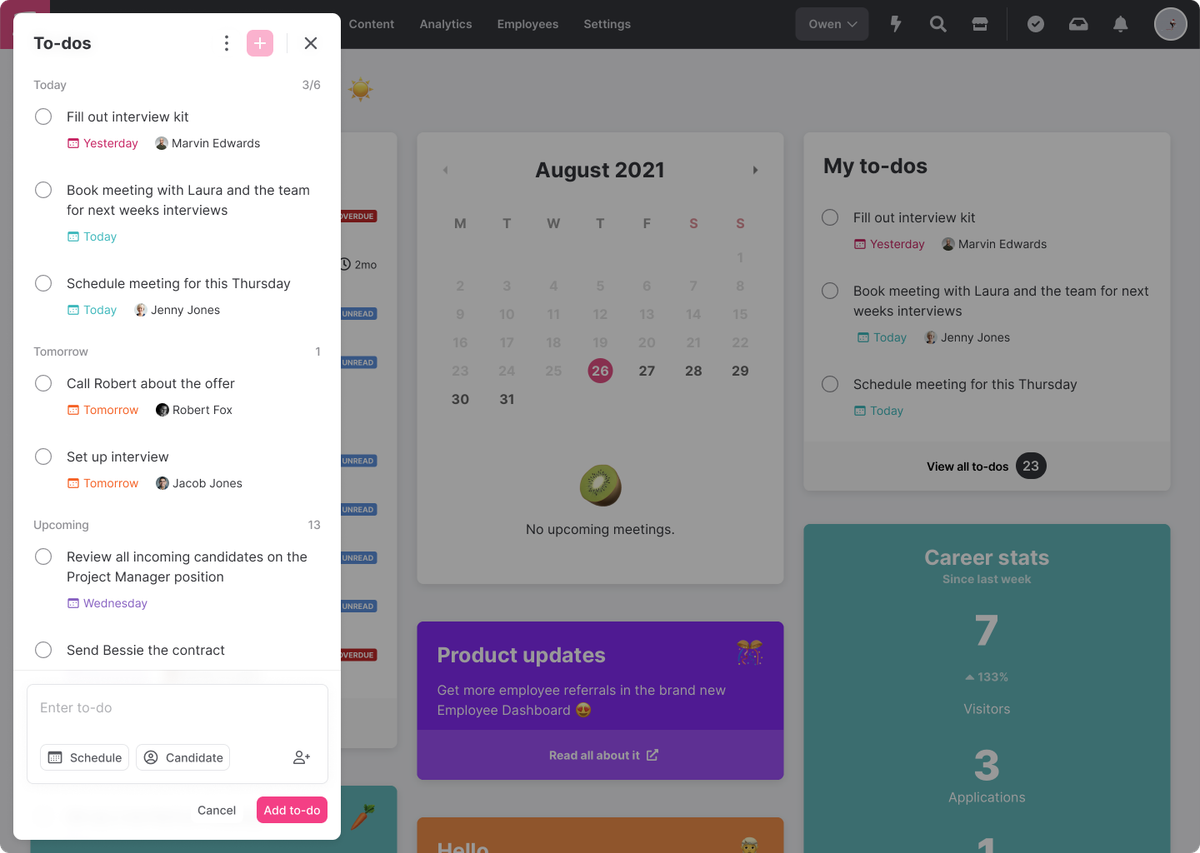
Click the three dots to edit the task or quickly get to the candidate profile.
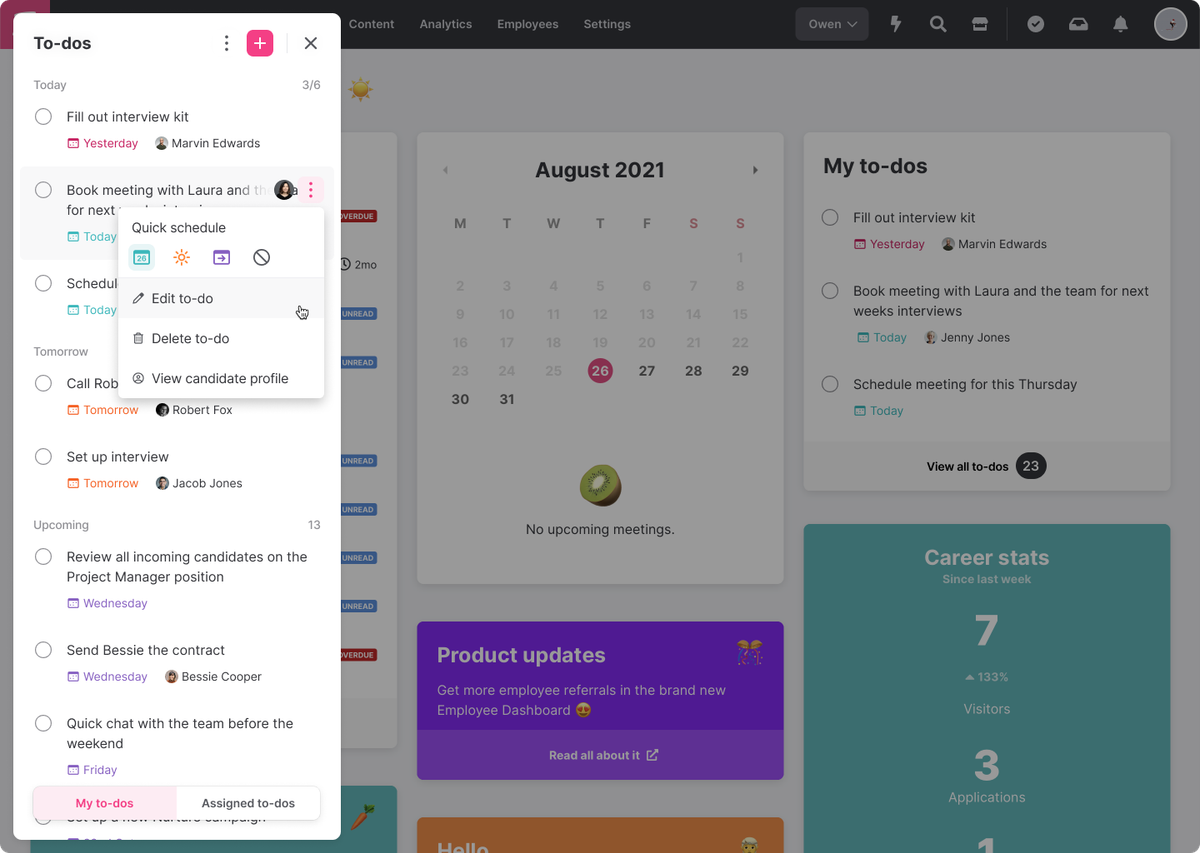
The widget on your dashboard makes sure you see the tasks as you log in.
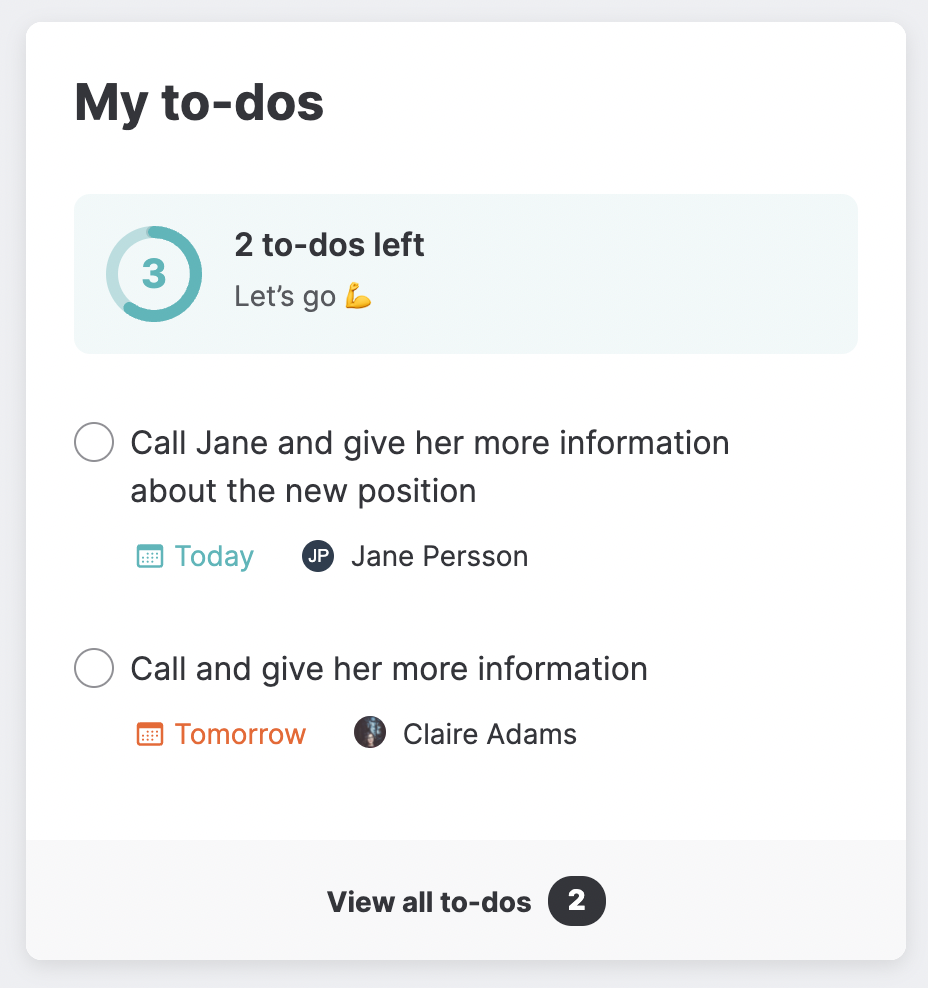
Tasks with a set due date, will be included in the daily planner email to remind you or other assigned users about completing the task.
We hope you like this new feature and with this final sentence, I'll go ahead and check this post off my own to-do list right now! 🥳
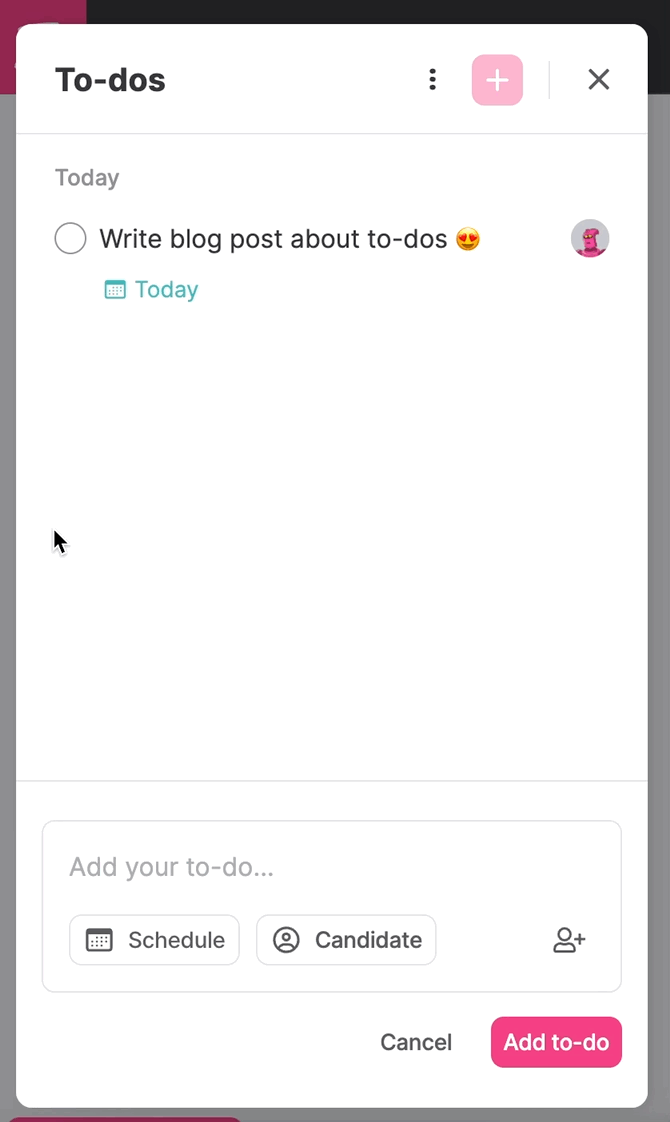
/The Teamtailor Product Team
![]()
Your recruitment highlights from 2025 🥳
Take a moment to look at your year together with your team and celebrate your results.
![]()
Set KPI goals for Analytics and get weekly updates 🎉
Our latest update makes it possible to set KPI goals and measure your progress in Teamtailor.
![]()
Localization for your candidates & team
Greet candidates in their languages and make it easy to apply or connect with you. The Teamtailor career sites are now available in 50+ languages.


