Improved notification settings 🎈


Suzan Dil
There's almost nothing better than getting a notification of a candidate messaging back, or a new application. Notifications are wonderful to get, but get too many – and you'll feel swamped. To improve your experience as a Teamtailor user, we have launched your new notification settings, so that you can make sure to get just the right amount of notifications, and select where you want them.
You'll find the notification settings in your profile page.
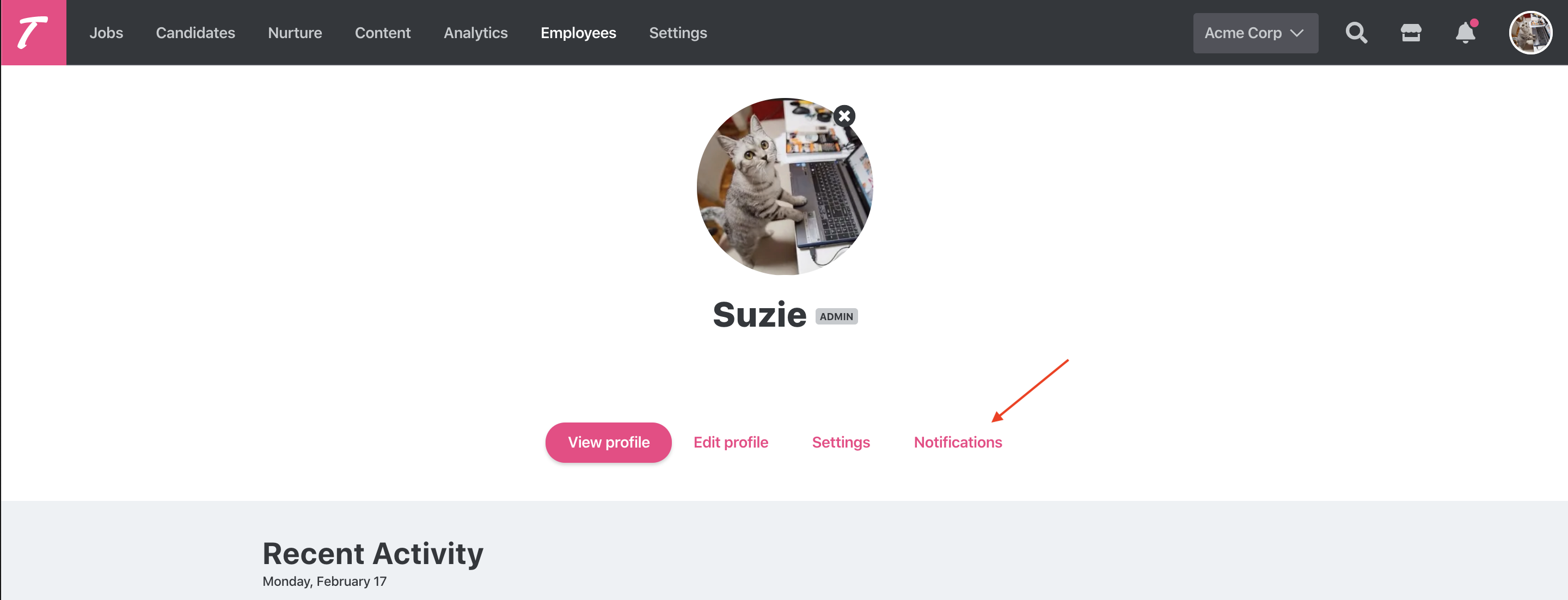
Choose between email, desktop and mobile. If you don't have our mobile app yet, get it now from App Store or Google Play.
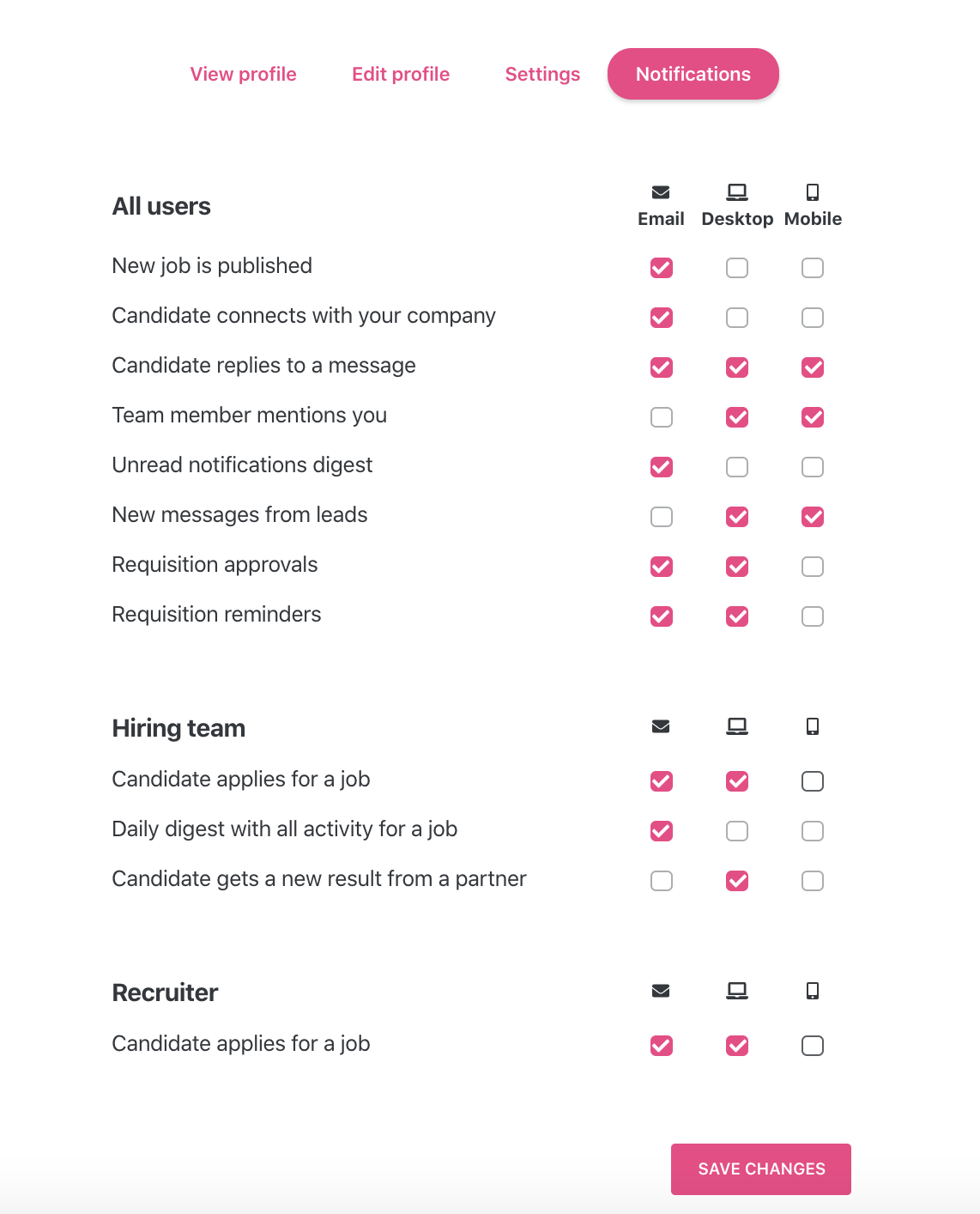
We are also working on including even more notifications for you to select between, so stay tuned. Talk to you soon! 🥳
/The Teamtailor Product Team
Recommended topics
![]()
Highlights from our latest releases ✨✨
We've collected the highlights from our latest releases. Co-pilot, historic reports and more.
![]()
Set a Job Name that's only shown internally
Make collaboration easier by naming your job what it's called internally, and use a different job ad title for the candidates to see.
![]()
Automatically add to-dos for new users 🥳
Add custom to-do templates so that each new user knows exactly what to do as they first log in, depending on their access level.


