Upcoming triggers 🪄


Suzan Dil
Automating tasks with Triggers saves time for you and your team, and ensures the quality of your workflow. With Triggers, you can make sure that candidates are getting an excellent experience as they progress through the recruitment process. 😍
With our latest update, any triggers that have been added with a delay will be visible on the candidate card. You'll always have full control of what the candidate is experiencing right now and what will happen in this stage of the recruitment process.
Cancel triggers
Sometimes a trigger that has been set up before might not suit the situation anymore. You might have given the information in a call and don't feel the need to send it over in a message anymore. With this new update, you'll be able to cancel any upcoming triggers for a candidate. Click the three dots next to the trigger and cancel the trigger.
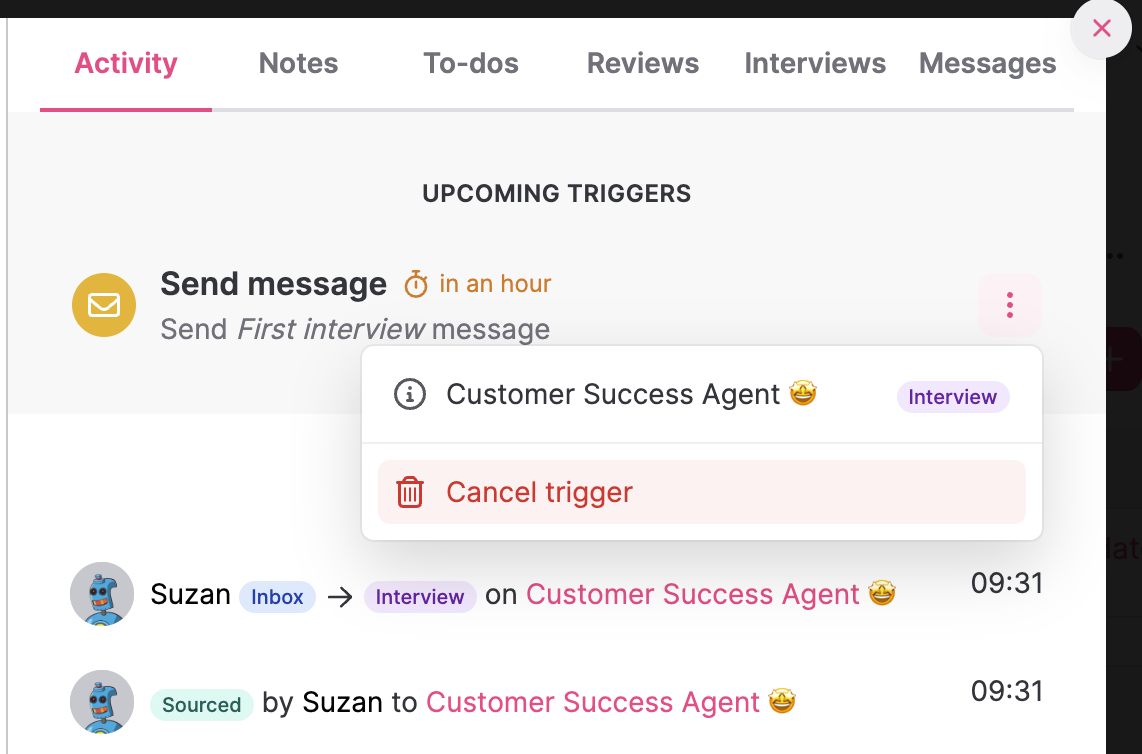
The cancelled trigger will then be visible in the activity log.
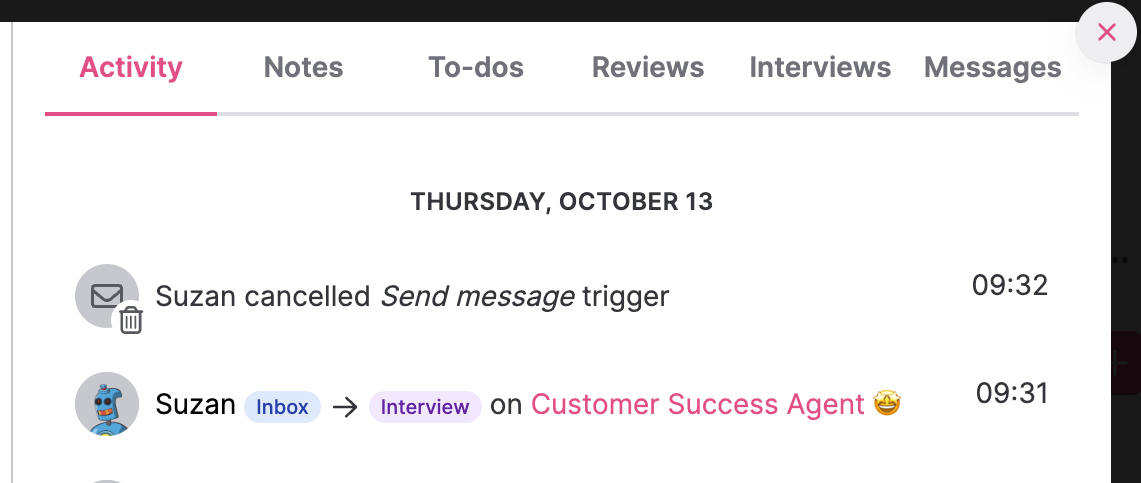
How to add an upcoming trigger
As you're adding a new trigger to a stage, click Additional options. You'll be able to select a range of different time intervals, or choose to set up it yourself with the custom time option. This will delay the trigger from running for the selected time after the candidate's been moved to that stage.
When the candidate gets moved to the stage that this trigger is in, it will be displayed on the candidate card along with the time that's left before the trigger is going to run.
Read more about setting up triggers in our support article.
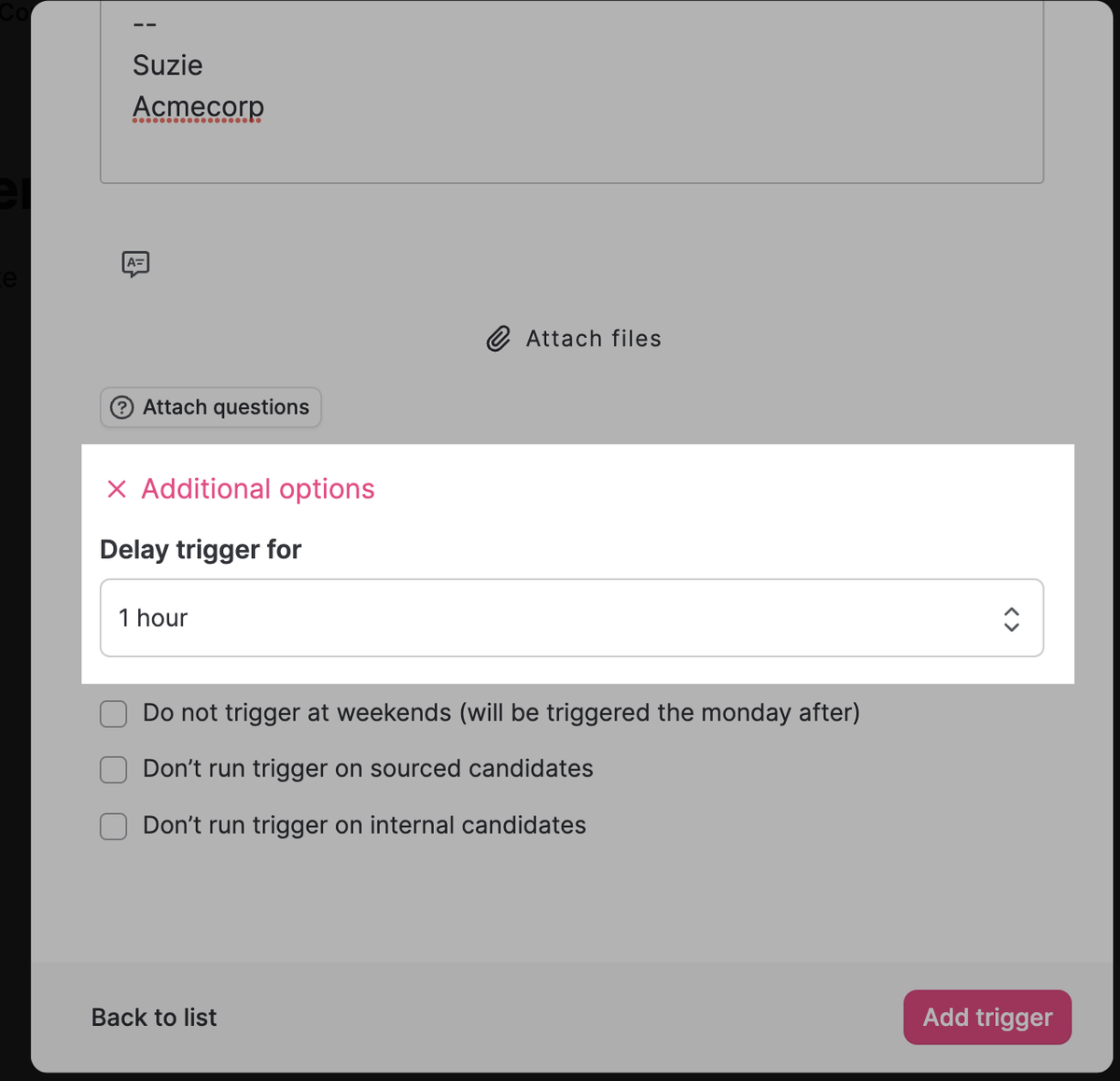
We hope you like this update that makes Triggers even smarter and easier to manage. We'll be back with more updates soon!
With ❤️ from the Product Team
![]()
Set KPI goals for Analytics and get weekly updates 🎉
Our latest update makes it possible to set KPI goals and measure your progress in Teamtailor.
![]()
Localization for your candidates & team
Greet candidates in their languages and make it easy to apply or connect with you. The Teamtailor career sites are now available in 50+ languages.
![]()
Reach your goals faster with Teamtailor's Co-pilot ✨
Elevate your hiring effortlessly with AI tools. From first draft to final decision, Teamtailor’s Co-pilot is by your side ✨


