Teamtailor Product Updates 2023

Co-pilot, analytics, meetings and more. All the highlights from Teamtailor's updates and releases in 2023.

Suzan Dil
Nothing makes us happier than continuing to innovate and release new features for our 127.000 monthly active users 🥳 As we conclude 2023 in the product team, we look back at a year with around 40 new features and hundreds of improvements. That's more than 3 new features per month 🤯 We've put together the highlights in this post, and all of these features are included in our users' accounts.
Thank you for using Teamtailor this year! We really hope you have liked using these updates and we can't wait to create more useful, fun and innovative solutions for you next year.
Reach new heights with Co-pilot
Your AI assistant can help you make your recruitment process better. Focus on your candidate’s experience while in an interview, create better job ads and more with Co-pilot.
Co-pilot can:
- Help you write job ads & create content for blog posts
- Suggest interview questions to evaluate given skills and traits
- Draft reject messages to your candidates based on their journey
- Help setup job match score by suggesting relevant skills and traits for your job
- Summarize resumes
- Transcribe video interviews and summarize them
Personal page for new hires
Starting a new job is a significant milestone, and we believe that your candidate's announcement should be a memorable experience. We're introducing a shareable page that not only celebrates your candidate's new role but also gives their network a look at the company they're joining.
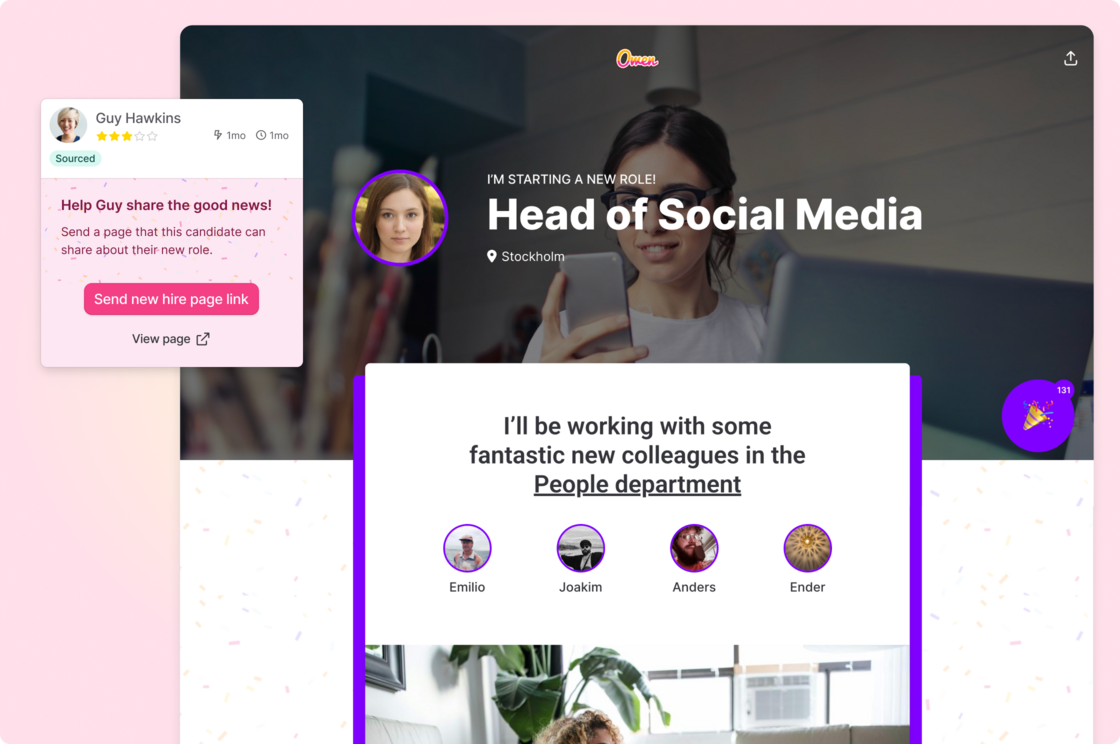
Candidate Comparison Tool
Assess, sort, and compare candidates based on different parameters in this new candidate comparison tool. You can pin and hide candidates in this view to make it easier to scan the candidates. Simply go to a job, select the candidates you want to compare using bulk select and click on the compare icon in the toolbar.
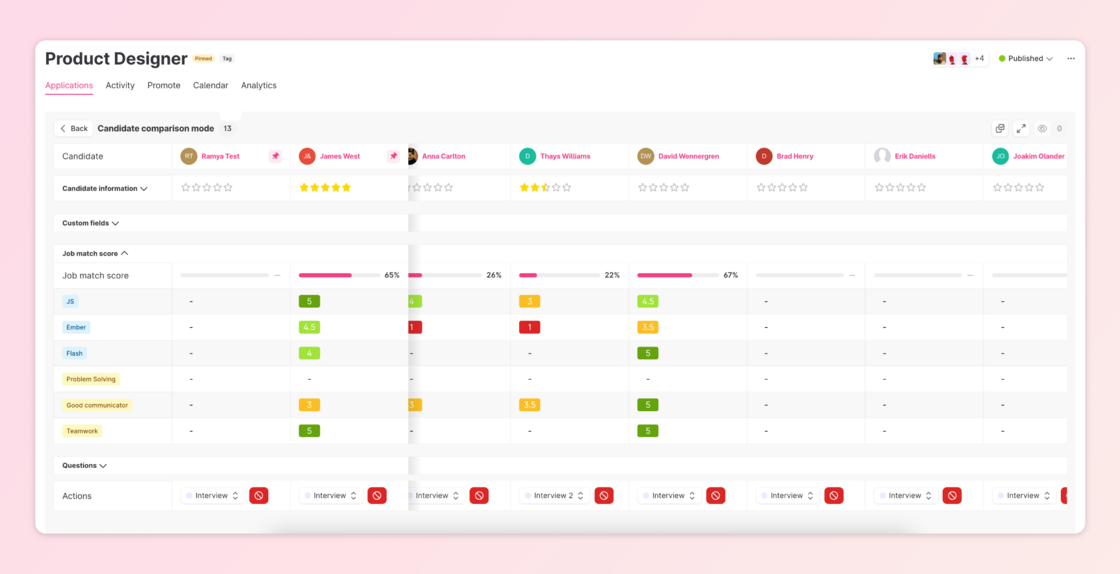
Collaborate in jobs
We’ve moved the Collaborate tab to a sidebar within each job. By doing so, we’re keeping team discussions and notes seamlessly integrated with what truly matters — your applications.
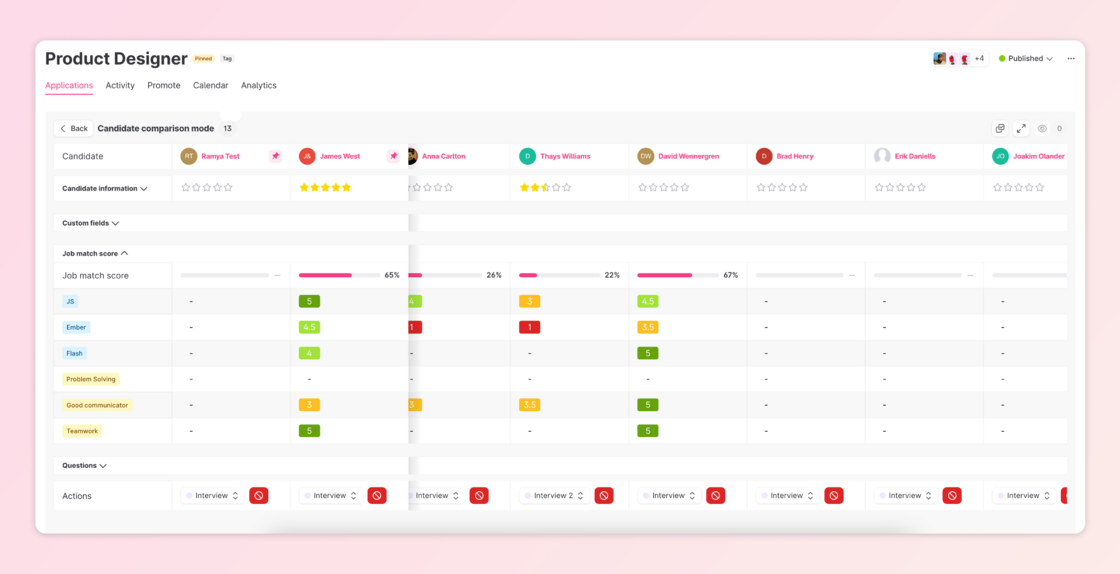
Your recruitment highlights 2023
Celebrating achievements is important and a great way to create and maintain a positive workplace culture and increase motivation. We've put together your own company page to highlight your results. Get your page on the Teamtailor dashboard 🎉

Team Stories
Candidates want to know what it’s really like to work at your company. Let employees tell them with Team Stories. Using the Teamtailor mobile app users can take photos or record videos from their daily work, team activities, and so on. Admins and other users with the Content role add-on can then select which stories they want to show candidates by publishing them to the career site and/or Connect.

Analytics updates
📊 New "Historic" Custom Reports Tool
The custom reports tool gives you access to new data and makes it easy to create visualizations. Create reports that show the data that is important to you and your team. Custom reports are now divided into Historic reports and Snapshots that show real-time data.
Meeting Analytics
Head over to the Meeting Analytics page to get an overview of your company's latest meetings, their average duration, and the number of participants. Optimising the time your team spends in meetings helps everyone stay productive and happy 🤩
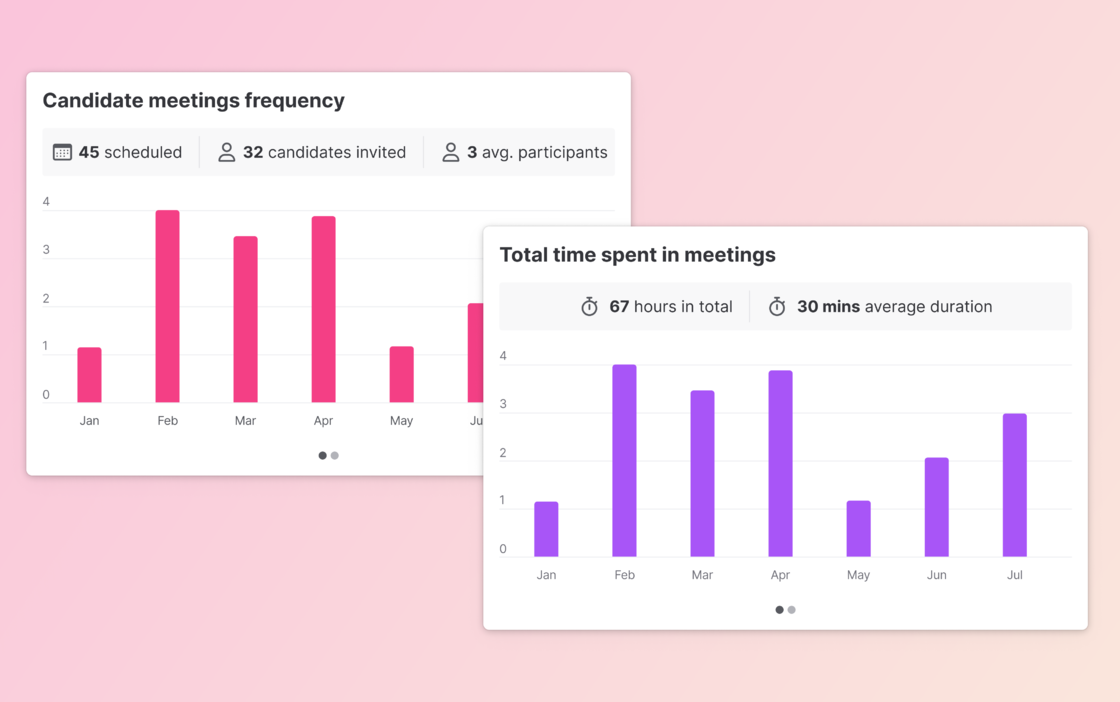
Schedule your custom reports
This scheduling feature automates the delivery of custom reports to your email, making sure you always have the right information at the right time. You can set the schedule that suits you – daily, weekly, monthly, or as needed, for any of the custom reports you have built.
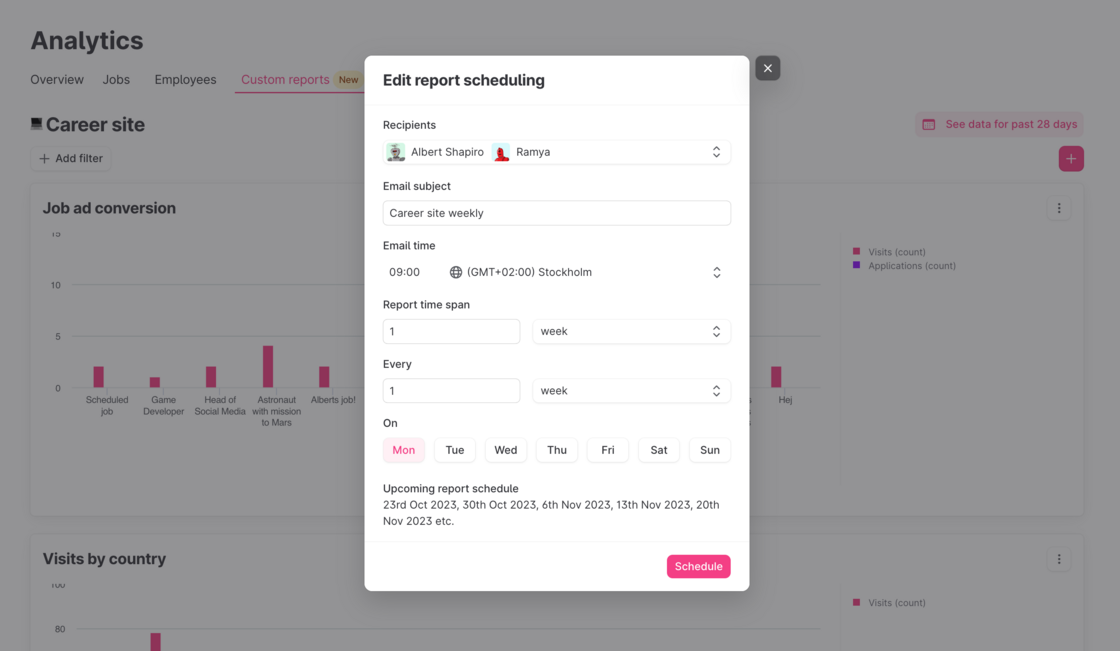
Analytics Role Add-on
We have added Analytics as an add-on role, which means that you can give users access to Analytics separately. Enable users that haven’t been able to access Analytics before to dive in to the great data that is available there.
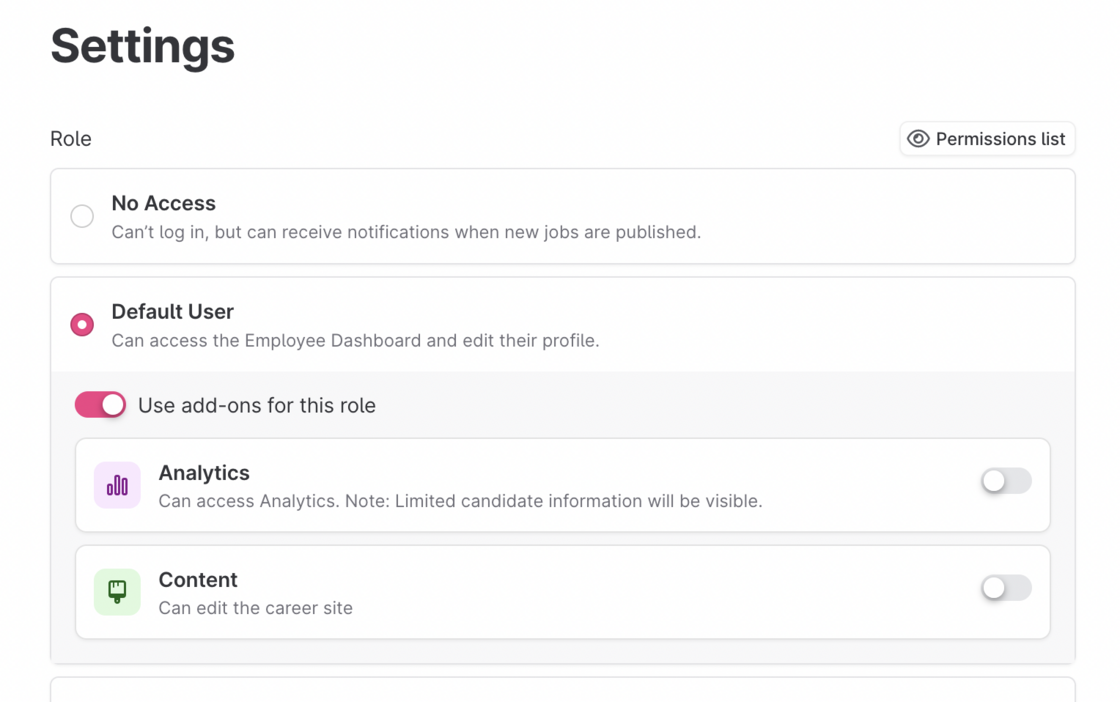
Evaluate candidates with Job Match Score
By focusing on evaluating candidates’ competencies in a structured way you can reduce unconscious biases and increase the chance of hiring the candidate who is the best match for the job. Select the skills and traits required for the job, and their relative weights. Then you choose how to evaluate them by setting up interview kits with relevant questions and associating them with the different stages in the process.
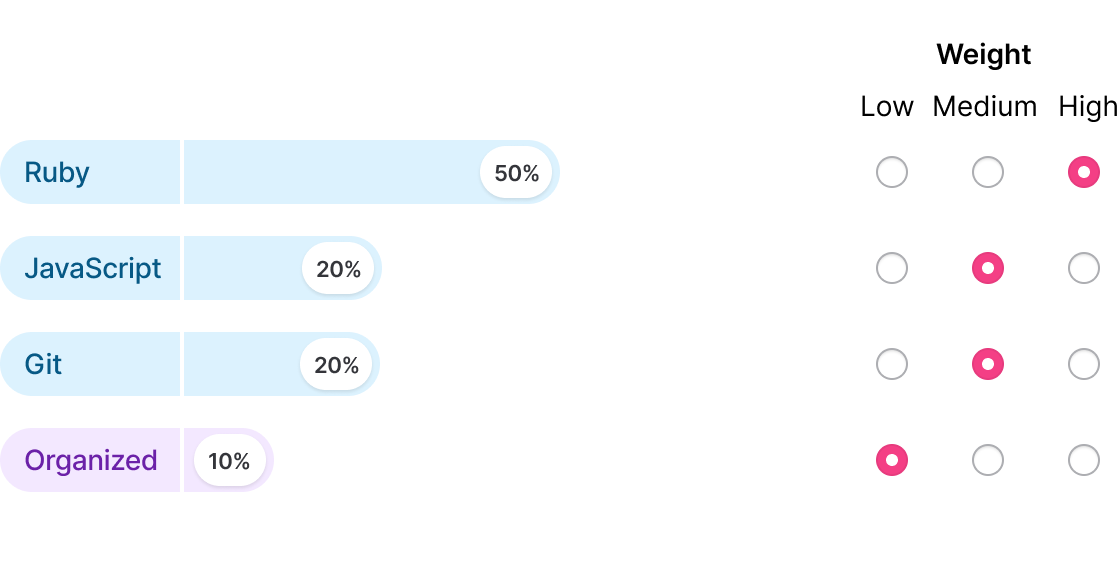
As candidates progress through those stages, and your hiring team fills out the interview kits and their scorecards, each candidate will receive a job match score. That score is a percentage of how close the candidate is to a perfect match for the required skills and traits of the job.
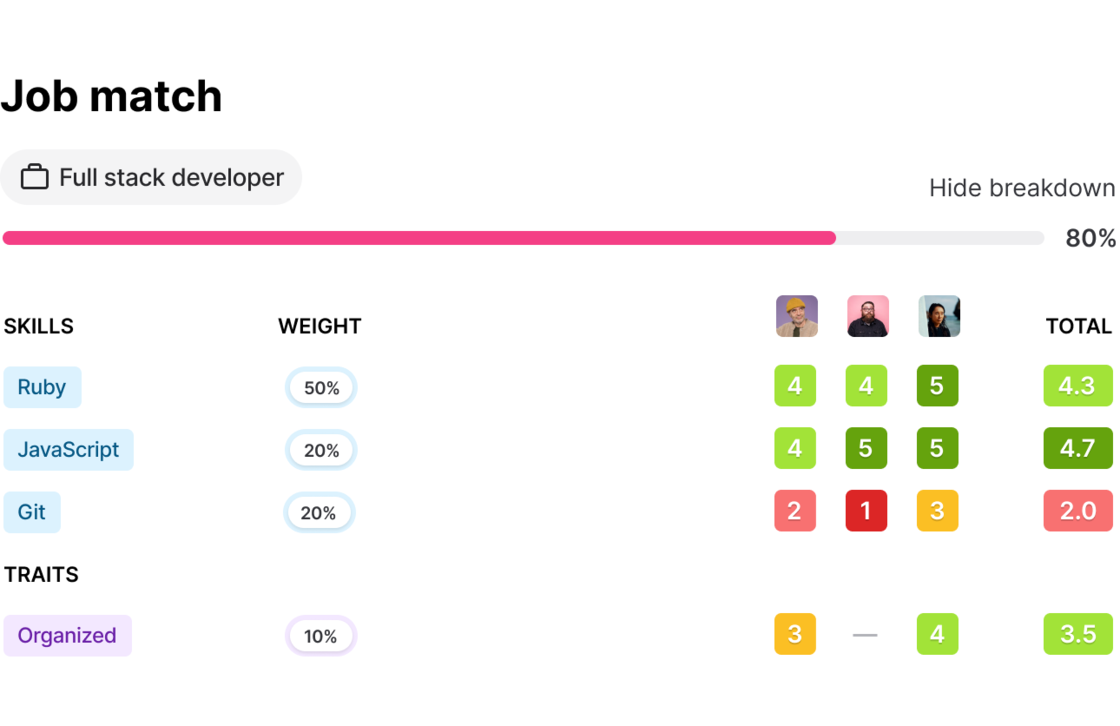
Customize columns in Candidates
Decide which columns to show in the Candidates view 🥳 Select between different parameters like candidate details, dates or specific questions among others to create the view you want. Show columns you want to see right away, and hide those that might not be as important for you. These columns are saved per user, which means that every user can create and use their preferred setup.
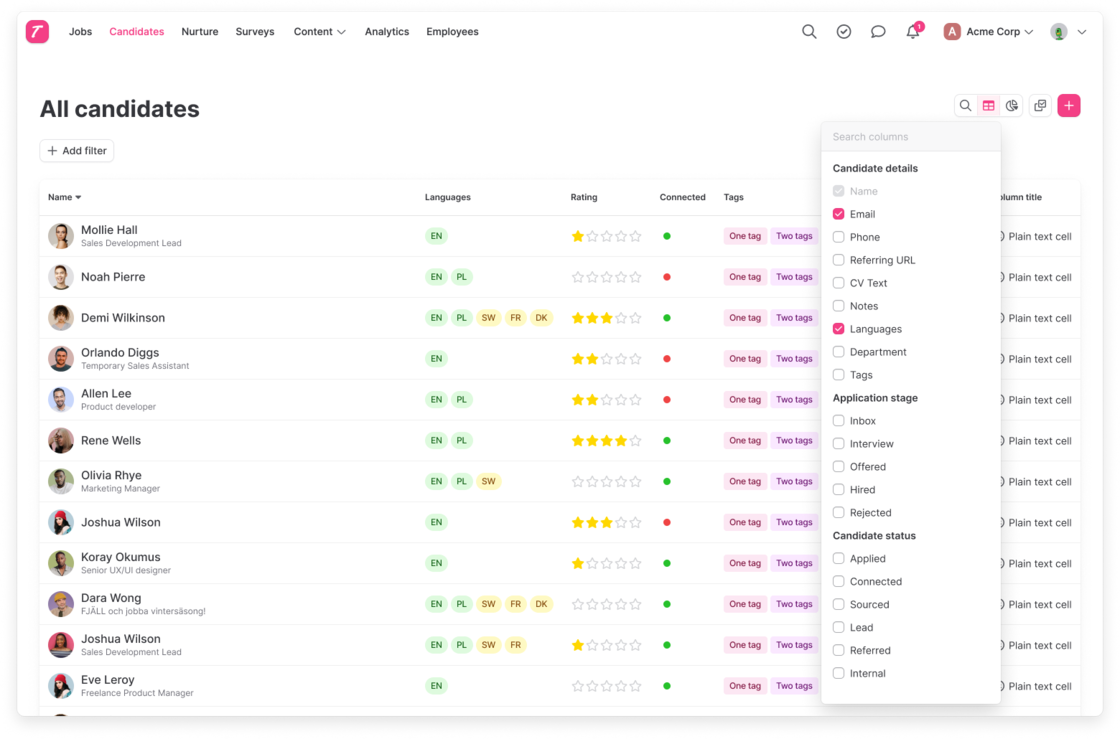
Survey updates
New survey question types
With the addition of short/long text questions and the opinion scale, it is possible to enhance the surveys and collect different types of data. Short/long text questions allow the user to enter their response in free form text format. If the answers vary too much for a multiple choice question, you might consider using text questions.
With the opinion scale question type, it is possible to measure satisfaction in a predetermined range (e.g 1-10). You can view the results in nice interactive charts where you can see the stage breakdown as well. Also, it is possible to export the results for further processing.
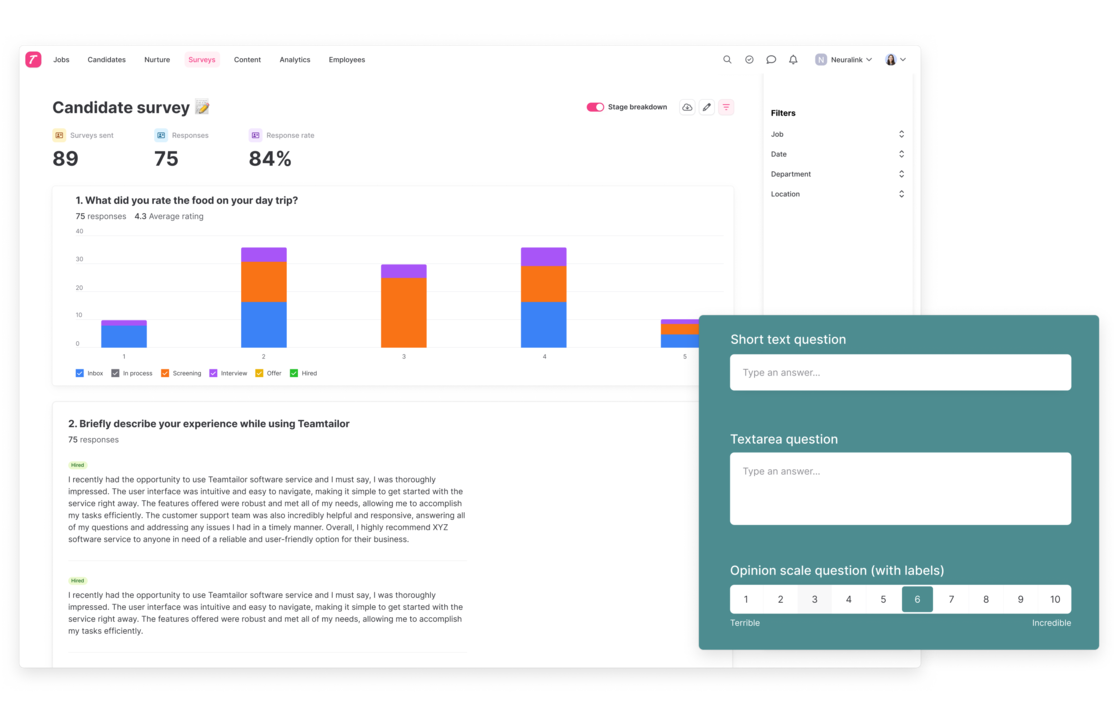
Open surveys
Open surveys are a great way to gather valuable feedback from your candidates, designed to help you collect more specific data and gain deeper insights into the opinions and preferences of your candidate pool. Candidates will be made aware of whether their answers will be anonymous or open before completing the survey.
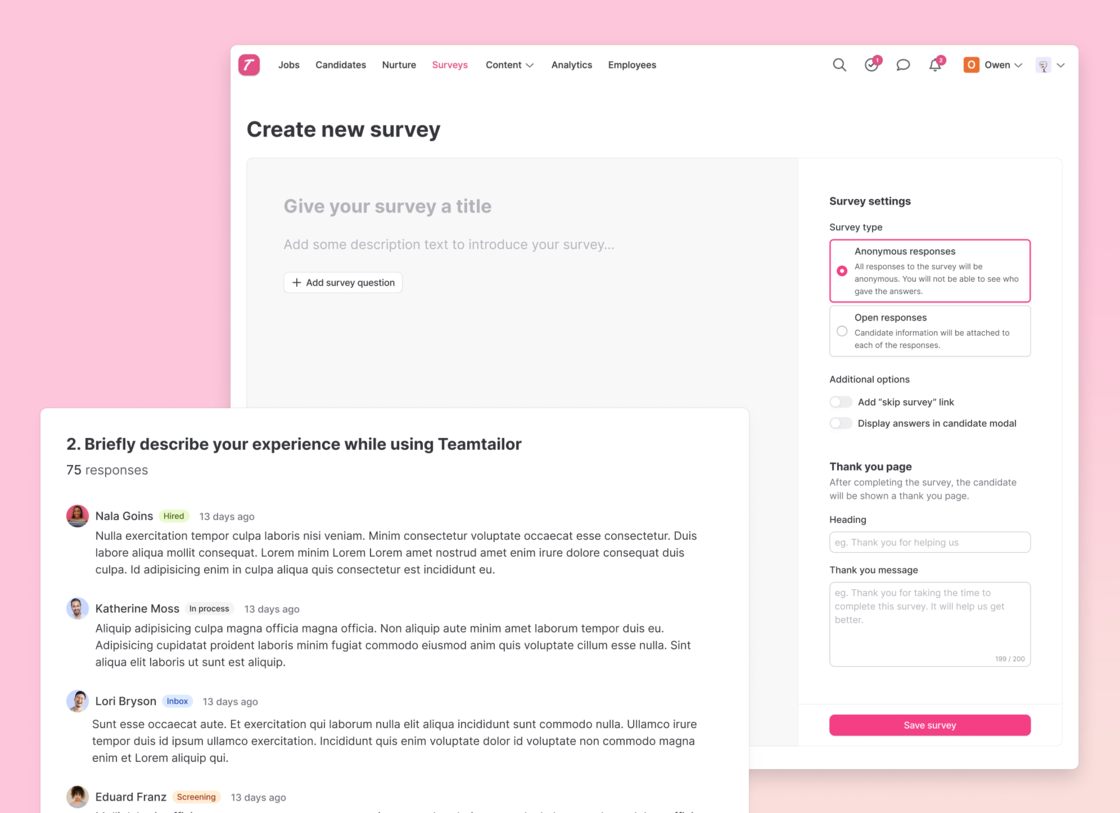
Added possibility to edit survey emails
It is possible to customise the email users send with the survey. In Email settings, the user can customise the email's subject, title, and body text.
"Content" user role add-on
We've added a new user role add-on called "Content". This awesome feature gives your users more control over the platform, giving them access to the career site content while keeping other areas restricted. So, whether you want to give your team members more granular access or manage what they can see, the "Content" role add-on has got you covered.
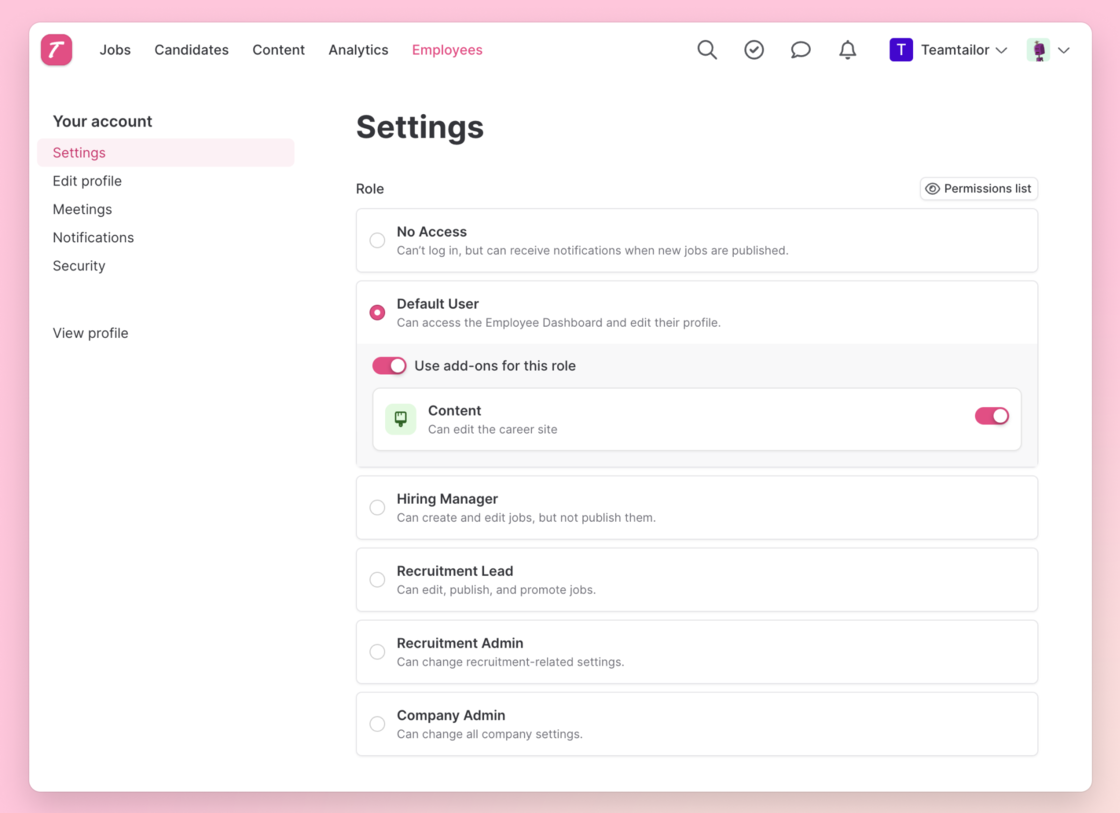
Lots of useful updates to Meetings 🎉
Ignore availability for organizer or any participant
This comes in really handy when you want the candidate to be able to book any time even if you or another participant is unavailable. The meeting will still be booked in that participant's calendar.
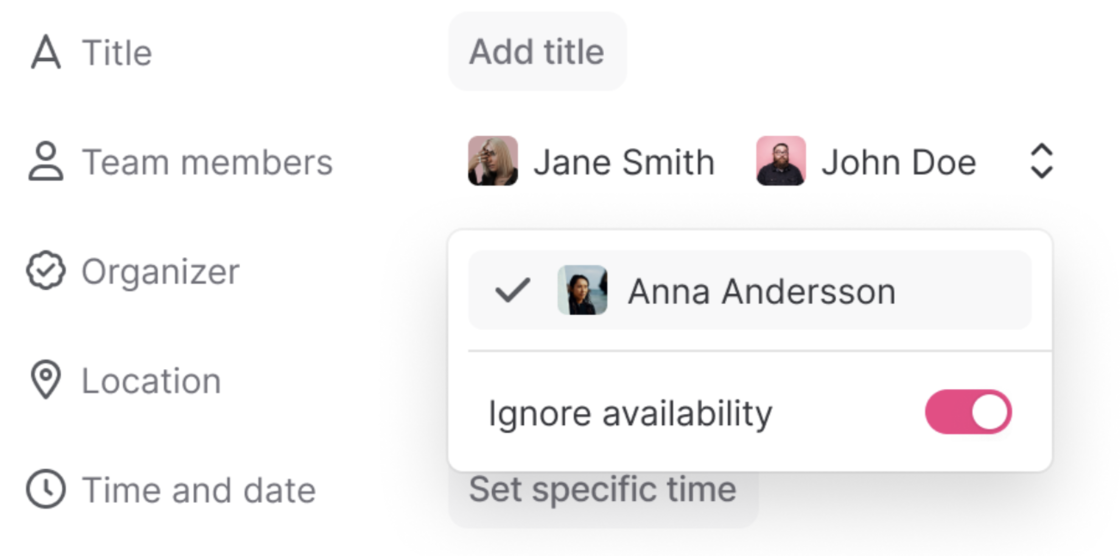
Only book the number of required participants
You might have a bigger team recruiting for a role, and only need some participants for that meeting. With this feature, the candidate will be able to book times where only that specific number of participants are available, and still keep the rest of the times free for other candidates.
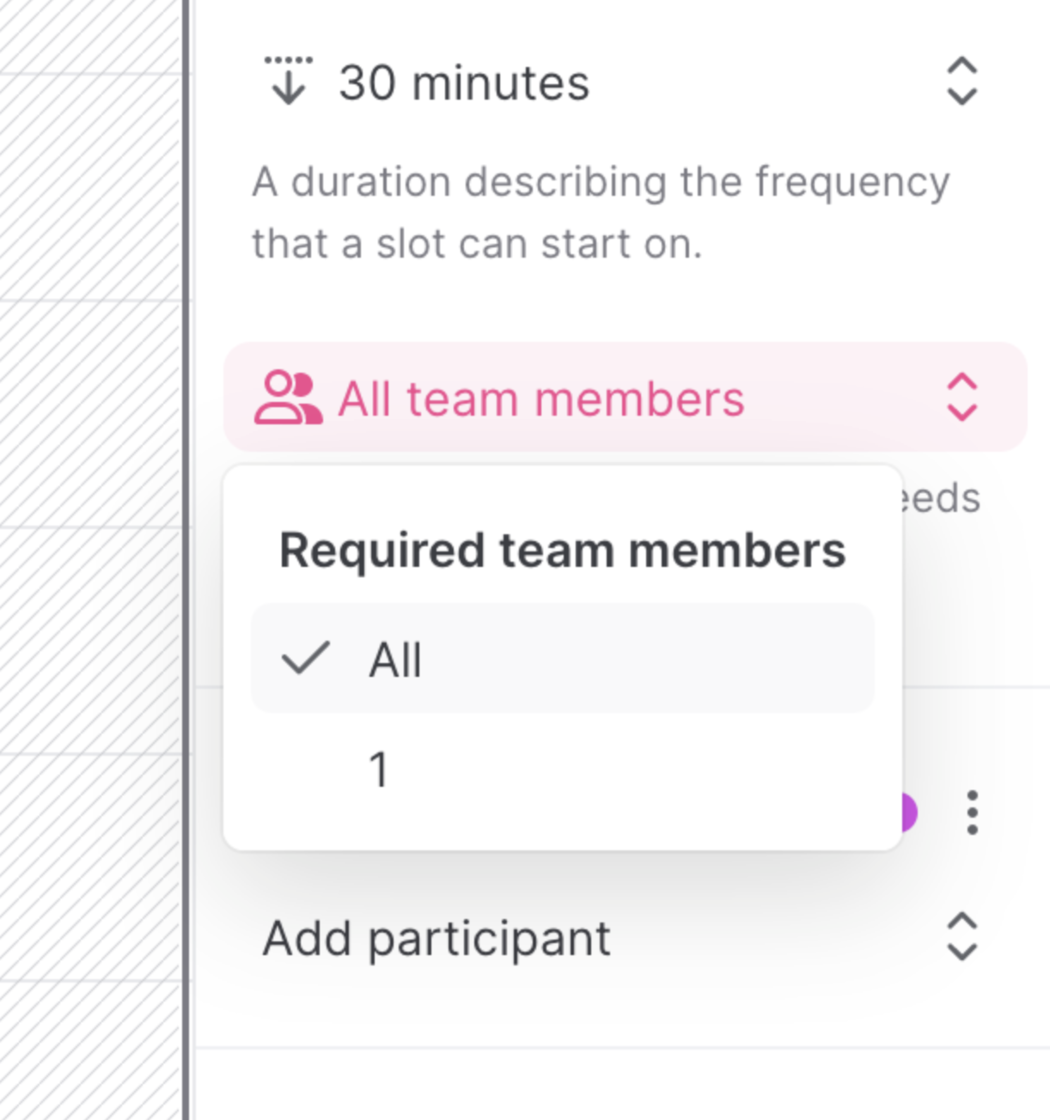
Send a reminder before the meeting
Make sure the candidate gets reminded 24 hours before the meeting.
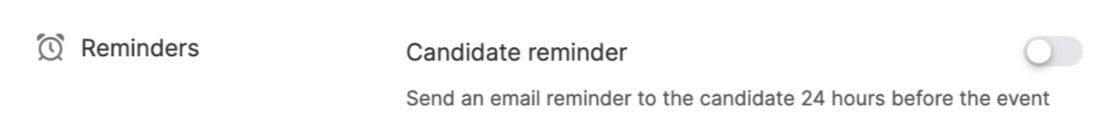
Move candidate when they have picked a time
When setting up the meeting scheduler in a Trigger, you can now also make sure that the candidates gets moved to another stage when they have picked a time for their meeting.
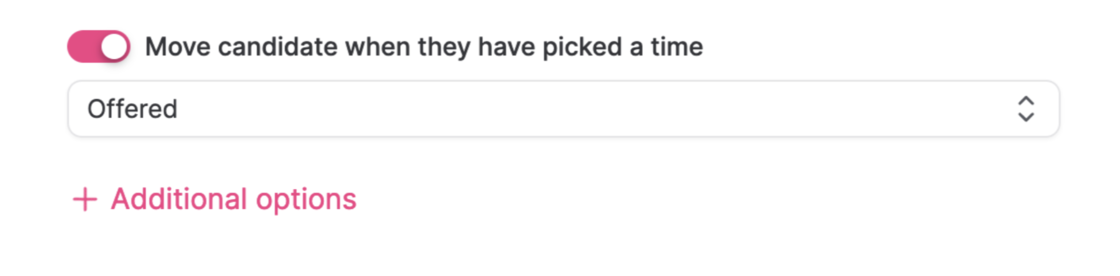
New design when candidate picks time slot for meeting
A clearer design that makes the timezone more visible.
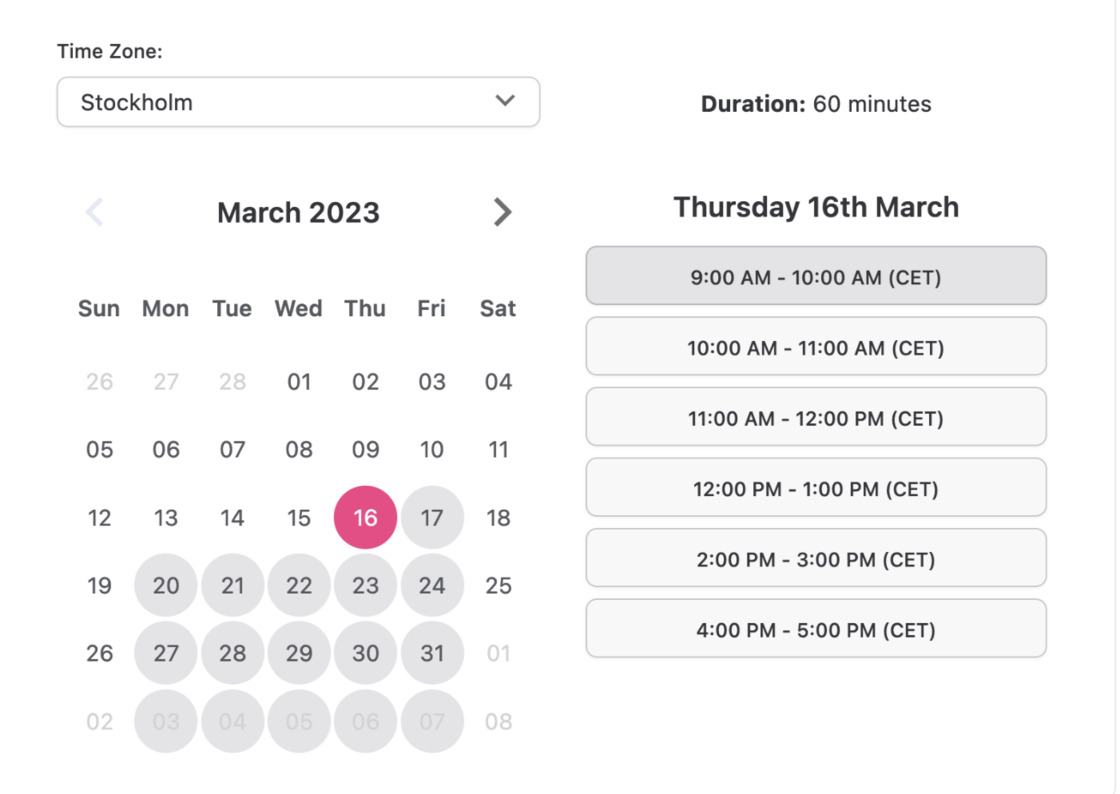
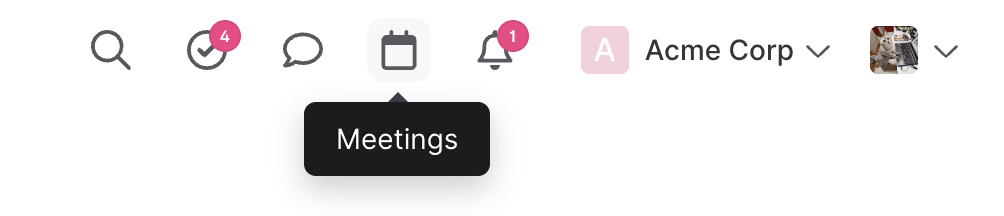
See all meetings across jobs to keep track of everything in the same place. Easily see what's planned ahead by browsing the dates. You can also edit meetings directly in this new view.
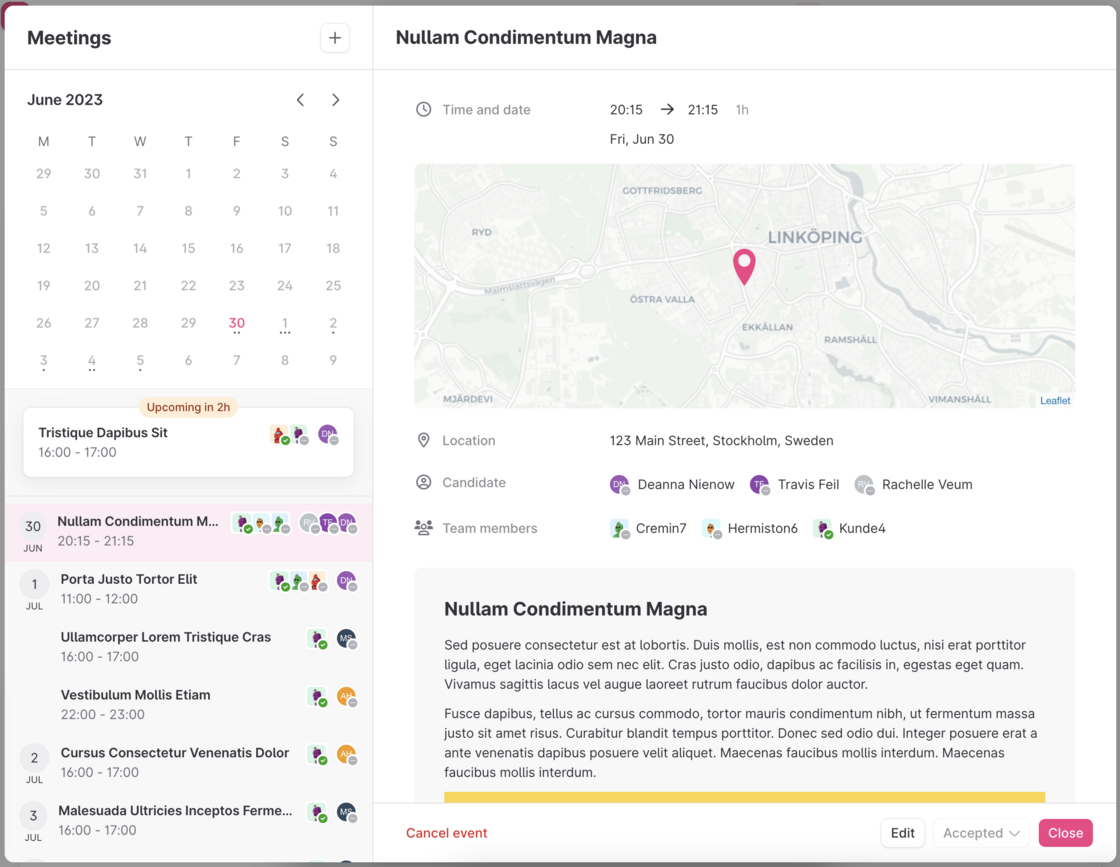
Quickly see if candidate has accepted the meeting invitation
We've added badges that show the status of the meeting invitation. With a quick glance in the stages view of the job, you'll be able to see if the candidate has accepted the meeting invitation, declined or if it's still pending.
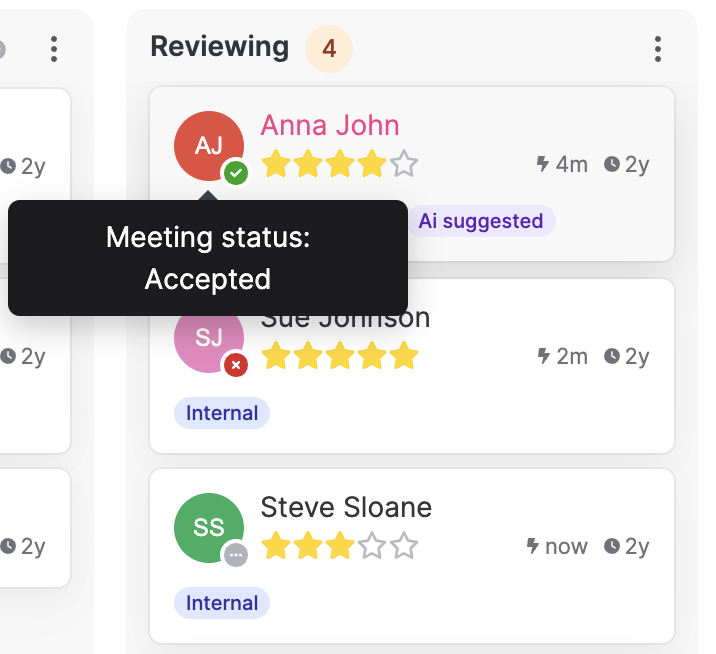
New integrations in Teamtailor
Our list of integrations has grown even longer during this year 🥳 We’ve added loads of great new integrations, from job boards, HCMs, assessment tech, and everything in between.


Sort candidates in a stage
Want to keep candidates in a stage organized in a particular way? In addition to manually dragging candidates into the order you want, you can now sort them automatically by parameters such as name, application date, last activity, or star rating. If candidates have a job match score or assessment scores, you can sort by that too.
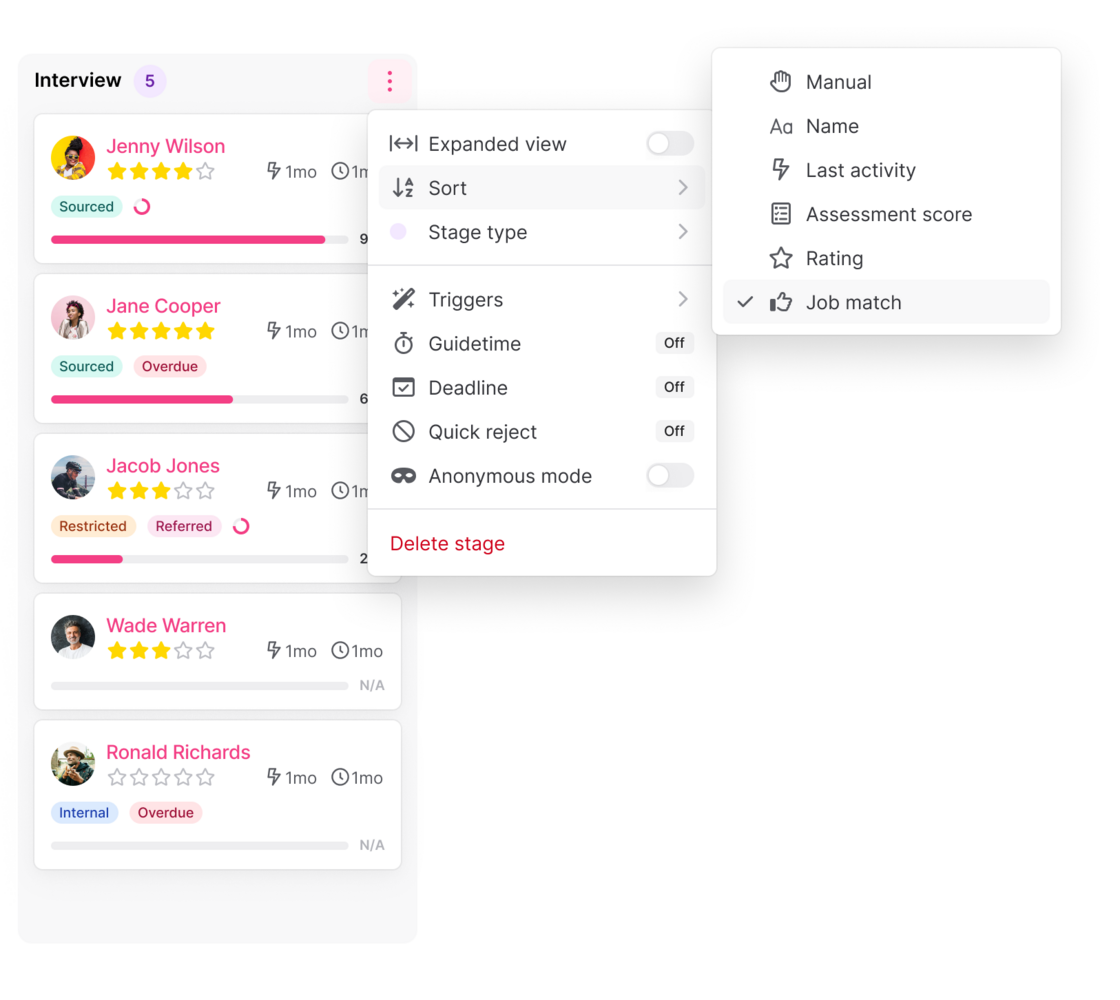
Password Protected Share Links
Being able to share candidate links with others is a great way to involve more people outside of the hiring team in the recruitment process. You can add a password to those links, restricting access and having full control on who can view a candidate. Anyone visiting the URL of a protected share link would have to enter the link’s password to see the candidate.
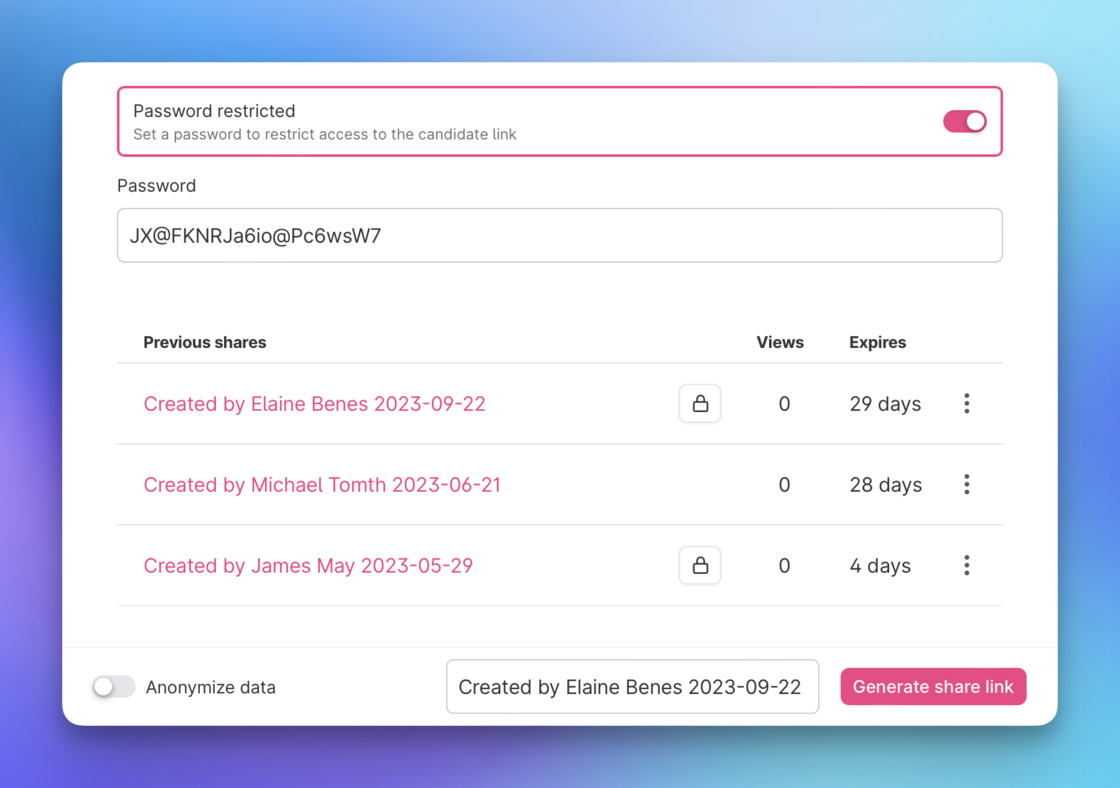
Better organization for your Message templates and Questions
We have improved what’s shown when it comes to message templates and questions. Assigning departments and roles to templates and questions means that Teamtailor will show the right ones according to the context. If a specific template is assigned to the Sales department, that will be shown first when communicating with a candidate that’s applied for a job in sales.
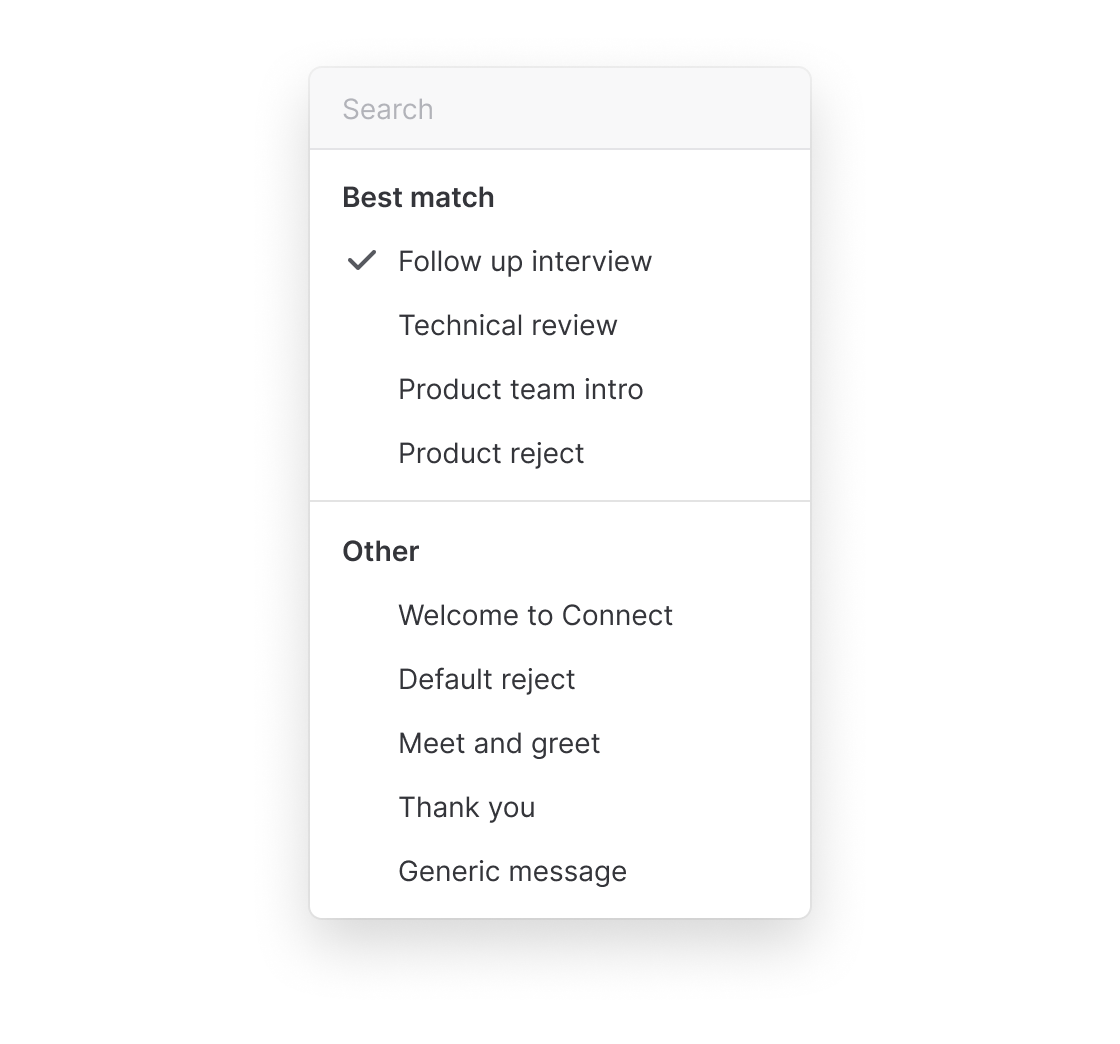
Video dashboard widgets 📹
Either record a video using your device's camera or use a video you have hosted on Youtube or Vimeo.
- Share a fun welcome message
- Help your employees refer more candidates by sharing information on the employee dashboard
- Share information in a more fun and dynamic way to all of your team members
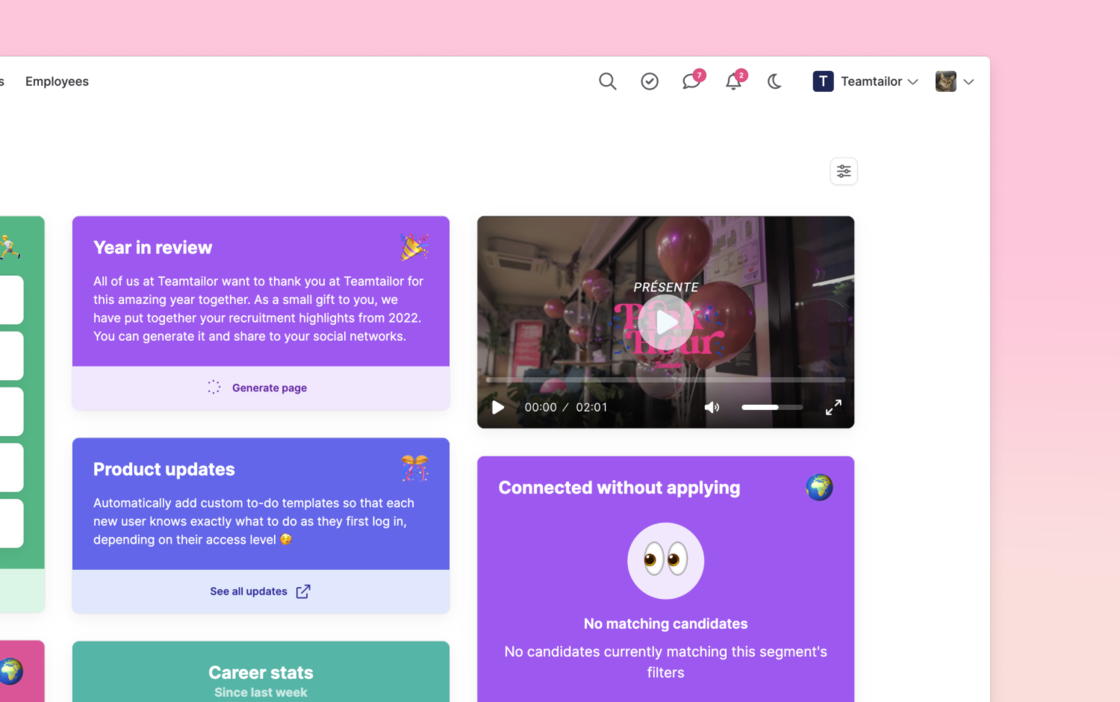
Image dashboard widgets
You can upload new images or use images from your media library.
- Add a greeting to your team
- A picture from your latest company trip
- A family portrait
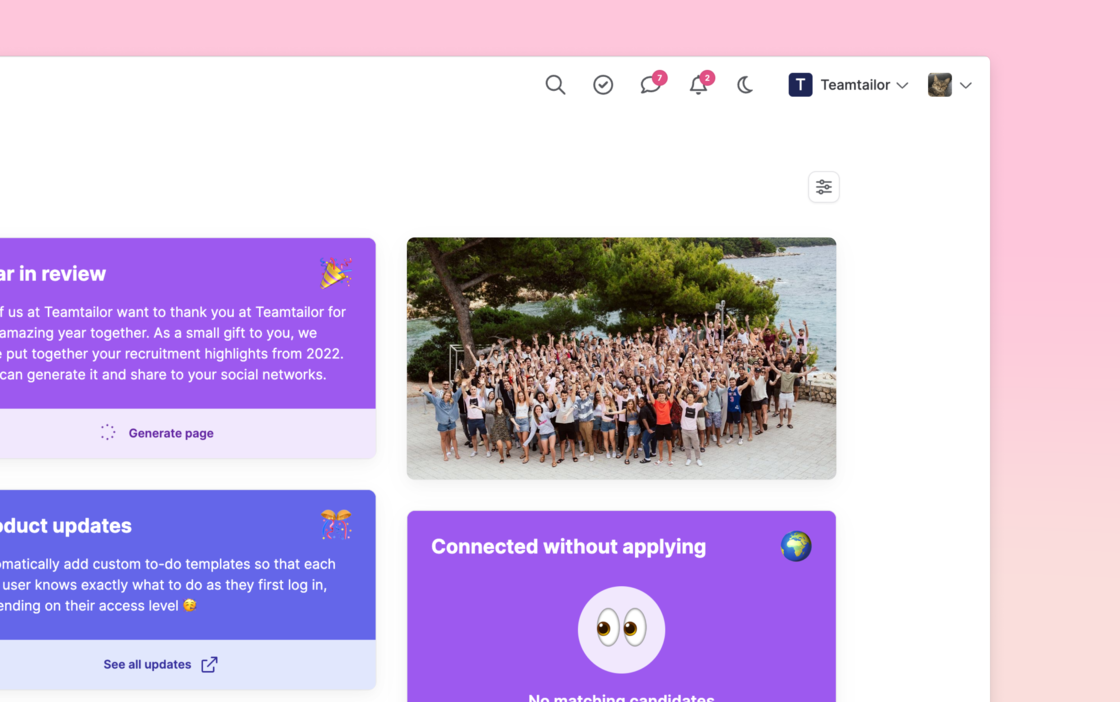
Search in the Block library 🔎
We have added a search for the block library, so you can find the content blocks you want to add even faster.
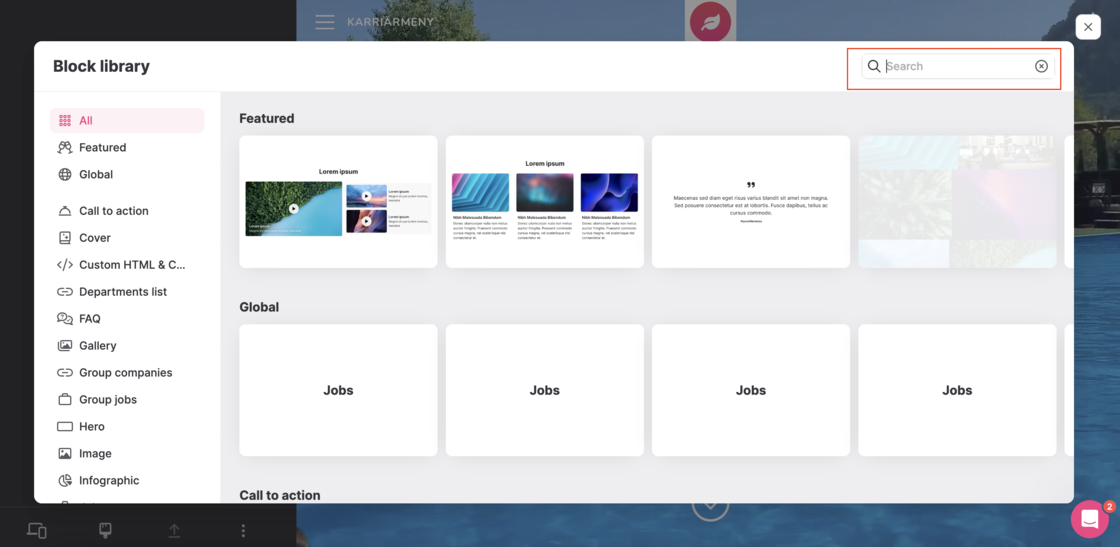
Improved look for unread candidate cards
We have polished the design of the candidate cards. Instead of the blue frame around the candidate card to show that it hasn't been opened yet, we now show a pink dot. The text showing the name of the candidate is now also black to give a cleaner look that's even easier on the eyes.
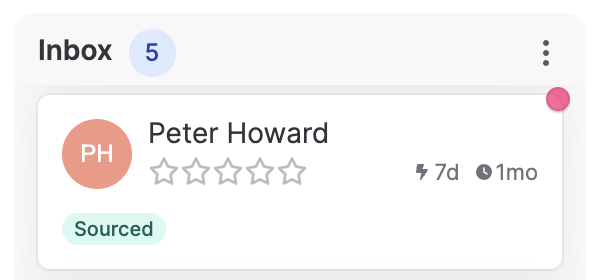
Custom ‘Select’ type field added as filter on Jobs page
You can now choose to include the Select type custom fields as filters for candidates to use on the Jobs page. This means that you will be able to add different options that suits your setup and let candidates use that to filter the relevant jobs they are looking for.
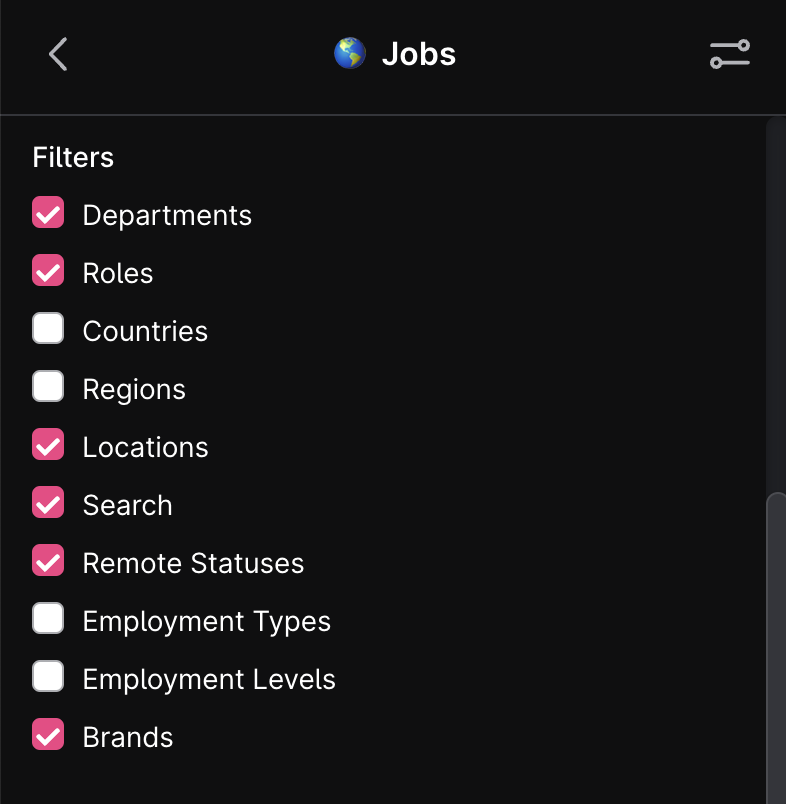
Save draft for interview feedback
You are now able to save your interview feedback as a draft that only you can see. You can now also continue to work on that interview feedback later from any computer. Not just the computer you started filling your feedback like previously supported. In the list of interviews you will see a small badge that indicates that the interview is saved as a draft.
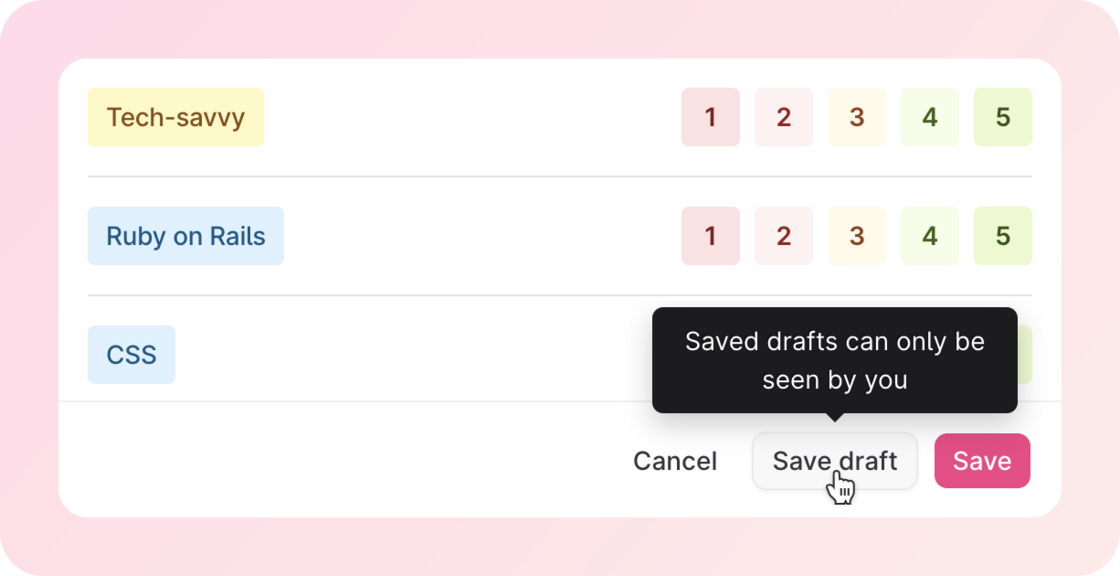
Subscription and invoices
You are now able to get an overview of your subscription in Teamtailor. This includes subscription period, when it's time for renewal, your reference and which email we'll send the invoice to. The Career site manager will also be able to see all your subscription invoices and download them as a pdf.
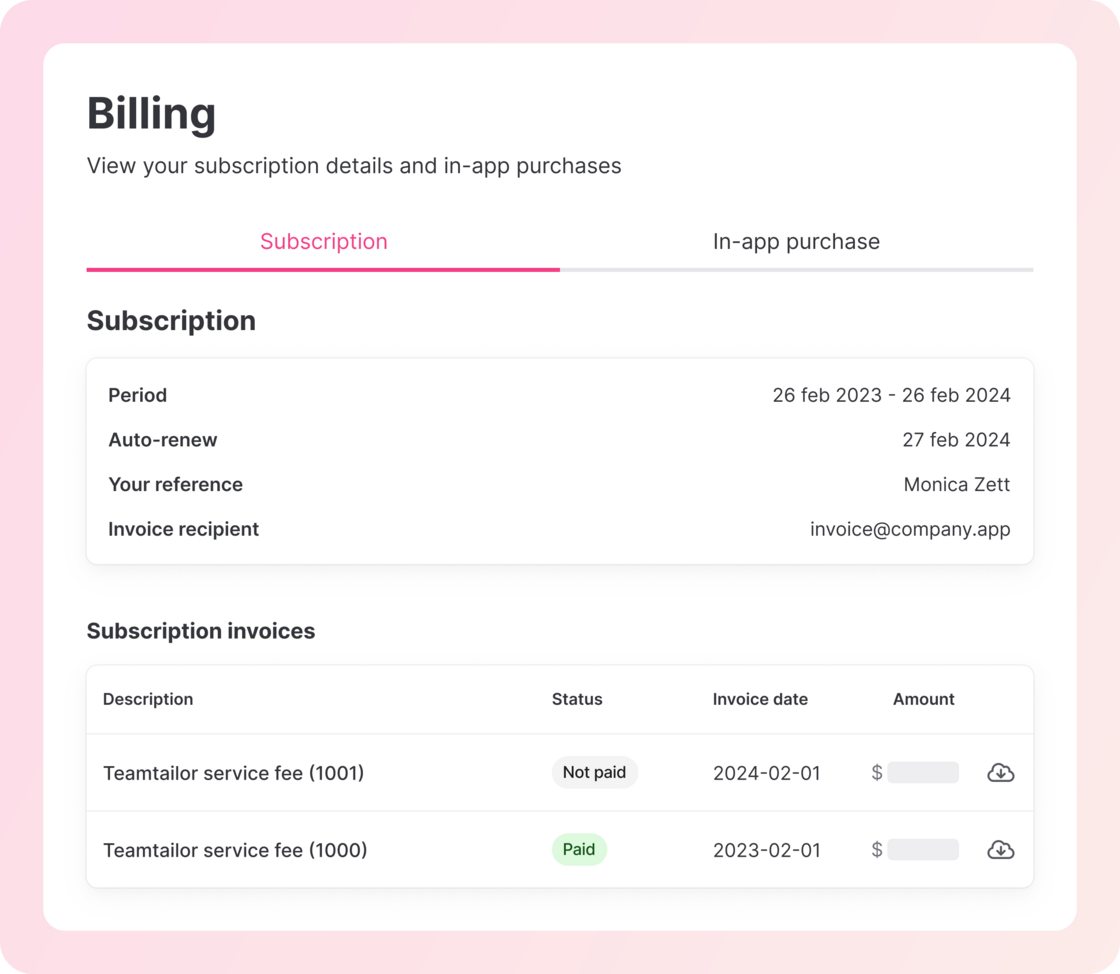
Better control when publishing career site changes
We updated the publish modal in the content view. You now have the power to handpick the pages and design tweaks you want to publish to your candidates.

Wow! Thanks for reading this post all the way down here 🥰 And thanks for trusting us and using Teamtailor. We can't wait to build more new features for you in 2024!
❤️ /The Teamtailor Product Team
Recommended topics
![]()
Welcome new hires with Onboarding in Teamtailor 🥳
Teamtailor’s Onboarding feature helps you create a smooth, structured, and welcoming experience for new hires.
![]()
Compare candidate profiles ✨
Compare candidate profiles with this updated view and make better decisions.
![]()
Give hiring team members access to specific stages 🎊
Decide which stages your hiring team member should be able to see and manage.


