Save segments in the new and improved ‘Candidates’ view

Valérie Downey
You probably have many candidates in your talent pool, with all kinds of awesome skillsets and personalities. However wonderful a situation this is to be in, it also means it takes time to filter through and connect with candidates that match exactly what you’re looking for.
When searching through candidates, it’s important to tailor your search to find candidates that correspond with the specific criteria you’re looking for. Coming back to these customised filters can be a lifesaver 😅
That’s why we’re updating our Candidate view to make it possible to create and save custom segments!
Use the current filter options and the Departments and Roles segments to create a filter of your own. Then, save it as a Custom segment.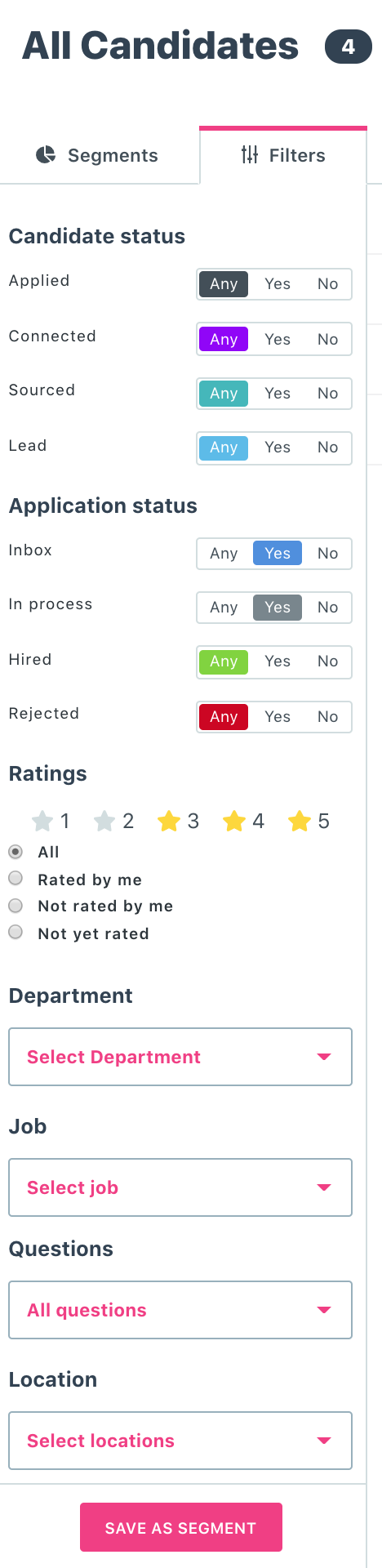
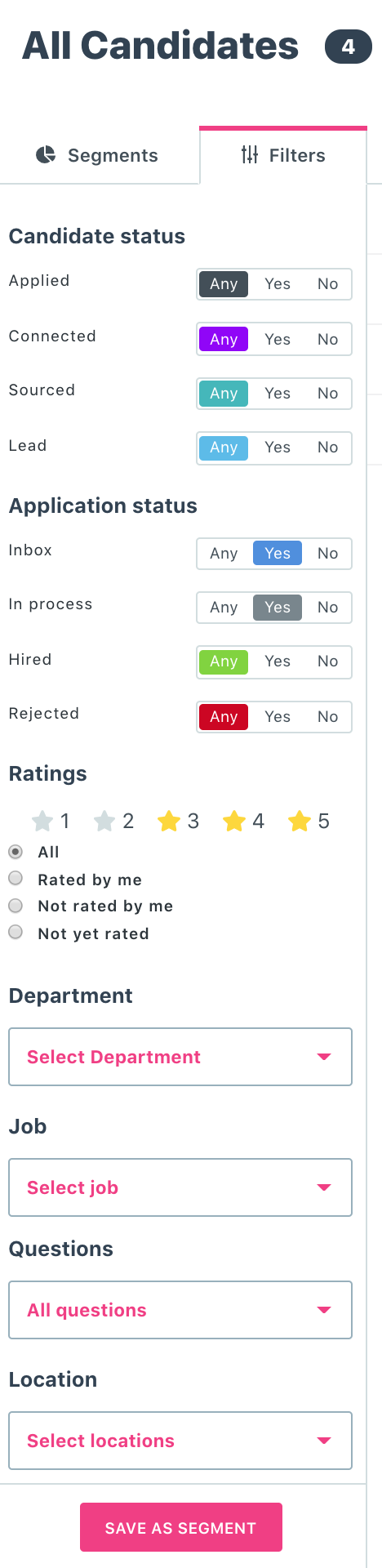
Once you’ve created and saved a filter as a Custom segment, you’ll be able to come back to this specific pool of candidates quickly and however often you’d like 🎣
When you save a custom segment, you can choose whether to keep it private or share the segment with your team. This way, only relevant segments are shared company-wide and you can add and work with as many private custom segments as you want.
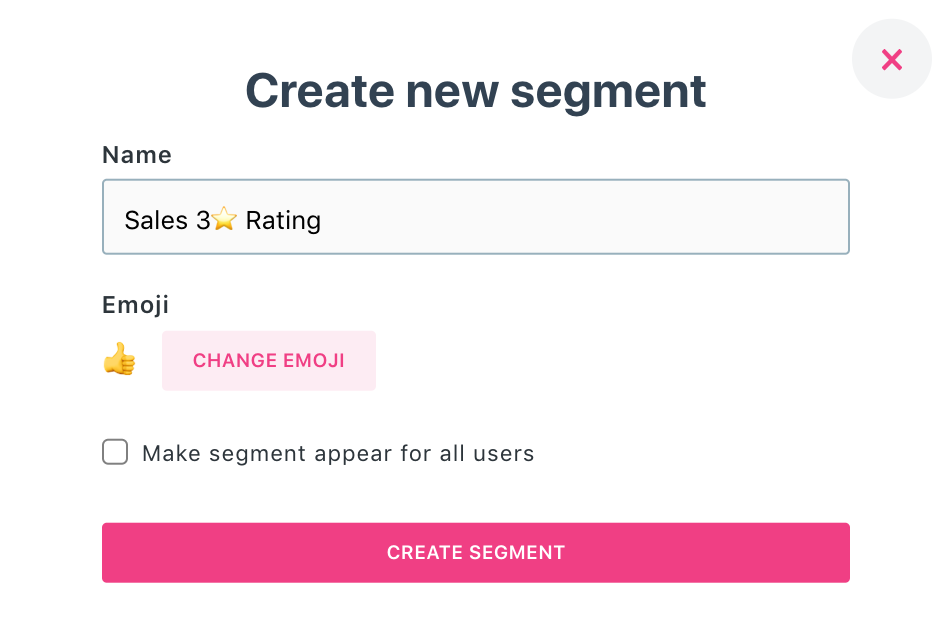
All of this means we’ve updated the Candidate page with a fresh, user-friendly design 💫For a better overview, the filters and custom segments will stick to the left side, so you can scroll through candidates and always have the filter options easily accessible:
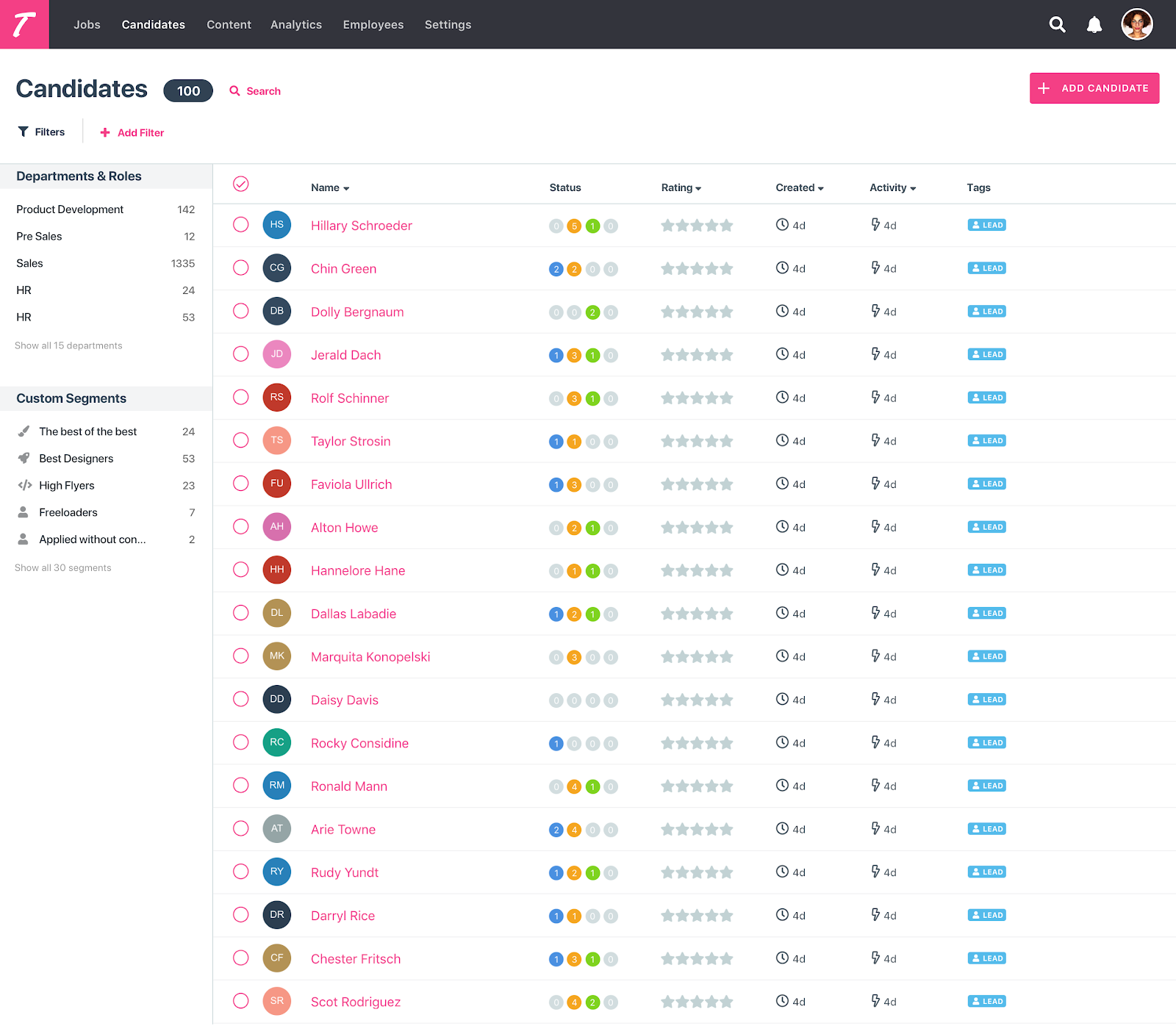
Let us know if you have any questions about how this works, or if you have any other ideas on how to optimise your workflow 💡
Check out some more articles that may be of interest!
![]()
Your recruitment highlights from 2025 🥳
Take a moment to look at your year together with your team and celebrate your results.
![]()
Set KPI goals for Analytics and get weekly updates 🎉
Our latest update makes it possible to set KPI goals and measure your progress in Teamtailor.
![]()
Localization for your candidates & team
Greet candidates in their languages and make it easy to apply or connect with you. The Teamtailor career sites are now available in 50+ languages.


